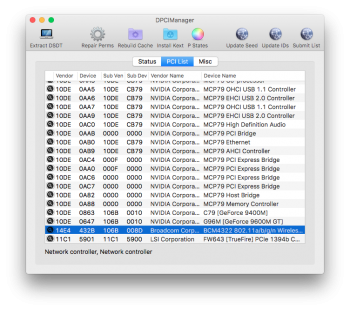I have a MacBook Pro 5,3 3.06GHz Wifi works for me.Here is the compatibility info I've found/tested so far

Got a tip for us?
Let us know
Become a MacRumors Supporter for $50/year with no ads, ability to filter front page stories, and private forums.
macOS 10.12 Sierra Unsupported Macs Thread
- Thread starter redheeler
- WikiPost WikiPost
- Start date
- Sort by reaction score
You are using an out of date browser. It may not display this or other websites correctly.
You should upgrade or use an alternative browser.
You should upgrade or use an alternative browser.
- Status
- The first post of this thread is a WikiPost and can be edited by anyone with the appropiate permissions. Your edits will be public.
It works perfectly! Using this in /L/E with unmodified IOUSBHostFamily.kext.I made a kext that should do the same thing as ALL 3 of the info.plist edits without making SIP angry.
(it still needs nvram boot-args=kext-dev-mode=1)
to test it, revert the IOUSBHostFamily to original version, then
Put it in /Library/Extensions, chown -R 0:0 /Library/Extensions, chmod -R 0755 /Library/Extensions
I DO NOT mean /S/L/E!
wait a minute or two , open Console.app, look for kextcache logs, if they're there, reboot
No its Broadcom. I was going to run DCPI Manager to see which specific chip, But finder says the App is damaged and moves it to the trash. OH WOW you can't run apps from "anywhere" anymoreDownload the zip attached to this post, open it, open 1runme file and follow the prompts
.
.
.
.
[doublepost=1466013034][/doublepost]
thank you apparently everymac is wrong
what does it say under wi-fi section "Driver version"? does it mention atheros?


Here is the compatibility info I've found/tested so far

What Wi-Fi card is in the Mid 2010 13" MacBook Pro (which is Sierra compatible)? iFixit claims the supported mid 2010 13" and the unsupported mid 2009 13" MacBookPros use the same Wi-Fi card (more precisely, they use the same photograph for both repair manuals, so if it is not the same card, it uses the same footprint, opening the door to replacement of the 2009 card?).
An anandtech review of the 2011 MacBook Pro claims that the (Sierra supported) 2010 MacBook Pros use a BCM4322 (without the "9", but other sites use BCM94322 and BCM4322 interchangeably): http://www.anandtech.com/show/4205/the-macbook-pro-review-13-and-15-inch-2011-brings-sandy-bridge/11
No its Broadcom. I was going to run DCPI Manager to see which specific chip, But finder says the App is damaged and moves it to the trash. OH WOW you can't run apps from "anywhere" anymoreView attachment 636134 View attachment 636133
control click it and click open
[doublepost=1466013709][/doublepost]
What Wi-Fi card is in the Mid 2010 13" MacBook Pro (which is Sierra compatible)? iFixit claims the supported mid 2010 13" and the unsupported mid 2009 13" MacBookPros use the same Wi-Fi card (more precisely, they use the same photograph for both repair manuals, so if it is not the same card, it uses the same footprint, opening the door to replacement of the 2009 card?).
An anandtech review of the 2011 MacBook Pro claims that the (Sierra supported) 2010 MacBook Pros use a BCM4322 (without the "9", but other sites use BCM94322 and BCM4322 interchangeably): http://www.anandtech.com/show/4205/the-macbook-pro-review-13-and-15-inch-2011-brings-sandy-bridge/11
I don't know. My compatibility list might be wrong... in a good way
That still doesn't work.control click it and click open
[doublepost=1466013709][/doublepost]
No its Broadcom. I was going to run DCPI Manager to see which specific chip, But finder says the App is damaged and moves it to the trash. OH WOW you can't run apps from "anywhere" anymoreView attachment 636134 View attachment 636133
Hold the front page - what the actual ****? This is a game changer if true.
I can confirm that SSE4.1 is a requirement of Sierra. I have a virtual machine of Sierra on my external hard drive. It works fine in VMWare on my Asus laptop with a modern i7 capable of SSE4.1. However, on my Dell desktop with a Core 2 Quad Q6600 CPU, not capable of SSE4.1, the same virtual machine kernel panics on boot with a "Hang on Thread 0" error.
Here is the compatibility info I've found/tested so far

And for the MacBook Early 2008? Anyone has already made any test on those machines? I mean the MacBook4,1.
We won't be able to get this model working for a while. I just need to figure out the SIP issue and hopefully my Beta Kexts (older version for El Capitan) should work.And for the MacBook Early 2008? Anyone has already made any test on those machines? I mean the MacBook4,1.
my automated installer will only support computers that were originally supported by 10.11 (and maybe old Mac pro & Xserves)And for the MacBook Early 2008? Anyone has already made any test on those machines? I mean the MacBook4,1.
Try replacing the boot efi file in CoreServices with the El Capitan versionSo I have a clean install of macOS connected to my MacBook 5,2. What do I do to make it boot? I'm kinda confused.
yes
you need a preinstalled copy of Sierra as a dmg, on another partition, or another computer with usb external hard drive [That's what I did]
then
you download this zip attached to this post
open the zip
and click 1runme.command
Thank you
the installation itself will work even though my mac is not supported?
You need a preinstalled copy. We can't give the links in the forum due to MacRumors Rules.Thank you
the installation itself will work even though my mac is not supported?
The MacBookPro3,1 isn't impossible yet, it will probably be fixed with a workaround if it hasn't alreadyThe newest compatibility chart

[doublepost=1466018523][/doublepost]
probably another security feature that can be disabled in terminal in the recovery boot. Or since it's beta, they may have it disabled currentlyNo its Broadcom. I was going to run DCPI Manager to see which specific chip, But finder says the App is damaged and moves it to the trash. OH WOW you can't run apps from "anywhere" anymoreView attachment 636134 View attachment 636133
yes
you need a preinstalled copy of Sierra as a dmg, on another partition, or another computer with usb external hard drive [That's what I did]
then
you download this zip attached to this post
open the zip
and click 1runme.command
[doublepost=1466017903][/doublepost]how to fix macbook air usb ethernet adapter on 10.12
http://www.asix.com.tw/download.php?sub=driverdetail&PItemID=136
Wait this is the script to get it to work with USB and all for older models?? If so I can try on my macbook pro late 2008 right now. I already have sierra on a USB
You need a preinstalled copy. We can't give the links in the forum due to MacRumors Rules.
"preinstalled copy" means the .dmg from apple developers website?
You need a preinstalled copy. We can't give the links in the forum due to MacRumors Rules.
Well that's great and all but I have a Early 2009 iMac and an Early 2009 MacBook. Are you saying folks like me are just up the creek?
??¿huh?¿Well that's great and all but I have a Early 2009 iMac and an Early 2009 MacBook. Are you saying folks like me are just up the creek?
I thought we were talking about the script that @parrotgeek1 provided. It looks like it was made to be used on another partition of USB.
Actually the one that @dosdude1 made and uploaded to my site. A moderator removed that link due to violations of MacRumors Rules. I can help you privately somewhere else."preinstalled copy" means the .dmg from apple developers website?
??¿huh?¿
I thought we were talking about the script that @parrotgeek1 provided. It looks like it was made to be used on another partition of USB.
Actually the one that @dosdude1 made and uploaded to my site. A moderator removed that link due to violations of MacRumors Rules. I can help you privately somewhere else.
TMRJIJ, Can you go through the steps with me to fully install sierra and get the USB working now that parrotgeek1 created a script?
Register on MacRumors! This sidebar will go away, and you'll see fewer ads.