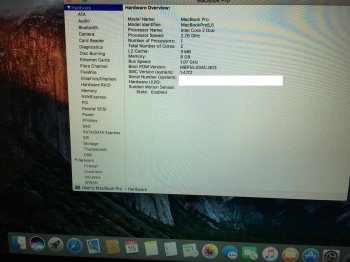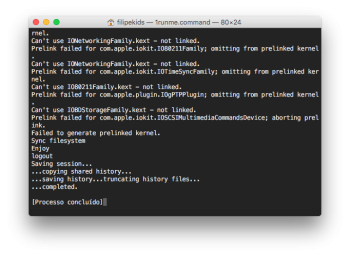Sorry parrotgeek1;Update: for everyone who can't boot or has no trackpad with sierra4u
Inside el captain, run sudo nvram boot-args=kext-dev-mode=1, then reboot and rerun 1runme
I followed your directions and it still didn't work. Both keyboard and trackpad are frozen/unresponsive.