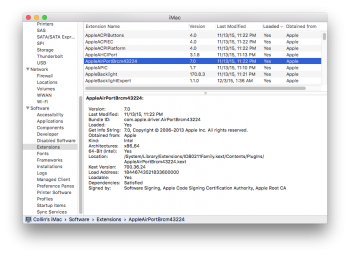Th
WOW that's insane going to try that out on my Macbook pro 17 mid 2009 and I will post here the result!!
going to try that out on my Macbook pro 17 mid 2009 and I will post here the result!!
I can post a complete guide in a bit.
For now, I can explain what I did.
~~~~
I have an external USB drive with a clean copy of macOS Sierra installed on it. I did this by using a supported Mac to install Sierra. Nothing odd here.
Then, I downloaded @parrotgeek1 's ZIP (attached to my post) and ran it on the drive with Sierra installed on it.
That's it. You should just be able to plug the drive into an unsupported Mac and use Option+boot or Startup Disk to boot from it.
WOW that's insane