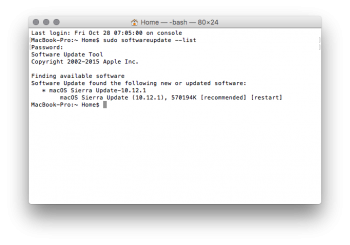I did not run AUSupdate utility ... just the initial VRAM patch to make my macPro 4.1 display 5.1...
App store DID show me the various 10.12.1 bet previews, which I ignore -
tho I did install the final (public) 10.12.1 release earlier this week ...
now, I got an alert but nothing shows.
My App store shows 5 updates available - but shows nothing when I try to show updates ...
I tried the sudo command and only 2 show in terminal -
sudo softwareupdate --list
Password:
Software Update Tool
Copyright 2002-2015 Apple Inc.
Finding available software
Software Update found the following new or updated software:
* macOS Recovery HD Update-2.0
macOS Recovery HD Update (2.0), 474691K [recommended]
* iTunesXPatch-12.5.2
iTunes (12.5.2), 145964K [recommended]
=============================
View attachment 668689