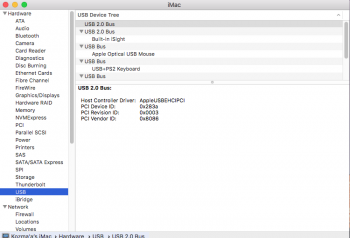Wed Mar 1 10:14:17 2017
*** Panic Report ***
panic(cpu 0 caller 0xffffff801a2011bd): Kernel trap at 0xffffff7f9bf6cf29, type 14=page fault, registers:
CR0: 0x0000000080010033, CR2: 0x0000000000000280, CR3: 0x0000000005853000, CR4: 0x0000000000002660
RAX: 0x0000000000000000, RBX: 0xffffff815108a4e8, RCX: 0x0000000000000000, RDX: 0x000000000000000f
RSP: 0xffffff9195a8ba20, RBP: 0xffffff9195a8ba70, RSI: 0x0000000000000438, RDI: 0xffffff7f9bfd8720
R8: 0x0000000000000000, R9: 0x0000000000000004, R10: 0xffffff804121d608, R11: 0xffffff7f9bf6bca2
R12: 0x0000000000000000, R13: 0xffffff80346786d0, R14: 0xffffff8038395c00, R15: 0x0000000000000000
RFL: 0x0000000000010246, RIP: 0xffffff7f9bf6cf29, CS: 0x0000000000000008, SS: 0x0000000000000010
Fault CR2: 0x0000000000000280, Error code: 0x0000000000000000, Fault CPU: 0x0, PL: 0, VF: 0
Backtrace (CPU 0), Frame : Return Address
0xffffff9195a8b6b0 : 0xffffff801a0ec3ec
0xffffff9195a8b730 : 0xffffff801a2011bd
0xffffff9195a8b910 : 0xffffff801a09d543
0xffffff9195a8b930 : 0xffffff7f9bf6cf29
0xffffff9195a8ba70 : 0xffffff7f9bf6bd3c
0xffffff9195a8bac0 : 0xffffff801a6e5d69
0xffffff9195a8bb20 : 0xffffff801a6e3d92
0xffffff9195a8bb80 : 0xffffff801a6ecc51
0xffffff9195a8bcc0 : 0xffffff801a1c01f8
0xffffff9195a8bdd0 : 0xffffff801a0f166c
0xffffff9195a8be30 : 0xffffff801a0cdff1
0xffffff9195a8be80 : 0xffffff801a0e2667
0xffffff9195a8bf10 : 0xffffff801a1ed0d8
0xffffff9195a8bfb0 : 0xffffff801a09dd66
Kernel Extensions in backtrace:
com.apple.GeForceTesla(10.0.2)[791A6C56-B642-3364-8533-3FA3160B9C45]@0xffffff7f9bf49000->0xffffff7f9c00ffff
dependency: com.apple.iokit.IOPCIFamily(2.9)[988889B8-AA8A-3B9B-AFCE-BCD32F1F5E91]@0xffffff7f9aa23000
dependency: com.apple.iokit.IONDRVSupport(514.9)[2D9B025F-F860-399E-B3E1-91B91BBD287E]@0xffffff7f9aec5000
dependency: com.apple.iokit.IOGraphicsFamily(514.9)[D1758745-B0D5-3B6B-B3B5-DFFA427D1F13]@0xffffff7f9ad2f000
dependency: com.apple.nvidia.classic.NVDAResmanTesla(10.0.2)[C9A3682D-9EE9-3570-B8D9-2F1AE0F332F7]@0xffffff7f9aed5000
BSD process name corresponding to current thread: WindowServer
Mac OS version:
16E175b
Kernel version:
Darwin Kernel Version 16.5.0: Tue Feb 21 23:39:59 PST 2017; root:xnu-3789.51.1~3/RELEASE_X86_64
Kernel UUID: 7C5B4A59-5BC1-3CCA-9DB2-D38FBF8F600B
Kernel slide: 0x0000000019e00000
Kernel text base: 0xffffff801a000000
__HIB text base: 0xffffff8019f00000
System model name: MacPro5,1 (Mac-F221BEC8)
[\QUOTE]