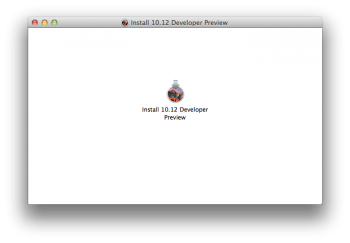Search Google for OS X Hackers, then the third result is their Facebook page, then scroll down 4 posts and you will find a post with name macOS Sierra Developer's Beta preinstalled, download it with a download manager such as Folx(because the server is overloaded the download stops and then continues with Folx you can continue where it was stopped) and there you go! 
Got a tip for us?
Let us know
Become a MacRumors Supporter for $50/year with no ads, ability to filter front page stories, and private forums.
macOS 10.12 Sierra Unsupported Macs Thread
- Thread starter redheeler
- WikiPost WikiPost
- Start date
- Sort by reaction score
You are using an out of date browser. It may not display this or other websites correctly.
You should upgrade or use an alternative browser.
You should upgrade or use an alternative browser.
- Status
- The first post of this thread is a WikiPost and can be edited by anyone with the appropiate permissions. Your edits will be public.
use the USB Kexts from the El Capitan thread. The LegacyUSBInjector in this thread was modified only for the 'supported' models.MacOS Sierra on Unsupported MacBook Air 2,1 (late 2008)
I appreciate everyone's hard work, but so far I have not been able to successfully boot into Sierra even once using the tools and methods posted here.

Edit: Finally got the installer created with @dosdude1's tool to boot by adding MacBookAir2,1 to PlatformSupport.plist, but with no USB support it's impossible to use.
Edit2: I now have a full install booted off the MacBook Air's internal SSD, but still no USB.
Edit3: Is anyone else seeing this? It appears that, at least for me, LegacyUSBInjector.kext is a dud.
View attachment 636623
Edit4: It runs, but without USB and without Wi-Fi it can only be considered a proof of concept at this time. I was luckily able to pair a Bluetooth keyboard & mouse to grab this screenshot.
View attachment 636633
Edit5: I forgot that Bluetooth is on the USB bus, so it's at least partially working. It doesn't recognize the internal keyboard/trackpad or anything connected to the single USB port, though.
View attachment 636632
Edit6: Got an internet connection established with Bluetooth PAN. Siri does work. I also updated the About This Mac shot above with the (Late 2008) present.
I will admit that system performance is very poor in some areas but this is low-spec hardware and Sierra is only a beta 1. Not a good combination.
View attachment 636634
View attachment 636635
[doublepost=1466252912][/doublepost]
It should work for your model.Yes thanks.
But seems to be for 2007-2008 only. My MacBook is 5.3
Last edited:
Ok guys FINALLY GOT A FULLY WORKING SIERRA on my MacBook 5,1 Aluminum Late 2008. Just restored the Hackers preinstalled image to a new partition(do not boot to the restored partition! It looks like when you first boot some USB kexts change), then booted to El Capitan recovery, disabled SIP, then booted back to normal El Capitan and ran the Sierra4YourMac 2.0(the second version). Then booted to the restored image and baaamm got a fully operation Sierra! THANK YOU SO MUCH FOR THE HELP!


Ok guys FINALLY GOT A FULLY WORKING SIERRA on my MacBook 5,1 Aluminum Late 2008. Just restored the Hackers preinstalled image to a new partition(do not boot to the restored partition! It looks like when you first boot some USB kexts change), then booted to El Capitan recovery, disabled SIP, then booted back to normal El Capitan and ran the Sierra4YourMac 2.0(the second version). Then booted to the restored image and baaamm got a fully operation Sierra! THANK YOU SO MUCH FOR THE HELP!
View attachment 636639
Have also had Success with my Late 2008 MacBook 5,1 Unibody with fully working Sierra.
I used the following:
Dosdude1's Sierra Media Creation tool.
PlatformSupport.plist / InstallableMachines.plist
Parrotgeek1's Sierra4You script.
Had to also Disable SIP in El Cap before running Sierra4You to get everything working flawlessly
A BIG THANK YOU TO ALL INVOLVED, TOTAL LEGENDS
Has anymore tried loading the El Cap AirPortBrcm43224.kext in Sierra?
I'm about to. I installed on a MacBook 5,2 and for some reason I have no wifi
EDIT it just dawned on me I'm using my wifi card from my 4,1. That's probably why. Trying on my iMac now.
Perfect ! How you call restore the dmg ? You copy paste or with utility disk?Ok guys FINALLY GOT A FULLY WORKING SIERRA on my MacBook 5,1 Aluminum Late 2008. Just restored the Hackers preinstalled image to a new partition(do not boot to the restored partition! It looks like when you first boot some USB kexts change), then booted to El Capitan recovery, disabled SIP, then booted back to normal El Capitan and ran the Sierra4YourMac 2.0(the second version). Then booted to the restored image and baaamm got a fully operation Sierra! THANK YOU SO MUCH FOR THE HELP!
View attachment 636639
Got it. Here's what you have to do.
Run Dosdude's installer. Don't rein the patcher. Instead, add your board if and model number to platformsupport manually. Finally, run sierra4you 0.1. I've got her booted. Wifi problems but nothing an external can't fix. Thanks guys.
I just used the tool to install sierra and after doing what you said i booted up successfully but with no usb /keyboard working !
note : i did run the script on my installation disk but before that i applied the patch that comes with the tool .. what is the problem in this case /?
I just used the tool to install sierra and after doing what you said i booted up successfully but with no usb /keyboard working !
note : i did run the script on my installation disk but before that i applied the patch that comes with the tool .. what is the problem in this case /?
Ok even though it fails, try running recovery and then Sierra for you. I think a combo of the two is doing it. Like I said, I have it fully working minus a wifi kext
[doublepost=1466258253][/doublepost]Let me explain every step I took. I booted the Sierra installer and giggled to myself for like 20 minutes because the trackpad was working. Then, I installed like normal. After that I ran the recovery patch which gave me the no symbol. So, I thought platformsupport.plist would be a problem. I deleted it. No dice. Using 2 AM logic, I decided to run Sierra4You and not only did it run, it replaced platformsupport.plist with what looked like a generic copy. So for good measure, I added my board ID's (Mac-F22788AA, MacBook5,2) and rebooted. Once, the system crashed and booted again, but lo and behold I'm typing this on Sierra.
Ok even though it fails, try running recovery and then Sierra for you. I think a combo of the two is doing it. Like I said, I have it fully working minus a wifi kext
Thanks ..Everything is working perfectly now usb , wifi and all fine !
You mean the supported models in El Capitan? The MacBook Air 2,1 (late 2008) is, only the MacBook Air 1,1 (early 2008) is not.use the USB Kexts from the El Capitan thread. The LegacyUSBInjector in this thread was modified only for the 'supported' models.
Alright, the automated patcher is now complete, and SHOULD work perfectly fine. Here's how to use it: First, browse for your copy of the macOS Sierra installer app. Second, select your USB drive that you want to use to install macOS with, and click Start Operation. When the tool finishes, boot it on your unsupported Mac, and install normally. After the installation completes, boot back into the installer, go to the Utilities menu, and select "macOS Post Install". Select the drive on which you just installed macOS, and click "patch". You should now have a working system, with the exception of WiFi on some systems. http://dosdude1.com/sierra/macOS Sierra Patcher.zip
I downloaded the sierra Full install .dmg file that was posted however when I use your patcher, I click on browse however when I select the dmg file, it says that it is not a correct install file?
Oh, my mistake. . . and the KextInjector isn't working?You mean the supported models in El Capitan? The MacBook Air 2,1 (late 2008) is, only the MacBook Air 1,1 (early 2008) is not.
[doublepost=1466259892][/doublepost]
@dosdude1's patcher works only with the Install 10.12 Developer Preview.app. The full .dng needs @parrotgeek1's scriptI downloaded the sierra Full install .dmg file that was posted however when I use your patcher, I click on browse however when I select the dmg file, it says that it is not a correct install file?
Oh, my mistake. . . and the KextInjector isn't working?
[doublepost=1466259892][/doublepost]
@dosdude1's patcher works only with the Install 10.12 Developer Preview.app. The full .dng needs @parrotgeek1's script
I am so lost. Sierra4You has 1runme and legacyUSBInjector. If I run 1runme... what am I patching to? I currently have an empty USB drive (formatted) and the Developer sierra DMG downloaded from here and the macOS sierra Patcher 2
You need the macOS Sierra Installer App. You can get it from a torrent, can't provide link here, but just search "macOS Sierra download evad3rs" on Google. Then, you can use my patcher app (http://dosdude1.com/sierra/macOS Sierra Patcher.zip) to create your USB drive, then run the post-install app from the Utilities menu of the Installer after you finish installing.I am so lost. Sierra4You has 1runme and legacyUSBInjector. If I run 1runme... what am I patching to? I currently have an empty USB drive (formatted) and the Developer sierra DMG downloaded from here and the macOS sierra Patcher 2
You need the macOS Sierra Installer App. You can get it from a torrent, can't provide link here, but just search "macOS Sierra download evad3rs" on Google. Then, you can use my patcher app (http://dosdude1.com/sierra/macOS Sierra Patcher.zip) to create your USB drive, then run the post-install app from the Utilities menu of the Installer after you finish installing.
Does the name of the file matter? I have that one as well and the same issue occurs however, I have changed the name of that file to preview.dmg
Correct. See my screenshot of USB in System Profiler, nothing except Bluetooth shows up as connected there.Oh, my mistake. . . and the KextInjector isn't working?
Edit: @dosdude1 has provided a fixed version of the kext that works.
Last edited:
It should be an app file, like this:Does the name of the file matter? I have that one as well and the same issue occurs however, I have changed the name of that file to preview.dmg
Attachments
it works on my 2008 iMac !many thanks to all for your hard work !!!!!! only wlan doesn't work is there a fix for it?
Not at present. That's the next hurdle. The BCM4321 WiFi card has no kext handling it, as the AirPortBcm43224.kext doesn't exist in Sierra. First tries are to load the El Cap extension in Sierra, if no, perhaps a device ID injection or spoof to have it handled by the AirPortBcm4331.kext.
Just a PSA: I have now fixed the issue with the post-install app of my automated macOS Sierra tool. It should now work 100% as intended. For those of you who are trying it for the first time: Run the program, browse for the "Install macOS Sierra app, select your desired USB drive, and click "Start process". Boot from that drive on your unsupported machine, install as normal, then reboot back into the install drive. Click "Utilities" in the Menu bar, select macOS Post Install, select the volume you installed macOS on, click "Patch", then reboot. It should boot into a fully working Sierra install. http://dosdude1.com/sierra/macOS Sierra Patcher.zip
Register on MacRumors! This sidebar will go away, and you'll see fewer ads.