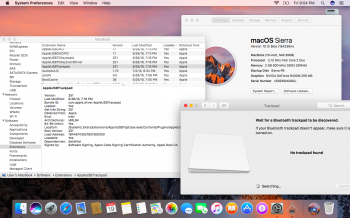That model also has a multitouch trackpad, I forgot. None of the white pre-unibody MacBooks do, and none of the 2007 MacBook Pros do.Yep, go into terminal change to your user directory. Type ls -al
Should look something like this:
drwxr-xr-x+ 18 userid staff 612 15 Aug 19:12 .
drwxr-xr-x 6 root admin 204 3 Aug 19:33 ..
-r-------- 1 userid staff 8 3 Aug 18:24 .CFUserTextEncoding
-rw-r--r--@ 1 userid staff 14340 17 Aug 21:03 .DS_Store
drwx------ 2 userid staff 68 15 Aug 19:12 .Trash
-rw------- 1 userid staff 4715 17 Aug 21:06 .bash_history
drwx------ 160 userid staff 5440 19 Aug 15:32 .bash_sessions
drwx------ 3 userid staff 102 8 Aug 19:41 .ssh
drwx------@ 8 userid staff 272 17 Aug 20:59 Desktop
drwx------@ 5 userid staff 170 10 Aug 09:07 Documents
drwx------+ 15 userid staff 510 17 Aug 09:05 Downloads
drwx------@ 59 userid staff 2006 8 Aug 19:21 Library
drwx------+ 3 userid staff 102 3 Aug 18:24 Movies
drwx------+ 4 userid staff 136 8 Aug 19:21 Music
drwx------+ 4 userid staff 136 6 Aug 10:43 Pictures
drwxr-xr-x+ 5 userid staff 170 3 Aug 18:24 Public
If you had applied 777 to everything below your user directory, it would be rwxrwxrwx for every entry in here.
[doublepost=1471635564][/doublepost]
Well, it's loaded on my 08 MBP
Got a tip for us?
Let us know
Become a MacRumors Supporter for $50/year with no ads, ability to filter front page stories, and private forums.
macOS 10.12 Sierra Unsupported Macs Thread
- Thread starter redheeler
- WikiPost WikiPost
- Start date
- Sort by reaction score
You are using an out of date browser. It may not display this or other websites correctly.
You should upgrade or use an alternative browser.
You should upgrade or use an alternative browser.
- Status
- The first post of this thread is a WikiPost and can be edited by anyone with the appropiate permissions. Your edits will be public.
I have the patcher with macOS sierra tried the Public beta 16A294a on a Mac mini 3.1 (late2009) to install. I have the USB stick created with the tool and then boot from this the mac mini 3.1. Then I formatted the DiskUtility a 150GB HDD with GUID and hfs journaled. When you start installing it breaks down by residual time from 14 minutes and in Protoll be read, can not connect systemkeychaincheck.
Where is the mistake ? I have the macOS sierra Tool patcher loaded from here this Thrad.
Where is the mistake ? I have the macOS sierra Tool patcher loaded from here this Thrad.
Yep, go into terminal change to your user directory. Type ls -al
Should look something like this:
drwxr-xr-x+ 18 userid staff 612 15 Aug 19:12 .
drwxr-xr-x 6 root admin 204 3 Aug 19:33 ..
-r-------- 1 userid staff 8 3 Aug 18:24 .CFUserTextEncoding
-rw-r--r--@ 1 userid staff 14340 17 Aug 21:03 .DS_Store
drwx------ 2 userid staff 68 15 Aug 19:12 .Trash
-rw------- 1 userid staff 4715 17 Aug 21:06 .bash_history
drwx------ 160 userid staff 5440 19 Aug 15:32 .bash_sessions
drwx------ 3 userid staff 102 8 Aug 19:41 .ssh
drwx------@ 8 userid staff 272 17 Aug 20:59 Desktop
drwx------@ 5 userid staff 170 10 Aug 09:07 Documents
drwx------+ 15 userid staff 510 17 Aug 09:05 Downloads
drwx------@ 59 userid staff 2006 8 Aug 19:21 Library
drwx------+ 3 userid staff 102 3 Aug 18:24 Movies
drwx------+ 4 userid staff 136 8 Aug 19:21 Music
drwx------+ 4 userid staff 136 6 Aug 10:43 Pictures
drwxr-xr-x+ 5 userid staff 170 3 Aug 18:24 Public
If you had applied 777 to everything below your user directory, it would be rwxrwxrwx for every entry in here.
[doublepost=1471635564][/doublepost]
Well, it's loaded on my 08 MBP
Thank you, just what I was looking for - very helpful!
Does anyone know if when you update (not patch) the Recovery HD from the App Store update if all files get re-written? I ask this because as a workaround I had copied my old El Capitan Recovery HD files (which was the only way I could get a working Recovery HD before Dosdude's patcher came along) and i forgot to swap the old Sierra Recovery HD files back before updating...
Last edited:
Just re-run the Recovery Partition Patch in the post-install tool again, and that should work.Thank you, just what I was looking for - very helpful!
Does anyone know if when you update (not patch) the Recovery HD from the App Store update if all files get re-written? I ask this because as a workaround I had copied my old El Capitan Recovery HD files (which was the only way I could get a working Recovery HD before Dosdude's patcher came along) and i forgot to swap the old Sierra Recovery HD files back before updating...
Yep. Was that the one that you needed? Working now?That model also has a multitouch trackpad, I forgot. None of the white pre-unibody MacBooks do, and none of the 2007 MacBook Pros do.
No, I was referring to the MacBook 5,2, which has the non-multitouch trackpad (supports 2-finger scrolling, but nothing else). For some reason, Sierra detects it as a standard mouse, rather than a trackpad like El Capitan and older.Yep. Was that the one that you needed? Working now?
Digging around - see back at post #1384 @grumblecosby had this to say:No, I was referring to the MacBook 5,2, which has the non-multitouch trackpad (supports 2-finger scrolling, but nothing else). For some reason, Sierra detects it as a standard mouse, rather than a trackpad like El Capitan and older.
"The Trackpad kext for the white early/mid 2009 Macbook is called "AppleUSBTrackpad.kext" . It is located in the plugins folder inside "AppleUSBTopCase.kext. Check this El Capitan screenshot of the loaded kext. It doesn't get loaded in Sierra so the trackpad is only being recognised as a basic mouse therefore no 2 finger right click."
Soo...you grab that from an El Capitan install and use kextloader, maybe it'll see your trackpad properly.
(Guessing you already tried that though, right?)
Yeah, but the thing is, that kext IS loaded in Sierra, but it's still detected as just a standard mouse.Digging around - see back at post #1384 @grumblecosby had this to say:
"The Trackpad kext for the white early/mid 2009 Macbook is called "AppleUSBTrackpad.kext" . It is located in the plugins folder inside "AppleUSBTopCase.kext. Check this El Capitan screenshot of the loaded kext. It doesn't get loaded in Sierra so the trackpad is only being recognised as a basic mouse therefore no 2 finger right click."
Soo...you grab that from an El Capitan install and use kextloader, maybe it'll see your trackpad properly.
(Guessing you already tried that though, right?)
[doublepost=1471658242][/doublepost]Here's what's happening:
Attachments
What about AppleTopCase.kext ? I'm guessing that's the legacy support. When I look at mine, none of them are loading:Yeah, but the thing is, that kext IS loaded in Sierra, but it's still detected as just a standard mouse.
[doublepost=1471658242][/doublepost]Here's what's happening:

When you look at the contents within AppleTopCase, you also have an AppleUSBTopCaseDriver.kext within Plugins. I'm wondering if THAT one (as it's not loaded on my MBP) isn't the one you need for legacy trackpad support.
Have you tried loading anything from El Cap yet?
Last edited:
I'm going to install El Capitan on the machine, and see what kexts get loaded there, and compare.What about AppleTopCase.kext ? I'm guessing that's the legacy support. When I look at mine, none of them are loading:
View attachment 645777
When you look at the contents within AppleTopCase, you also have an AppleUSBTopCaseDriver.kext within Plugins. I'm wondering if THAT one (as it's not loaded on my MBP) isn't the one you need for legacy trackpad support.
Have you tried loading anything from El Cap yet?
No, I was referring to the MacBook 5,2, which has the non-multitouch trackpad (supports 2-finger scrolling, but nothing else). For some reason, Sierra detects it as a standard mouse, rather than a trackpad like El Capitan and older.
I also have the same issue on my MacBook 5,2 (mid-2009 version). I've been reading through these pages and came across yours finally. So, I'm not the only one. I also do not have any settings for my top case track pad- no way to control the speed of the cursor or of the up/down scrolling, and I also can't set two-finger right clicking as in previous OSX versions.
Hello to everyone! Just a quick question, i was wondering, if i backup the present state with time machine (i'm on an Mac mini 3,1 -early2009 with PB5), then a disk failure occurs and need to install afterwards macOS sierra on a new disk with the initial tool-patch, does the restore from time machine bring back the last public beta, or must i use macOS Sierra software update patch again?
Successfully updated.
[doublepost=1471296773][/doublepost]
Just replace every "false" to "true" and reopen App Store. After install the update, delete the dist file manually so App Store will not show the update avaliable to install again.
Easy, and really working. Tyvm
Try this procedure using my patch tool, found here: http://dosdude1.com/sierraswupatch Procedure: Reboot the computer, open the tool, refresh updates twice. Then, reboot the machine again. This time, open the patch tool, select PB5, and click "Patch Update". If it says it was successful, refresh updates ONCE only, and then check the App Store.Still stuck on pb1. No way updating works for me
Dome. It didn't work. I don't have Any 031-72285 folder
[doublepost=1471804038][/doublepost]
[doublepost=1471804038][/doublepost]
Done, it didn't work. I don't have the 031-72285 folderTry this procedure using my patch tool, found here: http://dosdude1.com/sierraswupatch Procedure: Reboot the computer, open the tool, refresh updates twice. Then, reboot the machine again. This time, open the patch tool, select PB5, and click "Patch Update". If it says it was successful, refresh updates ONCE only, and then check the App Store.
Try this procedure using my patch tool, found here: http://dosdude1.com/sierraswupatch Procedure: Reboot the computer, open the tool, refresh updates twice. Then, reboot the machine again. This time, open the patch tool, select PB5, and click "Patch Update". If it says it was successful, refresh updates ONCE only, and then check the App Store.
That worked for me.
Broadcom4331.kext inside the IO80211Family.kext is handling WiFi for me.
Broadcom BCM4322 Wireless Card
Vendor: 14E4
Device: 432B
SubV: 106B
SubD: 008E
Working fine.
EDIT:
I see front post has been updated with a new list. I don't own machines old enough to test non-working WiFi.
I've updated the first post with my 3-step quick guide.
~~~~~~~~~~~
It SHOULD be possible to use a Fake PCI ID injector kext to spoof the BCM4321 as BCM4322 to allow for working WiFi, OR write another injector kext for the BCM4321 device ID. Unfortunately, I don't have a machine with that card to test. I'll see what I can do.
----------
How would you do this or has some else accomplished this?
All my unsupported machines seem to obtain their IP address using DHCP just fine. Maybe it's your network configuration? What card/machine are you using?Interestingly, DHCP over Wifi stopped working since PB3. I've had to manually configure the IP address. No biggie but wondering if anyone else has run into this.
Just buy Atheros, it's pretty good one. However, when you connect it has three connectors instead of two at Broadcom. But this does not affect the speed and Bluetootn.
I have 3 connectors, MacBook Pro 4,1. Trying to find the best card to put in. Since I have to do it, might as well as well go big or go home. I've already torn it apart. Oddly enough, the chip is from '06. But it appears to me that I should be able to do more. Being said, what all can I do
MacBookPro3,1 and 4,1 models have 3 antenna connectors! The third one is the cable with the black plastic end! Just remove the black thing from the cable.
I haven't received it yet (due to our inept postal system up here), but I've ordered the mCard v2 from Quickertek (hoping to get continuity and the Apple Watch unlocking working) - http://www.quickertek.com/products/mCard.htmlI have 3 connectors, MacBook Pro 4,1. Trying to find the best card to put in. Since I have to do it, might as well as well go big or go home. I've already torn it apart. Oddly enough, the chip is from '06. But it appears to me that I should be able to do more. Being said, what all can I do
It should be here shortly. You could wait until I give feedback before pulling the trigger on a card.
Help
I can't updated!
MacBook Pro (15-inch, Late 2008)

[doublepost=1471868511][/doublepost]
I can't updated!
MacBook Pro (15-inch, Late 2008)

[doublepost=1471868511][/doublepost]
can you help me with my problem?Yep, just sent you a PM.
Register on MacRumors! This sidebar will go away, and you'll see fewer ads.