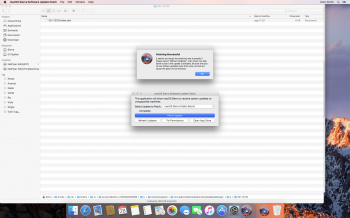Did the date/time of the .dist file change when you clicked on "Patch Update" in the tool? It should have.I can't boot in safe mode, instead of the apple logo appears the prohibition sign. So my problem is that the file is not patched even though the tool says that the patch is applied successfully?
Umm. You ARE selecting PB6 from the Select Update to Patch drop-down right?

And, you ARE on the Public Beta branch, not the Developer Beta branch, right?
Edit: And you ARE entering your admin password properly when prompted, right? (without that, the tool doesn't have the permissions to change the .dist file).
Edit: And you ARE looking a this directory? - /private/var/folders/zz/zyxvpxvq6csfxvn_n00000s0000068/C/softwareupdated/com.apple.SoftwareUpdate.SUCatalogDataManager/s/031-72720/
Edit: Another thought - the patching that dosdude1's post-install patcher does (which is how we're able to run on these unsupported Macs in the first place). It's possible the last update you've done changed something in the patching that was done. Not a bad idea to boot from that USB drive (hopefully you kept it) and re-apply the patch (and also make sure your recovery partition is patched at the same time).
Last edited: