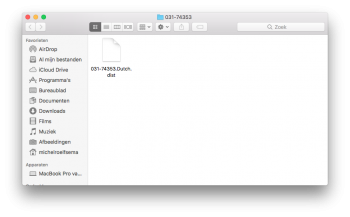Apple has maintained support for older models longer than I'd have expected. I couldn't believe it when El Capitan came out and it still supported mid-2007 iMacs. Mine blew up a couple of months ago and I rather wish I'd been forced to upgrade before then – it was so slow and falling to bits.
Got a tip for us?
Let us know
Become a MacRumors Supporter for $50/year with no ads, ability to filter front page stories, and private forums.
macOS 10.12 Sierra Unsupported Macs Thread
- Thread starter redheeler
- WikiPost WikiPost
- Start date
- Sort by reaction score
You are using an out of date browser. It may not display this or other websites correctly.
You should upgrade or use an alternative browser.
You should upgrade or use an alternative browser.
- Status
- The first post of this thread is a WikiPost and can be edited by anyone with the appropiate permissions. Your edits will be public.
You should familiarize yourself with the search function - there's a lot of information in this thread.
No, your wifi won't work - see:
https://forums.macrumors.com/thread...ted-macs-thread.1977128/page-75#post-23258543
@Luigi222 you can also find a guide on ifixit showing you how to replace your wifi/bluetooth card:
https://www.ifixit.com/Guide/Mac+mini+Model+A1283+AirPort-Bluetooth+Combo+Card+Replacement/1060
Hmm. Not sure there's actually a compatible card to replace it with though. You may have to go the USB route. (that does mean you may have some issues getting some continuity features working).
I just want regular wifi to work, don't care that much about continuaty features...
So that means I would have to buy a usb wifi receiver right? Witch wifi usb do you guys recomend?
Thanks in advance
Just get a Mac compatible MiniPCIe WiFi card and install it in your machine. That'll get you the best performance and is much more reliable than those crappy USB WiFi adapters.I just want regular wifi to work, don't care that much about continuaty features...
So that means I would have to buy a usb wifi receiver right? Witch wifi usb do you guys recomend?
Thanks in advance
Just pulled the latest PB7 with your catalog. Smooth as silk. Thanks.
Noted! The server seems very close to production ready at this point if it hasn't had a failure updating systems yet.
Doesn't appear that one has a miniPCIe slot in it dosdude1. It has a ribbon cable that connects the Broadcom card to the system board.Just get a Mac compatible MiniPCIe WiFi card and install it in your machine. That'll get you the best performance and is much more reliable than those crappy USB WiFi adapters.
https://www.ifixit.com/Teardown/Mac+mini+Model+A1283+Teardown/659
[doublepost=1472735433][/doublepost]
Don't really have a recommendation for you...but one I'd avoid. The Edimax AC450 (and any other USB that uses the MediaTek / RALink chipset) utilizes a utility on startup that is flakey and annoying (takes quite some time to initiate the adapter).I just want regular wifi to work, don't care that much about continuaty features...
So that means I would have to buy a usb wifi receiver right? Witch wifi usb do you guys recomend?
Thanks in advance
I'm just wondering if I am going to have issues with Sierra. I am using a 2008 Mac Pro that has no microphone or camera connected.
I am given to understand that "officially" Sierra is not supported, but there may be some sort of workaround for it. I have given it some upgrades, and now it powers along with 8 cores of Xeon power at 3.0 Ghz. It is simultaneously the most powerful and the oldest computer in my family!
I am given to understand that "officially" Sierra is not supported, but there may be some sort of workaround for it. I have given it some upgrades, and now it powers along with 8 cores of Xeon power at 3.0 Ghz. It is simultaneously the most powerful and the oldest computer in my family!
Well, looking on the chart on the first post of this thread, you're going to need to replace your wifi card for Sierra.I'm just wondering if I am going to have issues with Sierra. I am using a 2008 Mac Pro that has no microphone or camera connected.
I am given to understand that "officially" Sierra is not supported, but there may be some sort of workaround for it. I have given it some upgrades, and now it powers along with 8 cores of Xeon power at 3.0 Ghz. It is simultaneously the most powerful and the oldest computer in my family!
I'm sure you can just add an external microphone to use Siri. (I'm hoping I can use the one on my webcam on my Mac mini)
I've been on Sierra since dp1 on a mac pro 3,1 like yours. 16gb with a combination of SSDs and traditional raptor drives. It's pretty solid. Have recently upgraded to a used gtx 680 with no issues. Will install a new wifi+bt card soon. Haven't tested the microphone yet, but I'm sure to overcome whatever little quirks will arise. So far, have no complaints...I'm just wondering if I am going to have issues with Sierra. I am using a 2008 Mac Pro that has no microphone or camera connected.
I am given to understand that "officially" Sierra is not supported, but there may be some sort of workaround for it. I have given it some upgrades, and now it powers along with 8 cores of Xeon power at 3.0 Ghz. It is simultaneously the most powerful and the oldest computer in my family!
[doublepost=1472743703][/doublepost]
Indeed. Are you getting a lot o hits? Just wondering...Noted! The server seems very close to production ready at this point if it hasn't had a failure updating systems yet.
Luigi222, how comfortable are you doing alterations to your 2009 mini (similar to the ifixit guide)?I just want regular wifi to work, don't care that much about continuaty features...
So that means I would have to buy a usb wifi receiver right? Witch wifi usb do you guys recomend?
Thanks in advance
I wonder if the pinouts and voltages would be the same for the CAX card - anyone know?
http://www.ebay.ca/itm/Bluetooth-4-...-A1286-A1297-BCM94331PCIEBT4CAX-/282001373625
They charge a 25% restocking fee for returns, but might be worth a try if the voltages match the original card.
Ok, so the pinouts for the ribbon cable are the same, but the antennae connectors are not, per this thread:
https://github.com/dokterdok/Continuity-Activation-Tool/issues/65
So, if you want to get that card working in your 2009 mini, you would also need to buy antennae that will fit (supposedly the 2010 mini is compatible).
Last edited:
I've been on Sierra since dp1 on a mac pro 3,1 like yours. 16gb with a combination of SSDs and traditional raptor drives. It's pretty solid. Have recently upgraded to a used gtx 680 with no issues. Will install a new wifi+bt card soon. Haven't tested the microphone yet, but I'm sure to overcome whatever little quirks will arise. So far, have no complaints...
[doublepost=1472743703][/doublepost]
Indeed. Are you getting a lot o hits? Just wondering...
That's good to hear. I've got a MacPro3,1 2x2.8 w/ 8GB, and a SSD at the moment that I'd like to upgrade. It uses an ethernet cable, so no wi-fi is necessary. But the Macbook5,2 still has an issue, so I'll just do one at a time.
Luigi222, how comfortable are you doing alterations to your 2009 mini (similar to the ifixit guide)?
I wonder if the pinouts and voltages would be the same for the CAX card - anyone know?
http://www.ebay.ca/itm/Bluetooth-4-...-A1286-A1297-BCM94331PCIEBT4CAX-/282001373625
They charge a 25% restocking fee for returns, but might be worth a try if the voltages match the original card.
Ok, so the pinouts for the ribbon cable are the same, but the antennae connectors are not, per this thread:
https://github.com/dokterdok/Continuity-Activation-Tool/issues/65
So, if you want to get that card working in your 2009 mini, you would also need to buy antennae that will fit (supposedly the 2010 mini is compatible).
Well honestly a deal came up, there was this guy that was selling one near by me pretty cheap, thats why I started asking about it.
As for your question, I think what you suggested works because I could sware I saw on youtube a guy doing that swap, because he wanted to use that script that makes continuaty work on non-supported models...
I own a Macbook Pro 17 mid 2009, and it runs Sierra nice and smooth...
Yep, my 2008 17" is rocking it quite well. The unlocking with Apple Watch is working 100%. Pretty sweet upgrade.Well honestly a deal came up, there was this guy that was selling one near by me pretty cheap, thats why I started asking about it.
As for your question, I think what you suggested works because I could sware I saw on youtube a guy doing that swap, because he wanted to use that script that makes continuaty work on non-supported models...
I own a Macbook Pro 17 mid 2009, and it runs Sierra nice and smooth...
Edit...and per the Mac mini...smarter bet would be to get a 2010 so you aren't also swapping out all of the antennae. (it's the same chassis as the modern mini's).
@dosdude1 I gave Sierra a new try and wanted to update from a fresh PB1 zu PB7, but I can't get any update offered in the AppStore. Patching went on my German install well and I see a file with PB7 build number:
Privat:com.apple.SoftwareUpdate.SUCatalogDataManager me$ pwd
/private/var/folders/zz/zyxvpxvq6csfxvn_n00000s0000068/C/softwareupdated/com.apple.SoftwareUpdate.SUCatalogDataManager
Privat:com.apple.SoftwareUpdate.SUCatalogDataManager me$ sudo find . -name *031*.German.dist |grep 743
./o/031-74353/031-74353.German.dist
Privat:com.apple.SoftwareUpdate.SUCatalogDataManager me$ cat ./o/031-74353/031-74353.German.dist
<?xml version="1.0" encoding="UTF-8" standalone="no"?>
<installer-gui-script minSpecVersion="1">
<options should-authenticate-reboot="true" allow-install-later="true" should-launch-first-login-optimization="true" post-logout="true"/>
<title>SU_TITLE</title>
<script/>
<volume-check script="VolumeCheck()"/>
<installation-check script="InstallationCheck()"/>
<script>
function InstallationCheck(prefix) {
var boardIds = ['Mac-9AE82516C7C6B903','Mac-031B6874CF7F642A','Mac-F2268DC8','Mac-50619A408DB004DA','Mac-F22C8AC8','Mac-AFD8A9D944EA4843','Mac-942B59F58194171B','Mac-27ADBB7B4CEE8E61','Mac-F305150B0C7DEEEF','Mac-35C1E88140C3E6CF','Mac-77EB7D7DAF985301','Mac-2E6FAB96566FE58C','Mac-7BA5B2794B2CDB12','Mac-BE0E8AC46FE800CC','Mac-00BE6ED71E35EB86','Mac-4B7AC7E43945597E','Mac-F22C89C8','Mac-937CB26E2E02BB01','Mac-942459F5819B171B','Mac-FFE5EF870D7BA81A','Mac-F222BEC8','Mac-4BC72D62AD45599E','Mac-F2208EC8','Mac-66F35F19FE2A0D05','Mac-189A3D4F975D5FFC','Mac-C08A6BB70A942AC2','Mac-8ED6AF5B48C039E1','Mac-FA842E06C61E91C5','Mac-FC02E91DDD3FA6A4','Mac-06F11FD93F0323C5','Mac-06F11F11946D27C5','Mac-6F01561E16C75D06','Mac-F60DEB81FF30ACF6','Mac-81E3E92DD6088272','Mac-3CBD00234E554E41','Mac-F22586C8','Mac-F221BEC8','Mac-942C5DF58193131B','Mac-F2238BAE','Mac-9F18E312C5C2BF0B','Mac-C3EC7CD22292981F','Mac-F221DCC8','Mac-742912EFDBEE19B3','Mac-B809C3757DA9BB8D','Mac-F65AE981FFA204ED','Mac-031AEE4D24BFF0B1','Mac-DB15BD556843C820','Mac-F22589C8','Mac-F2238AC8','Mac-942452F5819B1C1B','Mac-65CE76090165799A','Mac-35C5E08120C7EEAF','Mac-94245B3640C91C81','Mac-42FD25EABCABB274','Mac-7DF2A3B5E5D671ED','Mac-F2268DAE','Mac-2BD1B31983FE1663','Mac-7DF21CB3ED6977E5','Mac-A369DDC4E67F1C45','Mac-F2268CC8','Mac-94245A3940C91C80','Mac-E43C1C25D4880AD6','Mac-942B5BF58194151B',];
var cpuFeatures = system.sysctl( 'machdep.cpu.features' );
cpuFeatures=cpuFeatures.split(" ");
for( var i = 0; i < cpuFeatures.length; i++ ){
if( cpuFeatures == "VMM" ){
return true;
}
}
var nonSupportedModels = ['MacBookPro4,1','MacPro2,1','MacBookPro5,1','MacBookPro1,1','MacBookPro5,3','MacBookPro5,2','iMac8,1','MacBookPro5,4','iMac5,1','iMac5,2','iMac6,1','MacBookPro3,1','MacBookPro1,2','iMac9,1','Macmini3,1','Macmini1,1','iMac4,2','MacBookPro2,2','MacBookPro2,1','MacBook3,1','MacBook5,1','MacBook5,2','MacBook2,1','iMac4,1','MacBook1,1','MacBookPro5,5','Xserve2,1','MacBookAir1,1','Xserve3,1','MacBookAir2,1','Xserve1,1','Macmini2,1','MacPro3,1','iMac7,1','MacBook4,1','MacPro1,1','MacPro4,1',];
var currentModel = system.sysctl('hw.model');
if (nonSupportedModels.indexOf(currentModel) >= 0) {
my.result.message = system.localizedString('ERROR_1');
my.result.type = 'Fatal';
return false;
}
var boardId = system.ioregistry.fromPath('IOService:/')['board-id'];
if (boardIds.indexOf(boardId) == -1) {
my.result.message = system.localizedString('ERROR_1');
my.result.type = 'Fatal';
return false;
}
if (system.compareVersions(system.version.ProductVersion, '10.12') < 0 || system.compareVersions(system.version.ProductVersion, '10.13') >= 0) {
my.result.message = system.localizedStringWithFormat('ERROR_0', '10.12');
my.result.type = 'Fatal';
return false;
}
return true;
}
function VolumeCheck(prefix) {
if (system.env.OS_INSTALL == 1) return true;
var myTargetSystemVersion = (my.target.systemVersion || system.files.plistAtPath(my.target.mountpoint + "/System/Library/CoreServices/SystemVersion.plist"));
if (!myTargetSystemVersion || system.compareVersions(myTargetSystemVersion.ProductVersion, '10.12') < 0 || system.compareVersions(myTargetSystemVersion.ProductVersion, '10.13') >= 0) {
my.result.message = system.localizedStringWithFormat('ERROR_0', '10.12');
my.result.type = 'Fatal';
return false;
}
my.result.message = system.localizedString('ERROR_2');
if (!PlistCheck0(my.target.mountpoint) || !ManagedPolicyCheck1(my.target.mountpoint)) {
my.result.type = 'Fatal';
return false;
}
return true;
}
function PlistCheck0(prefix) {
var plist = system.files.plistAtPath(prefix + '/System/Library/CoreServices/SystemVersion.plist');
if (!plist) {
return false;
}
var plistKeyValue = plist['ProductBuildVersion'];
if (!plistKeyValue) {
return false;
}
var buildNumbersArray = '16A238m,16A254g,16A269f,16A270f,16A284a,16A285a,16A286a,16A293a,16A294a,16A303a,16A304a'.split(',');
if (buildNumbersArray.indexOf(plistKeyValue) < 0) {
return false;
}
return true;
}
function ManagedPolicyCheck1(prefix) {
var managedPolicyPlistPath = '/Library/Managed Preferences/com.apple.SoftwareUpdate.plist';
var managedPolicyPlistKey = 'AllowPreReleaseInstallation';
try {
if ((system.files.plistAtPath(managedPolicyPlistPath)[managedPolicyPlistKey] == false) || (system.files.plistAtPath(my.target.mountpoint + managedPolicyPlistPath)[managedPolicyPlistKey] == false)) {
return false;
} else {
return true;
}
} catch(e) {}
return true;
}
function PlistCheck2(prefix) {
var plist = system.files.plistAtPath(prefix + '/System/Library/CoreServices/SystemVersion.plist');
if (!plist) {
return false;
}
var plistKeyValue = plist['ProductBuildVersion'];
if (!plistKeyValue) {
return false;
}
if (system.compareVersions(plistKeyValue, '16A313a') >= 0) {
return false;
}
return true;
}
function AppleInternalCheck3(prefix) {
if (!(system.files.fileExistsAtPath(prefix + '/AppleInternal') && my.target.receiptForIdentifier('com.apple.pkg.Internal') && system.files.fileExistsAtPath(prefix + '/System/Library/Receipts/com.apple.pkg.Internal.plist'))) {
return true;
}
system.log('AppleInternal check failed');
return false;
}
</script>
<tags>
<tag>MacBuddyInstallableUpdate</tag>
<tag>macOS</tag>
</tags>
<platforms>
<client arch="i386"/>
<server arch="i386"/>
</platforms>
<choices-outline ui="SoftwareUpdate">
<line choice="su"/>
</choices-outline>
<choices-outline>
<line choice="su"/>
</choices-outline>
<choice id="su" title="SU_TITLE" versStr="SU_VERS" description="SU_DESCRIPTION" description-mime-type="text/html" secondaryDescription="SU_SERVERCOMMENT" suDisabledGroupID="macOS Sierra Public Beta" start_selected="true" visible="PlistCheck2('/') && AppleInternalCheck3('/')">
<pkg-ref id="OSXUpd10.12PublicBeta" auth="Root" packageIdentifier="com.apple.pkg.update.os.10.12PublicBeta.16A313a" onConclusion="RequireRestart">OSXUpd10.12PublicBeta.pkg</pkg-ref>
<pkg-ref id="OSXUpd10.12PublicBetaPatch" auth="Root" packageIdentifier="com.apple.pkg.update.os.10.12PublicBeta.16A313a" onConclusion="RequireRestart">OSXUpd10.12PublicBetaPatch.pkg</pkg-ref>
<pkg-ref id="FirmwareUpdate" auth="Root" packageIdentifier="com.apple.update.firmwareupdate">FirmwareUpdate.pkg</pkg-ref>
<pkg-ref id="FullBundleUpdate" auth="Root" packageIdentifier="com.apple.update.fullbundleupdate.16A313a">FullBundleUpdate.pkg</pkg-ref>
</choice>
<localization>
<strings language="German">"SU_TITLE" = "macOS Sierra Public Beta";
"SU_TITLE_ALT" = "";
"SU_VERS" = "7";
"SU_VERS_ALT" = "";
"SU_SERVERCOMMENT" = "Für Desktop- und Serversysteme";
"SU_DESCRIPTION" = '<!DOCTYPE html PUBLIC "-//W3C//DTD HTML 4.01//EN" "http://www.w3.org/TR/html4/strict.dtd">
<html>
<head>
<meta http-equiv="Content-Type" content="text/html; charset=UTF-8">
<meta http-equiv="Content-Style-Type" content="text/css">
<title></title>
<style type="text/css">
body {font: 11.0px Lucida Grande;}
p {margin: 0.0px 0.0px 0.0px 0.0px;}
</style>
</head>
<body>
<p>Dieses Update wird allen Benutzern empfohlen.</p>
</body>
</html>
';
"SU_DESCRIPTION_ALT" = '';
</strings>
</localization>
<pkg-ref id="FullBundleUpdate" installKBytes="48066" version="1.0.0.0.1.1472289104"/>
<pkg-ref id="OSXUpd10.12PublicBetaPatch" installKBytes="3575838" version="1.0.0.0.1.1472289104"/>
<pkg-ref id="FirmwareUpdate" installKBytes="98" version="1.0.0.0.1.1472289104"/>
<pkg-ref id="OSXUpd10.12PublicBeta" installKBytes="6569370" version="1.0.0.0.1.1472289104"/>
Last edited:
Yep, my 2008 17" is rocking it quite well. The unlocking with Apple Watch is working 100%. Pretty sweet upgrade.
Edit...and per the Mac mini...smarter bet would be to get a 2010 so you aren't also swapping out all of the antennae. (it's the same chassis as the modern mini's).
Isn't the unlock with apple watch part of the continuity features? Did you swap your card on your 2008 and use the continuity activation script ? Or do you use an external bluetooth dongle?
( yeah I'll be on the lookout for the 2010 mini model, if I can find one dirt cheep
@dosdude1 I gave Sierra a new try and wanted to update from a fresh PB1 zu PB7, but I can't get any update offered in the AppStore. Patching went on my German install well and I see a file with PB7 build number:
Tried this again with a fresh install, applied patch -> no update -> refresh updates -> patch -> no updates.
What am I doing wrong?
[doublepost=1472806196][/doublepost]
As a little experiment, can you try changing your catalog using the following command in a Terminal, then closing and opening the App Store?
sudo softwareupdate --set-catalog "http://swdist.furcode.co/index-10.1...n-lion-snowleopard-leopard.merged-1.sucatalog"
Edit: If the URL doesn't show up, copy it from here.
I tested it a few moments ago in an attempt to make a patchless way to update, also without breaking permissions and messing with the App Store, and should work in theory elsewhere.
Please let me know if it works; anyone else who is on PB3 (or earlier) and wants to try it can also do so, it will help quite a bit to determine the viability.
Hint: To reset the catalog to Apple's official one after updating, just use sudo softwareupdate --clear-catalog
Thanks @foxlet - this was the only one that worked!
Btw, do OSX betas expire in any way like ios betas?
Last edited:
Yep, swapped out my Airport card with an mCard 2 from QuickerTek (should have gotten the mCard 3 though - as there's actually 3 antennae in this MacBook - just the original card only used 2).Isn't the unlock with apple watch part of the continuity features? Did you swap your card on your 2008 and use the continuity activation script ? Or do you use an external bluetooth dongle?
( yeah I'll be on the lookout for the 2010 mini model, if I can find one dirt cheep)
Did install Sierra on my mid 2009 MacBook Pro, it work fast an smooth. Could manage to instal the latest beta (7) it doesn't show up in the App Store using the MacOS Sierra software update patch.
I select the update to patch (public beta 7) and click patch update, full in my password and then it says patching is successful. After this I click on the "Open App Store" button but know update, I close everything (cmd+Q) and start over, but I press refresh update first then patch and click App Store.
Still no update to public beta 7.
What I'm I doing wrong??
I select the update to patch (public beta 7) and click patch update, full in my password and then it says patching is successful. After this I click on the "Open App Store" button but know update, I close everything (cmd+Q) and start over, but I press refresh update first then patch and click App Store.
Still no update to public beta 7.
What I'm I doing wrong??
That it said patching successful, means it should have patched your update. Open a Finder window and go to this folder /private/var/folders/zz/zyxvpxvq6csfxvn_n00000s0000068/C/softwareupdated/com.apple.SoftwareUpdate.SUCatalogDataManager/o/031-74353Did install Sierra on my mid 2009 MacBook Pro, it work fast an smooth. Could manage to instal the latest beta (7) it doesn't show up in the App Store using the MacOS Sierra software update patch.
I select the update to patch (public beta 7) and click patch update, full in my password and then it says patching is successful. After this I click on the "Open App Store" button but know update, I close everything (cmd+Q) and start over, but I press refresh update first then patch and click App Store.
Still no update to public beta 7.
What I'm I doing wrong??
You should see the .dist file in there. Are there any .pkm files?
When you (with both this window and the update patcher running) click patch update, does it update the date and time of the .dist file?
What language are you running on your system?
What you need to do is open the tool, refresh updates twice, reboot, open tool, patch update, refresh updates ONCE only, then open App Store.Did install Sierra on my mid 2009 MacBook Pro, it work fast an smooth. Could manage to instal the latest beta (7) it doesn't show up in the App Store using the MacOS Sierra software update patch.
I select the update to patch (public beta 7) and click patch update, full in my password and then it says patching is successful. After this I click on the "Open App Store" button but know update, I close everything (cmd+Q) and start over, but I press refresh update first then patch and click App Store.
Still no update to public beta 7.
What I'm I doing wrong??
That it said patching successful, means it should have patched your update. Open a Finder window and go to this folder /private/var/folders/zz/zyxvpxvq6csfxvn_n00000s0000068/C/softwareupdated/com.apple.SoftwareUpdate.SUCatalogDataManager/o/031-74353
You should see the .dist file in there. Are there any .pkm files?
When you (with both this window and the update patcher running) click patch update, does it update the date and time of the .dist file?
What language are you running on your system?
No there isn't a .pkm file, running the patch does change the date and time. It's all in Dutch.
[doublepost=1472825357][/doublepost]
I'll try that, let you know.What you need to do is open the tool, refresh updates twice, reboot, open tool, patch update, refresh updates ONCE only, then open App Store.
Thanks
Attachments
Thanks this worked, have updated it to public beta 7.What you need to do is open the tool, refresh updates twice, reboot, open tool, patch update, refresh updates ONCE only, then open App Store.
Anyone else have the unlocking with Apple Watch working and it's suddenly not working today?
Haven't been able to get it working again (did the logout/in iCloud, etc)
I noticed Apple made a bunch of system update packages available last night...all of the ones I've seen seem centred around Siri updates. (except for the El Cap security update of course).
Haven't been able to get it working again (did the logout/in iCloud, etc)
I noticed Apple made a bunch of system update packages available last night...all of the ones I've seen seem centred around Siri updates. (except for the El Cap security update of course).
Tried this again with a fresh install, applied patch -> no update -> refresh updates -> patch -> no updates.
What am I doing wrong?
[doublepost=1472806196][/doublepost]
Thanks @foxlet - this was the only one that worked!
Btw, do OSX betas expire in any way like ios betas?
No, OS X betas don't expire, but previous updates (like PB2-PB6) become unavailable if you haven't already installed them.
parrotkeek1.. can you help me for run WiFi in my old mac mini 3,1 early 2009 please ?
i have you tip in Post here: MacOS 10.12 Sierra Unsupported Macs Thread
followed but is kext in the systeminformation - displayed extensions as not loaded. And so WiFi is not working. I try made with WiFi USB sticks, but Siri or Sierra recognizes this WiFi USB sticks not a WiFi connection. Or the WiFi USB sticks are not suitable Airport.
I would be glad if I could use the Mac mini 3.1 early 2009, under macOS Sierra WiFi.
Thanks for your help to do so.
i have you tip in Post here: MacOS 10.12 Sierra Unsupported Macs Thread
followed but is kext in the systeminformation - displayed extensions as not loaded. And so WiFi is not working. I try made with WiFi USB sticks, but Siri or Sierra recognizes this WiFi USB sticks not a WiFi connection. Or the WiFi USB sticks are not suitable Airport.
I would be glad if I could use the Mac mini 3.1 early 2009, under macOS Sierra WiFi.
Thanks for your help to do so.
That kext can't load due to different kernel symbols in Sierra.parrotkeek1.. can you help me for run WiFi in my old mac mini 3,1 early 2009 please ?
i have you tip in Post here: MacOS 10.12 Sierra Unsupported Macs Thread
followed but is kext in the systeminformation - displayed extensions as not loaded. And so WiFi is not working. I try made with WiFi USB sticks, but Siri or Sierra recognizes this WiFi USB sticks not a WiFi connection. Or the WiFi USB sticks are not suitable Airport.
I would be glad if I could use the Mac mini 3.1 early 2009, under macOS Sierra WiFi.
Thanks for your help to do so.
Register on MacRumors! This sidebar will go away, and you'll see fewer ads.