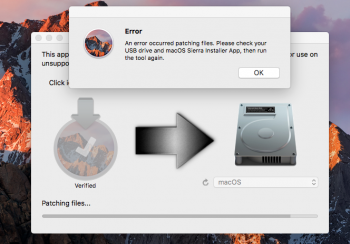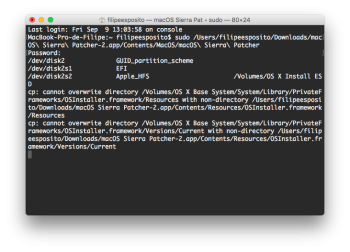Got a tip for us?
Let us know
Become a MacRumors Supporter for $50/year with no ads, ability to filter front page stories, and private forums.
macOS 10.12 Sierra Unsupported Macs Thread
- Thread starter redheeler
- WikiPost WikiPost
- Start date
- Sort by reaction score
You are using an out of date browser. It may not display this or other websites correctly.
You should upgrade or use an alternative browser.
You should upgrade or use an alternative browser.
- Status
- The first post of this thread is a WikiPost and can be edited by anyone with the appropiate permissions. Your edits will be public.
I have a new problem, I changed a bunch of icloud settings while I was in iwndows and and now my macos wont ue the kb or mouse or trackpadI posted over here how I was able to get it working.
https://forums.macrumors.com/thread...-on-10-12-sierra.1977306/page-5#post-23352587
I still want the guys over at QuickerTek to give us a kext that works reliably for this, so we're not futzing about with CAT every time we do an update though.
So, you're doing the dual-boot thing with your MBP or are you running one of them via Parallels/VMWare?I have a new problem, I changed a bunch of icloud settings while I was in iwndows and and now my macos wont ue the kb or mouse or trackpad
Wtf did you change that caused this?
Do you have another system that you can use to SSH into your MBP with MacOS running?
Maybe boot up your MacOS in safe mode - see if that fixes anything.
It looks like it's not able to write to your USB drive for some reason. Try re-formatting it as Mac OS Extended (Journaled) with GUID partition scheme, and see if it works.Having some troubles here to create an USB installer for GM with the patch.
The console session makes it look like you've got some locked files/folders.Having some troubles here to create an USB installer for GM with the patch.
I'd unmount the USB thumb drive, reformat it in disk utility and run the patching utility again.
Edit: Race condition
I'm using BC, I actually tricked it into thinking I was doing Win7 not 10So, you're doing the dual-boot thing with your MBP or are you running one of them via Parallels/VMWare?
Wtf did you change that caused this?. That's pretty original.
Do you have another system that you can use to SSH into your MBP with MacOS running?
Maybe boot up your MacOS in safe mode - see if that fixes anything.
I went to the dark side for getting a copy of the Sierra GM. However I think the mods of MacRumors would frown upon me if I posted the link. Either DuckDuckGo or Google can be your friend.can any one plz update patcher plz.. or else plz provide me the GM download link
Just PM me an email address and I can send you a link. The link cannot be sent through MacRumors.I went to the dark side for getting a copy of the Sierra GM. However I think the mods of MacRumors would frown upon me if I posted the link. Either DuckDuckGo or Google can be your friend.
Huh? If you don't have the GM image, how did you get the Sierra GM on your system in the first place?If you could give me those images to to boot from.
Heh. Maybe I don't want to ask.
I had the same problems like filipe.esposito patching the GM. I tried to reformat the partition several times on two different Macs. At least disabling the ownership was successful on one Mac to solve those write permission issues, but on the second Mac the patcher still aborts with the error.
I know I should know this, but "sip"...? I installed over clean install of Dev Beta 1...no issues here either. I did have a minor hiccup and that was after installing GM with 4.0.3 of Patcher, I selected a few additional options over the recommended for my 3,1 for post-install patcher including Ethernet Support via USB, Ambient Light Sensor, and and Recovery Patch.
On prior versions of Patcher Took, it would pause and do something in the background, then reboot automatically no issues. On this version, I noticed I hit "Patch" and then it just hung out there. I had to go to the menu and manually click Restart. When I restarted, my screens just went blank and my system just hung there. I left my Mac Pro for a few minutes just to make sure it wasn't doing something important in the background (like I assumed it may have been a lengthy cache rebuild). After about 5 minutes, I simply powered off and then powered back on. It booted normally no issues and no error messages. Thought I would share in case someone else experiences something similar or for feedback on future refinements of dosdude1's Patcher Tool.
Yes. Minor hiccups have happened to me too. Good news is I've never bricked my system using the patch tools. Usually just had to either wait or reboot or start again. Again making sure you have a good backup will significantly lower one's blood pressure during this process...
By the way SIP was introduced a while ago to "protect" your system files even from sudo. It's an nvram setting that can only be reset in recovery or single user modes. It also effectively "sandboxes" your apps, so if you develop and test software like I do, the sip context is relevant. Wouldn't worry too much about it , if you didn't know about it in the first place. Again Google is your friend...
Later.
This is what I did as my Install was only a week old to begin with, see my post here about my "issues" but nothing that was not fixed in five mins.
Cheers for that, I shall give it a shot then. I'm already using the GM on my Hackintosh, but my MBP is 2009 and sadly a little too old.
I formatted a 8GB USB drive downloaded the public GM on my 2013 iMac."doesn't work" doesn't really tell us much. Can you be more descriptive?
Are you using patcher tool version 3.9 or newer, and preferably 4.02?
Opened the latest version of the patcher tool, but when I select the public GM it says that I need to download a public beta.
UPDATE..
It's working downloaded the patcher tool again and selected the GM and it's now creating the copy.
Just installed the GM and patch it, it works great again thank you @dosdude1 for the time you put into the making of this patch.
Last edited:
… the dark side …
Probably only marginally shady. I went the shady way for the earliest pre-release, only because I no longer have (no longer seek) access to bona fide full system installers from Apple.
https://github.com/drduh/OS-X-Security-and-Privacy-Guide/blob/master/InstallESD_Hashes.csv will probably gain a line for Sierra in due course.
Shameless plug:
Dosdude1 has a PayPal donation button on the download pages for the Sierra patch tool. People should use it, even if it's only a couple of bucks.
It's Mac folks like them who help the rest of us non-coders keep our great and still capable hardware relevant.
I seeded the jar earlier today when I got my GM download link. The rest of you should follow up if you haven't already. It's the least you can do to promote this sort of (free) community assistance.
'nuf said.
MacDan, happy to be a donor
Dosdude1 has a PayPal donation button on the download pages for the Sierra patch tool. People should use it, even if it's only a couple of bucks.
It's Mac folks like them who help the rest of us non-coders keep our great and still capable hardware relevant.
I seeded the jar earlier today when I got my GM download link. The rest of you should follow up if you haven't already. It's the least you can do to promote this sort of (free) community assistance.
'nuf said.
MacDan, happy to be a donor
I set up an account to access this forum, specifically, to thank dosdude1 (and other individuals) who contributed to make it possible to install Sierra 10.12 operating system on unsupported Macs.
I installed OS 10.12 GM, which I downloaded from Apple's website, on a Mid 2009, 17 inch Macbook Pro (model 5,2) running El Capitan. Process went without a hitch.
I used dosdude1's patch version 4.0.3 and instruction set he provided for the process (links to both are posted on first page of this thread.)
The only exception in my installation process, was to omit the the disk-reformat (erase) step, since I upgraded from El Capitan, rather than, perform a "clean" install of Sierra.
After installation, be sure to run "post install patcher." The "patcher" is listed in drop down list available from menu-bar, when computer is rebooted while pressing "Option" key.
One more note, I stepped away from the computer while installing Sierra GM and came back to find my computer shut down. I just turned the computer on, while pressing the "Option" key, and accessed the "post installation patcher" from the menu bar (see above). Once patcher completed the task, I rebooted to fully operation Sierra 10.12 GM.
Consider, that once booted, computer will go through the usual "house" cleaning and optimization process. I did launch Activity Monitor during that process, to monitor for any application or processes that may have crashed. "Unresponsive" applications are listed in Activity Monitor in red font, and there is a way to force quit the offending process. I found one application that was labeled in red font as "not responding," and consuming 50% of CPU resources. Force quitting that application, using Activity Monitor menu, released the CPU to complete the clean up tasks, and there were no further issues.
Thank you. Yes, I plan to contribute to developer.
I installed OS 10.12 GM, which I downloaded from Apple's website, on a Mid 2009, 17 inch Macbook Pro (model 5,2) running El Capitan. Process went without a hitch.
I used dosdude1's patch version 4.0.3 and instruction set he provided for the process (links to both are posted on first page of this thread.)
The only exception in my installation process, was to omit the the disk-reformat (erase) step, since I upgraded from El Capitan, rather than, perform a "clean" install of Sierra.
After installation, be sure to run "post install patcher." The "patcher" is listed in drop down list available from menu-bar, when computer is rebooted while pressing "Option" key.
One more note, I stepped away from the computer while installing Sierra GM and came back to find my computer shut down. I just turned the computer on, while pressing the "Option" key, and accessed the "post installation patcher" from the menu bar (see above). Once patcher completed the task, I rebooted to fully operation Sierra 10.12 GM.
Consider, that once booted, computer will go through the usual "house" cleaning and optimization process. I did launch Activity Monitor during that process, to monitor for any application or processes that may have crashed. "Unresponsive" applications are listed in Activity Monitor in red font, and there is a way to force quit the offending process. I found one application that was labeled in red font as "not responding," and consuming 50% of CPU resources. Force quitting that application, using Activity Monitor menu, released the CPU to complete the clean up tasks, and there were no further issues.
Thank you. Yes, I plan to contribute to developer.
Last edited:
I'm trying to install on my Mac Pro 3,1 but keep getting "Operation is not Permitted..." after about 30-60 secs into the install.
The only thing I can think of is that I'm using the dev GM, and everyone else here seems to be using the public GM. Does anyone know please if there is a difference?
The only thing I can think of is that I'm using the dev GM, and everyone else here seems to be using the public GM. Does anyone know please if there is a difference?
There's no difference at all. Are you doing a clean install or upgrading? Also make sure your hard drive is formatted correctly as macOS Extended (Journaled) with GUID partition scheme.I'm trying to install on my Mac Pro 3,1 but keep getting "Operation is not Permitted..." after about 30-60 secs into the install.
The only thing I can think of is that I'm using the dev GM, and everyone else here seems to be using the public GM. Does anyone know please if there is a difference?
MacbookPro 5,2 with upgraded SSD and RAM, public GM and patcher v4.0.3, fresh clean install. The install starts, but after half a minute or so it fails with the error "macOS could not be installed on your computer. No packages were eligible for the install. Contact the software manufacturer for assistance. Quit the installer to restart your computer and try again."
Has anyone else experienced this?
Has anyone else experienced this?
My MBP is 2008 and easily running Sierra (and the Apple Watch unlocking is working). You're just not trying hard enough.Cheers for that, I shall give it a shot then. I'm already using the GM on my Hackintosh, but my MBP is 2009 and sadly a little too old.
[doublepost=1473470246][/doublepost]
Sign up for the public beta.Where I can download macOS Sierra GM for my MacBook late 2008 and install???
My MBP is 2008 and easily running Sierra (and the Apple Watch unlocking is working). You're just not trying hard enough.
[doublepost=1473470246][/doublepost]
Sign up for the public beta.
I sign up for the public beta, redeem the code for macOS Sierra un Mac Store but can't download because my MacBook not soported to install this version
Register on MacRumors! This sidebar will go away, and you'll see fewer ads.