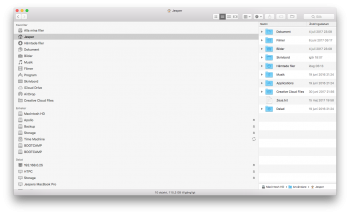MY EXPERIENCE:
10.13 Public Beta (17A291m) on MacBook Pro 17 early 2011 ( with Bluetooth 4 LE installed for continuity)
-------------------------------------------------------
Bugs:
10.13 Public Beta (17A291m) on MacBook Pro 17 early 2011 ( with Bluetooth 4 LE installed for continuity)
-------------------------------------------------------
Bugs:
- Imposible to merge the TimeMachine User to the MBP
- Sometimes is much faster than Sierra, others very slow.
- Problems with permissions with FileVault.
- Impossible to fix permissions.
- Freeze on Sleep. And wake like energy failure.
- Severe Printing problems
- Launchpad - cannot delete app after icon starts wiggling when editing Launchpad
- Auto-Unlock with Apple Watch not functioning. "Mac cannot communicate with Apple Watch"