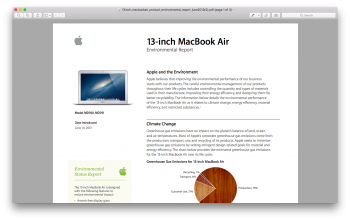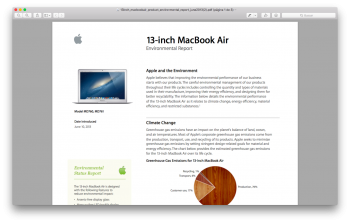Yep, probably should have done that before posting, i re-installed, no fresh install, just update install with the same "install", took 3-4 hours for some reason, original install was about 30 minutes. Safari now works properlyNo issue like your one mine. A re-install might by necessary.
Feel sorry for the developers (did not send a bug report for this one), must be frustrating to filter/bugtest stuff that people report that turns out to be failed/corrupted installs and not actually real bugs
Edit: Still horrible CPU usage and just opening Safari still results in a 100% cpu Spindump, no such thing in STP
Last edited: