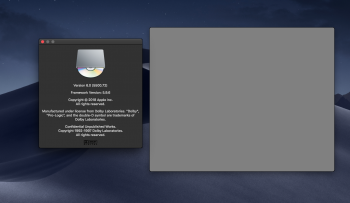So I suddenly have two weather widgets. The regular one and another one appeared telling me tomorrow's weather partially in Dutch. Any idea where this comes from?
Got a tip for us?
Let us know
Become a MacRumors Supporter for $50/year with no ads, ability to filter front page stories, and private forums.
macOS 10.14 Mojave: All The Little Things
- Thread starter Galaxas0
- WikiPost WikiPost
- Start date
- Sort by reaction score
You are using an out of date browser. It may not display this or other websites correctly.
You should upgrade or use an alternative browser.
You should upgrade or use an alternative browser.
- Status
- The first post of this thread is a WikiPost and can be edited by anyone with the appropiate permissions. Your edits will be public.
The original one... is just that...So I suddenly have two weather widgets. The regular one and another one appeared telling me tomorrow's weather partially in Dutch. Any idea where this comes from?
the second one... partially in Dutch is coming from Siri. If you asked Siri for the weather and added it to the Notification Center... this is what you get.
No idea... it was just a hunch I had. So I asked Siri myself... and clicked the plus icon on her reply... voila... it looked exactly like your screenshot. Whether there are OTHER ways of getting it... Idk...I never asked Siri to do anything. Does Siri automatically add the weather widget when you ask about it? Like "What's the weather like in Amsterdam tomorrow?"
I still haven't received the 10.14.1 update on my 2012 MBP. What's this all about?
Im running 18A389. Is this the newest version and I just don't remember updating?
Im running 18A389. Is this the newest version and I just don't remember updating?
Why is Mojave not a formal upgrade for my iMac? It seems there are two paths now.Back again for the next round.
Changes:
- New DVD Player icon
- DVD Player is now a Core Services application and 64-bit
- Software Update now in System Preferences
- APFS for mechanical and Fusion drives
- Accent Colors
- Recently Used Apps in Separate Area on Dock (like on iPad)
- Stationery has been removed from Mail
- Installer is now "Space Grey" instead of white
- Safari Extensions now in App Store, "legacy" extensions no longer work
- OpenGL and OpenCL Frameworks are deprecated in favour of Metal
- New Users & Groups Icon in System Preferences
- Updated Login UI, optimized for Retina Displays
- New Finder Preference to Keep Folders on Top on The Desktop
- New Gallery View in Finder
- New Home App
- New News App
- New Stocks App
- New Voice Memos App
- New Screen Capture Mode - cmd + shift + 5
- New Folder Icon in Dark Mode
- New Trash Icon in Dark Mode
- 'createinstallmedia' now has a 'downloadassets' option
- Legacy Software in System Information for software that needs to be updated for compatibility
- (British) English localization
- Choosing 'Customize Toolbar' makes the toolbar icons jiggle slightly
- Checkbox in Wi-fi network list for automatic connection. See screenshot at post #369 (page 15)
NOTE: As always this is NOT a thread for bugs, questions or troubleshooting the betas. All posts must present a new feature or function, or new behaviour not mentioned in the keynote. Please screenshot where necessary. Comments on features are welcome, but stay on topic. This is also not a thread for whining about missing features, complaining, in-fighting or personal agendas. Keep this informative and to the topic at hand.
Why is Mojave not a formal upgrade for my iMac? It seems there are two paths now.
Not sure what the question is.
If you are on a previous version of macOS, the next version is never an 'upgrade' from the App Store... It's installing a different (new) version... it's a subtle difference, but that's how it's always been for OS versions on the Mac.
This will be a good one..
In 10.14.2 when you run Terminal command like diskutil, or where there is a time left indicator of ,it should be more accurate the closer you get to the end..
However now, its off by at least 2 or3 seconds and goes "up".. aka.. diskutil zerodisk with 5% left to go. it would be around 5, 4 ,9, 6 etc...
Not exactly a good way but seems this needs fixing. At first it was somehow switching desktops and back, but after staying on the same desktop and watching it, the time goes "up" regardless of how completeness. Probably a visual issue, but still. Didn't happen in 10.14.1
In 10.14.2 when you run Terminal command like diskutil, or where there is a time left indicator of ,it should be more accurate the closer you get to the end..
However now, its off by at least 2 or3 seconds and goes "up".. aka.. diskutil zerodisk with 5% left to go. it would be around 5, 4 ,9, 6 etc...
Not exactly a good way but seems this needs fixing. At first it was somehow switching desktops and back, but after staying on the same desktop and watching it, the time goes "up" regardless of how completeness. Probably a visual issue, but still. Didn't happen in 10.14.1
So Mojave can automatically mount an UDF 2.6 ISO ? Since when did this happen ?
Not in finder for some reason, but if you use the command line you the ISO file shows as a folder and you can browse its contents.
First time I see this.
Not in finder for some reason, but if you use the command line you the ISO file shows as a folder and you can browse its contents.
First time I see this.
Would some kind person please post the version number of Z-Shell included in the latest Mojave release?
/bin/zsh --version
thanks!
/bin/zsh --version
thanks!
I get this resultWould some kind person please post the version number of Z-Shell included in the latest Mojave release?
/bin/zsh --version
thanks!
zsh 5.3 (x86_64-apple-darwin18.0)
for macOS 10.14.2
thank youI get this result
zsh 5.3 (x86_64-apple-darwin18.0)
for macOS 10.14.2
Which is about two years old now?Same in 10.14.3 build 18D43, zsh 5.3.
There doesn't seem to be a way to make an alias of the DVD player app so that it can be placed in the apps folder. Is there a way to do this?When looking for the icon to screenshot for you, I found I had to do some more digging.
DVD player is now located in /System/Library/CoreServices/Applications/.
I believe the icon is new, but I can't say I've looked at the app or used the app in many many years.
Attached is a screenshot of the about screen from DVD player. The DVD disc is the icon for the actual app.
View attachment 764608
There doesn't seem to be a way to make an alias of the DVD player app so that it can be placed in the apps folder. Is there a way to do this?
Press cmd and alt and drag it where you want.
Thanks so much. Works a treat!Press cmd and alt and drag it where you want.
How do you all have your macs configured to go to sleep automatically in macOS Mojave? I used to have the setting set to tell the Mac to go to sleep automatically after 3 hours of inactivity but I don’t see such a setting in Mojave and don’t know how to properly configure my iMac to go to sleep now after an “X” amount of hours
Newer Macs don't really sleep, but they go into a very low power mode much like sleep. Hence the word "sleep" does not appear in the settings.How do you all have your macs configured to go to sleep automatically in macOS Mojave? I used to have the setting set to tell the Mac to go to sleep automatically after 3 hours of inactivity but I don’t see such a setting in Mojave and don’t know how to properly configure my iMac to go to sleep now after an “X” amount of hours
If you set it like in my screenshot it will effectively sleep in three hours.

https://arstechnica.com/gadgets/2013/06/how-os-x-mavericks-works-its-power-saving-magic/
This started with the Haswell chipsets and OS X Mavericks. Here is an article about it.
Newer Macs don't really sleep, but they go into a very low power mode much like sleep. Hence the word "sleep" does not appear in the settings.
If you set it like in my screenshot it will effectively sleep in three hours.
View attachment 830784
https://arstechnica.com/gadgets/2013/06/how-os-x-mavericks-works-its-power-saving-magic/
This started with the Haswell chipsets and OS X Mavericks. Here is an article about it.
But the display will be on for 3 hours with these settings or am I not understanding this concept!? I’ve been a Mac owner for close to 12 years so I’m not a newbie by any means but I don’t quite understand this.
The purpose for the Mac to go to sleep is to conserve energy and basically not run when it doesn’t need to run, I mostly use the computer in the evening when I get home from work for about an an hour or two, I liked having the Previous iMac I had on El Capitan set to automatically go to sleep after 3 hours so I wouldn’t ever have to worry about setting the iMac to sleep.
I never liked using the “Put Harddisks to sleep when possible” to avoid the hard disk constantly being turned on and off so I rather keep that off,
Can anyone please chime in on this to help me better understand how to put the IMac to sleep correctly?
Last edited:
Correct...But the display will be on for 3 hours with these settings or am I not understanding this concept? I’ve been a Mac owner for close to 12 years so I’m not a newbie by any means but I don’t quite understand this.
The purpose for the Mac to go to sleep is to conserve energy and basically not run when it doesn’t need to run, I mostly use the computer in the evening when I get home from work for about an an hour or two, I liked having the Previous iMac I had on El Capitan set to automatically go to sleep after 3 hours so I wouldn’t ever have to worry about setting the iMac to sleep.
I guess I could manually put the iMac to sleep
Hi,
Can you please advise me what to do.
When I visit a website and I use auto fill to login, it logs me in automatically, before I press "enter".
How can i turn it off? I'm happy my MacBook to do auto fill but I don't want it to log me in without me pressing the enter button.
Any idea?
Can you please advise me what to do.
When I visit a website and I use auto fill to login, it logs me in automatically, before I press "enter".
How can i turn it off? I'm happy my MacBook to do auto fill but I don't want it to log me in without me pressing the enter button.
Any idea?
Hi,
Can you please advise me what to do.
When I visit a website and I use auto fill to login, it logs me in automatically, before I press "enter".
How can i turn it off? I'm happy my MacBook to do auto fill but I don't want it to log me in without me pressing the enter button.
Any idea?
This is new in Safari 12.1, and I don't believe it can be turned off. I'm also not a fan.
(edit) I meant 12.1. Got confused because I’m on a 12.2 preview.
Last edited:
Register on MacRumors! This sidebar will go away, and you'll see fewer ads.