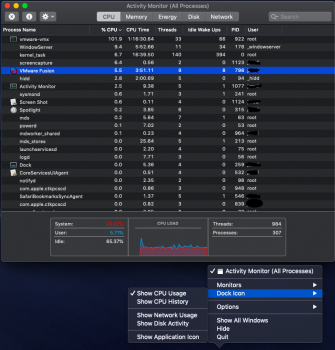Could be due to 14.4, but this is some issues i'm constantly having to say "oh bugger"
- Whenever you create a new folder in finder window, which is outside of the viable area, i.e window is not large enough. there sometimes does not show scroll bars, so you end up with a new folder you may not be able to click or scroll to because its off the viewable area. (that is, until you enlarge the window, then shrink it, and volla!... you can scroll again)
Perhaps deleting Finder.plist will 'fix' this?
Strange issue..
- also when ripping Audio CD's in iTunes. sometimes the time is not shown at all, (even after it's ripped the current track),, it continues to show 0:00, until you go change folders,, then go back to previous..
Just refreshing doesn't help either.