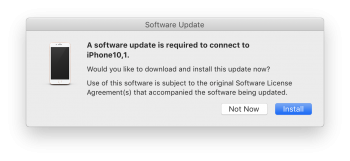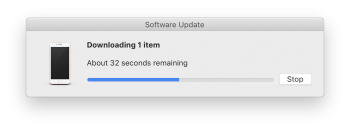If anyone does web development on their machine who may have taken the plunge, I'd be very interested to see how well Laravel Valet works with PHP, Composer, HomeBrew, MariaDB, etc...
Last year going to the new beta screwed me up big time so I'm much more cautious although I'm itching to try it out! Maybe I'll take the plunge on an external instead...
Please don't take offence I am genuinely curious... is it still common to do all this now and what are the benefits?
Why not just use docker (and docker compose for dev) so it works with this years update, next years update, the year after that etc.?
Also allows you to run projects with a mixture of PHP or DB versions with no stress.