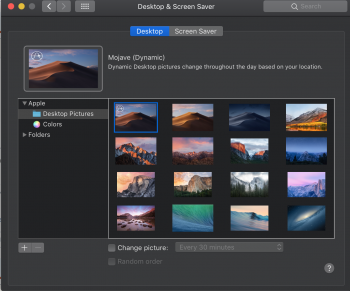Got a tip for us?
Let us know
Become a MacRumors Supporter for $50/year with no ads, ability to filter front page stories, and private forums.
macOS 10.14 Mojave: All The Little Things
- Thread starter Galaxas0
- WikiPost WikiPost
- Start date
- Sort by reaction score
You are using an out of date browser. It may not display this or other websites correctly.
You should upgrade or use an alternative browser.
You should upgrade or use an alternative browser.
- Status
- The first post of this thread is a WikiPost and can be edited by anyone with the appropiate permissions. Your edits will be public.
maybe its just me but i dont like dark mode just doesnt seem right i like the dark wallpaper tho 
So when I click on Apple logo and other buttons on Menu Bar, it can be other color than blue? Is that it?
Similar for choosing Blue vs Graphite in Appearance menu, that we had prior?
Yup:
i use the dynamic mode and not the dark mode
You are using Dark Mode with the Dynamic wallpaper which will do nothing. Switch to Normal Mode and then choose Dynamic wallpaper for it to be of any use.
Amazing, gorgeous! I am loving it.
After seeing this I hate how the default accent color on High Sierra clashes with my wallpaper. This is one of those personalization features that people with not notice when they get it, but can't go back.
Craig has seen this post, and he already has an idea for 10.15 update.Two things I am requesting a check for:
-Is DVD Player still included?
-Does "About Finder" still say "Finder, the Macintosh Desktop Experience"? (I ask this every year, because I like the very rare reference to the Macintosh name, and hope Apple won't remove it!)
Now, to add: macOS Mojave still supports 32-bit apps, but you cannot create 32-bit apps anymore in Xcode.
They have returned the default wallpaper from 10.8 "Mountain Lion" (bottom right).i use the dynamic mode and not the dark mode
There's a dark interface for Safari but only on the tabs, address bar, etc ... it will not change page content and should not change page content.Is there a Dark Mode for Safari? I mean, does it turn light web content into dark?
There's a dark interface for Safari but only on the tabs, address bar, etc ... it will not change page content and should not change page content.
I disagree about that, I do not want website with white background to shine at my face, while everything else is dark, but OK.
Every since I saw Night Mode on default Samsung browser on my brother's Note8, I wanted something like that. I do not know if that works by inverting or not because colors look nice, but it looks so cool.
Two points I'll make: Dark text on a light background is naturally easier on the eyes to read for extended periods (which is what we mostly do on web pages) than the other way around. Also, I think web page design should be left to content creators who develop those pages. They should be given the option of offering a dark interface for their page, and in turn the ability to design and tweak around it.I disagree about that, I do not want website with white background to shine at my face, while everything else is dark, but OK.
Every since I saw Night Mode on default Samsung browser on my brother's Note8, I wanted something like that. I do not know if that works by inverting or not because colors look nice, but it looks so cool.
A LOT of web pages would look bad rendered in an invert filter (which is all the Samsung browser is really doing) because you can't just flip a switch and have good page design when working with a completely different base color.
I disagree about that, I do not want website with white background to shine at my face, while everything else is dark, but OK.
Every since I saw Night Mode on default Samsung browser on my brother's Note8, I wanted something like that. I do not know if that works by inverting or not because colors look nice, but it looks so cool.
The Note8 has an AMOLED screen, which yields power/battery life savings with a true dark mode (less pixels to light up). With the LCD screens on all Macs there's no power benefit to Dark Mode, so Apple is probably prioritizing ease of reading.
Thank You!
Can you post the same accent colors with dark more? For comparison?
I know it's stupid, but I really like these customization features.
Please tell me it’s not my eyes, but the buttons all look less flat than before.Desktop Stacks is becoming a much used and much loved feature already. Gotta love Apple for this. This is bringing me smiles each time I am using it.
[doublepost=1528176706][/doublepost]Something that might be of interest to people.
Dock now has Recently opened Apps. Don't know how many can it hold.
With LCD, it is whiter the better, when it comes to power saving, lolThe Note8 has an AMOLED screen, which yields power/battery life savings with a true dark mode (less pixels to light up). With the LCD screens on all Macs there's no power benefit to Dark Mode, so Apple is probably prioritizing ease of reading.
It’s kinda lame that they dont let you select an accent color with the color picker
But not surprising, they still don't let you do that for labels either.
Maybe one day. I never thought in a million years we'd get more colors like in Mac OS 9, but here we are.
I think, from the perspective of UI design, only certain colors would provide the right amount of readability / visibility / transparency. I'm not a UI person myself but it seems to me that not all colors would work or provide a good user experience, so that's why they limit the colors to a finite set. Just like for web pages, there is a concept of "safe colors".
I don't think any OS lets you choose any arbitrary color from the spectrum for systemwide UI elements, and I think it's for this reason.
Thank You!
Can you post the same accent colors with dark more? For comparison?
I know it's stupid, but I really like these customization features.
I went through and did the colors I left out in the original (except blue and graphite) for light and all expect default blue for dark
You rock. It would be cool if you could select one accent color for light and one accent color for dark, so the accent color changes from day to night as well.
My choices would be Light with Green accent; and Dark with Purple accent.
My choices would be Light with Green accent; and Dark with Purple accent.
It seems that buttons look less flat with dark theme only. With light theme, they look same to me.Please tell me it’s not my eyes, but the buttons all look less flat than before.
Would somebody be so kind as to post a screenshot of the AppleScript dictionary for System Events' appearance preferences object? You can get it to it by selecting System Events from the Library window in Script Editor (Window -> Library). If you don't see it listed there, it's possible that you have to first manually add it. The application can be found at /System/Library/CoreServices/System Events.app .
The result would look something like this:

Among other things, I'm wondering whether the setting to hide and show the menu bar has finally become scriptable.
The result would look something like this:
Among other things, I'm wondering whether the setting to hide and show the menu bar has finally become scriptable.
You rock. It would be cool if you could select one accent color for light and one accent color for dark, so the accent color changes from day to night as well.
My choices would be Light with Green accent; and Dark with Purple accent.
Could probably write an AppleScript that flips those two twice a day.
Would somebody be so kind as to post a screenshot of the AppleScript dictionary for System Events' appearance preferences object? You can get it to it by selecting System Events from the Library window in Script Editor (Window -> Library). If you don't see it listed there, it's possible that you have to first manually add it. The application can be found at /System/Library/CoreServices/System Events.app .
The result would look something like this:
View attachment 764834
Among other things, I'm wondering whether the setting to hide and show the menu bar has finally become scriptable.
Here you go:
Thank you so much! Doesn't really look like it's updated yet for any of the new options.
Register on MacRumors! This sidebar will go away, and you'll see fewer ads.