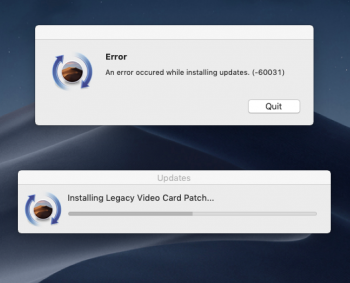Well, I have more important things to worry about.. I found out sometime last week medical results that I have been diagnosed with cancer of the stomach.. so, really by the time Mojave comes out I may not even be here.
Dude, that sucks, I'm sorry. This thread is not the place to discuss your personal life, but best of luck. F*** cancer. I hope you're here to see the day when you can install Mojave on your laptop.
[doublepost=1532316611][/doublepost]I just installed DP4 using my manual patch method as always. I've said this before, and I'll say it again. If you're having trouble with the automated patcher, just take an hour and do it yourself. It's amazing how @dosdude1 is making this so painless and user-friendly, but as with any automated tool, it's good to understand how it works too. As I see it, doing it yourself is always best. /rant
To @jackluke and others who spoke of USB-related kernel panics... uh... I just installed it with the usual IOUSBFamily.kext and IOUSBHostFamily.kext replacements and it works, same as DP3. Could anyone explain exactly what was going on? To me this seems like an issue with the patcher or another fix you've applied.
I'll upload my text file detailing the steps in my manual patch for MacBook7,1 if anybody's interested. Works flawlessly, albeit with a bit of work.
Keep Mojave-ing everyone!