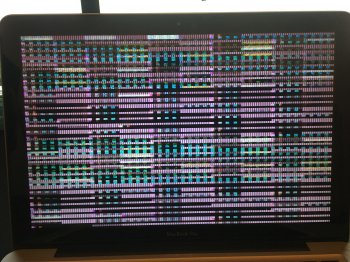Hej, first: thanks a lot for all the work. I already used it from time to time and it helped me many times.
I have a MP 1,1 to 2,1 with capitan,a MP 6,1 with high sierra, a MBP 15 8,2 high sierra as well and a 13 MBP 8,1 (late 2011) which I was trying to use for mojave since it's the only mac I have with at least kinda the ability to make it work.
(I don't dare to touch the MP 6,1 because it's my working machine)
I connected a SATA SSD via thunderbolt to the MBP and followed the instructions coming with the patcher. After I realized I should better do a fresh install everything worked like a charme.
So far so good, after some testing I disconnected the drive, put it into the internal slot, closed the hatch and got a huge gpu bug. I can see it booting but as soon as it comes to the log in screen its looks like a broken gpu.
Everything is in purple or yellow or green and then the MBP starts beeping.
As soon as I take out the drive it works as it should and putting an other drive inside with a different OS works as well. What I tried so far: Re-running the patch (force re-building caches as well)
Installing everything again with the drive inside.
Nothing helps.. SIP is disabled.
Any ideas?
Thanks again!