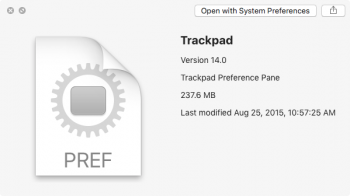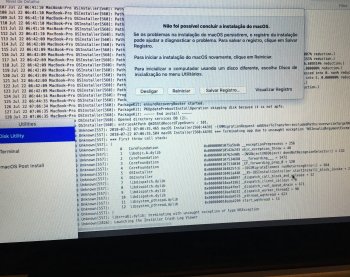Would like to try the new operating system on a macbook pro 8,2 but first I need to ask. Does anyone here use it with R8911 removed and what has your experience been so far?
Got a tip for us?
Let us know
Become a MacRumors Supporter for $50/year with no ads, ability to filter front page stories, and private forums.
macOS 10.14 Mojave on Unsupported Macs Thread
- Thread starter dosdude1
- WikiPost WikiPost
- Start date
- Sort by reaction score
You are using an out of date browser. It may not display this or other websites correctly.
You should upgrade or use an alternative browser.
You should upgrade or use an alternative browser.
- Status
- The first post of this thread is a WikiPost and can be edited by anyone with the appropiate permissions. Your edits will be public.
I named it exactly what it named it BEFORE I ran the patch installer and it worked fine.
It worked! The USB drive needs to be renamed to OS X Base System and not OS X Base Install.
success on both systems. sorry for mis-spelling dosdude1 and you are genius. Thanks to everyone trying to help.Thanks dosdude1 I knew you would spot the problem. I downloaded a couple of times and thought it was v12, never check. Turned out it was v11. With v12 now it is installing as it should. Thanks so much dosdude1.
@dosdude1
[.... other items, plus ....]
- PLEASE add 10.11 trackpad pref pane for macbook5,2. I don't know why you don't want to do that
This reminds me that on my MacBookPro6,1 for a while I also saw the same trackpad issue (searching for a non-existent Bluetooth trackpad, disallowing tap-to-click, etc.) but resolved after some head-scratching.
What happened was that I started replacing prefpanes due to a suggestion from parrotgeek1 from the 10.12 (Low) Sierra Unsupported Macs thread, thinking it was a similar issue (although unreported by others). But re-installing High Sierra which officially works on my 2010 17" machine still exhibited the problem. So then I thought it must be an actual hardware problem with a bad trackpad, not a software patching issue.
Turns out that hardware wasn't the problem either! As it happened my machine had no battery installed after I removed it due to a charging problem, running on wall plug power only. I guess cognoscenti have noticed that taking away the battery affects the trackpad prefpane (!) for odd/unknown reasons: https://apple.stackexchange.com/que...system-preferences-after-instal/331198#331198
This is just a heads-up to others in a similar masquerade situation.
However, if owners of the MacBook5,2 really can conquer the trackpad quirk by using a 10.11 prefpane file, it should be SOP and the caveat removed from the 10.{12,13,14} instructions.
I'm pretty sure I had experimented with this in the past, with no results... I'll have to try it again, though, and see if that actually does fix the issue.This reminds me that on my MacBookPro6,1 for a while I also saw the same trackpad issue (searching for a non-existent Bluetooth trackpad, disallowing tap-to-click, etc.) but resolved after some head-scratching.
What happened was that I started replacing prefpanes due to a suggestion from parrotgeek1 from the 10.12 (Low) Sierra Unsupported Macs thread, thinking it was a similar issue (although unreported by others). But re-installing High Sierra which officially works on my 2010 17" machine still exhibited the problem. So then I thought it must be an actual hardware problem with a bad trackpad, not a software patching issue.
Turns out that hardware wasn't the problem either! As it happened my machine had no battery installed after I removed it due to a charging problem, running on wall plug power only. I guess cognoscenti have noticed that taking away the battery affects the trackpad prefpane (!) for odd/unknown reasons: https://apple.stackexchange.com/que...system-preferences-after-instal/331198#331198
This is just a heads-up to others in a similar masquerade situation.
However, if owners of the MacBook5,2 really can conquer the trackpad quirk by using a 10.11 prefpane file, it should be SOP and the caveat removed from the 10.{12,13,14} instructions.
@dosdude1
P.S. we should update all kexts from 10.13.6
- PLEASE add 10.11 trackpad pref pane for macbook5,2. I don't know why you don't want to do that
10.11's Trackpad.prefPane is even bigger than Patcher.app it self. Try using provided pref below for MB5,2 and make a backup of original first for sure. Thanks
/System/Library/PreferencePanes
#EDIT: New Pref, was wrong link.
Attachments
Last edited:
Thanks! I got home and re-ran the patch updater and got my sound back!Try re-installing using the Patch Updater application in your /Applications/Utilities folder, NOT the post-install utility.
[doublepost=1532239988][/doublepost]
Reinstalled again and it works. Glad to know someone else on here that is testing with the same machine.S
Strange. I have exactly the same MBP and all goes well. Have you installed the post installation patches?
Oh yeah the latest patch renames the drive and then fails because it renames the drive. Unless you call it OS X Base Install.
It worked! The USB drive needs to be renamed to OS X Base System and not OS X Base Install.
It's funny that Apple even if from Sierra declared abandoning the name “OS X” in favor of “MacOS” still labels the BaseSystem.dmg ever "OS X Base System". Maybe if they change would fall onto installing issues too.
Last edited:
@dosdude1 @ASentientBot @pkouame @TimothyR734 Good news! Macmini 2010 (Macmini4,1) works perfectly on FullHD without glitches using patcher beta12 with an HDMI cable instead of a VGA Adapter!! I have no money to upgrade my Mac and you are geniuses (not like @ Apple store always refusing to help customers on obsolete machines  )
)
Attachments
Last edited:
Probably sounds stupid, but is my macbook early 2008 able to run mojave?And is it even safe to just try it out?Mine has added 6gb ram by the way.
For post #1: got HD5770 and HD5870 working accelerated with legacy Patch on Mac Pro 3.1
I have a bunch of other AMD Cards that I throw in next week if I find time: 2600, 4870, 6870
I have a bunch of other AMD Cards that I throw in next week if I find time: 2600, 4870, 6870
Probably sounds stupid, but is my macbook early 2008 able to run mojave?And is it even safe to just try it out?Mine has added 6gb ram by the way.
It’s not. The requirements are as follows and can also be found here. They are also listed om the wiki post.
Code:
Requirements:
- Early-2008 or newer Mac Pro, iMac, or MacBook Pro:
- MacPro3,1
- MacPro4,1
- iMac8,1
- iMac9,1
- iMac10,x
- iMac11,x
- iMac12,x
- MacBookPro4,1
- MacBookPro5,x
- MacBookPro6,x
- MacBookPro7,1
- MacBookPro8,x
- Late-2008 or newer MacBook Air or Aluminum Unibody MacBook:
- MacBookAir2,1
- MacBookAir3,x
- MacBookAir4,x
- MacBook5,1
- Early-2009 or newer Mac Mini or white MacBook:
- Macmini3,1
- Macmini4,1
- Macmini5,x
- MacBook5,2
- MacBook6,1
- MacBook7,1
- Early-2008 or newer Xserve:
- Xserve2,1
- Xserve3,1
Machines that ARE NOT supported:
- 2006-2007 Mac Pros, iMacs, MacBook Pros, and Mac Minis:
- MacPro1,1
- MacPro2,1
- iMac4,1
- iMac5,x
- iMac6,1
- iMac7,1
- MacBookPro1,1
- MacBookPro2,1
- MacBookPro3,1
- Macmini1,1
- Macmini2,1
-- The 2007 iMac 7,1 is compatible if the CPU is upgraded to a Penryn-based Core 2 Duo, such as a T9300.
- 2006-2008 MacBooks:
- MacBook1,1
- MacBook2,1
- MacBook3,1
- MacBook4,1
- 2008 MacBook Air (MacBookAir 1,1)I have tried installing the latest beta 4 on my iMac (late 2009); The iMac boots from the USB, the install process starts. About 75% into the install it crashes with error:
Any idea what might be the cause? I have tried recreating the USB installer/different USB sticks, same error
Code:
Terminating app due to uncaught exception 'NSInvalidArgumentException', reason: '-[SMMigrationRequest addUserToTransfer:excludedPaths:overwriteTargetName:]: unrecognized selector sent to instanceAny idea what might be the cause? I have tried recreating the USB installer/different USB sticks, same error
Good morning everyone. I’m currently experiencing an issue which is preventing me from finishing the installation on my MacBook Pro 5,5 (Mid 2009).
Preparing USB drive and booting from it went just fine, until the installation reached around 15 minutes to go, then I’m getting the error described in the image attached. I have a partitioned SSD, regarding OS in one partition and personal files on the other one.
Does anyone know what is this about? And perhaps could I a get a workaround this issue? Any help would be highly appreciated.
Preparing USB drive and booting from it went just fine, until the installation reached around 15 minutes to go, then I’m getting the error described in the image attached. I have a partitioned SSD, regarding OS in one partition and personal files on the other one.
Does anyone know what is this about? And perhaps could I a get a workaround this issue? Any help would be highly appreciated.
Attachments
Good morning everyone. I’m currently experiencing an issue which is preventing me from finishing the installation on my MacBook Pro 5,5 (Mid 2009).
Preparing USB drive and booting from it went just fine, until the installation reached around 15 minutes to go, then I’m getting the error described in the image attached. I have a partitioned SSD, regarding OS in one partition and personal files on the other one.
Does anyone know what is this about? And perhaps could I a get a workaround this issue? Any help would be highly appreciated.
It seems like you and @martin__j have the same issue. Could you take a photo of the right side of the screen so I can confirm this?
It seems like you and @martin__j have the same issue. Could you take a photo of the right side of the screen so I can confirm this?
Yes, it's the same issue.
Yes, it's the same issue.
I thought so but I couldn’t be 100% sure because I couldn’t see all of the log.
I thought so but I couldn’t be 100% sure because I couldn’t see all of the log.
I’m sorry for that, and I’ll be posting the entire log soon. Thanks
I thought so but I couldn’t be 100% sure because I couldn’t see all of the log.
it seems that @nullonenullone ran into the same issue #2305
sorry about that, this should work
I’m not at a computer atm so I can’t check the log. I’ll probably do so later.
Good morning everyone. I’m currently experiencing an issue which is preventing me from finishing the installation on my MacBook Pro 5,5 (Mid 2009).
Preparing USB drive and booting from it went just fine, until the installation reached around 15 minutes to go, then I’m getting the error described in the image attached. I have a partitioned SSD, regarding OS in one partition and personal files on the other one.
Does anyone know what is this about? And perhaps could I a get a workaround this issue? Any help would be highly appreciated.
I have the same Mojave unsupported mac model and got the same experience in upgrading to Dev Preview 4. Inorder for me to complete the install/upgrade successfully, I booted from my USB install drive containing @dosdude1's Mojave Patcher App and ran Post Install Utility. Selected MBP5,5 and rebuilt the cache and rebooted.
Good Luck.
So Mojave is actually installed, just not patched? Is that correct? Or am I gonna have to start over the whole process?I have the same Mojave unsupported mac model and got the same experience in upgrading to Dev Preview 4. Inorder for me to complete the install/upgrade successfully, I booted from my USB install drive containing @dosdude1's Mojave Patcher App and ran Post Install Utility. Selected MBP5,5 and rebuilt the cache and rebooted.
View attachment 772108
Good Luck.
So Mojave is actually installed, just not patched? Is that correct? Or am I gonna have to start over the whole process?
It should be installed (assuming your were using @dosdude1 patch app). So you just need (at least based on my experience) to do the post install process. Rebuilding cache is imperative in this case.
Register on MacRumors! This sidebar will go away, and you'll see fewer ads.