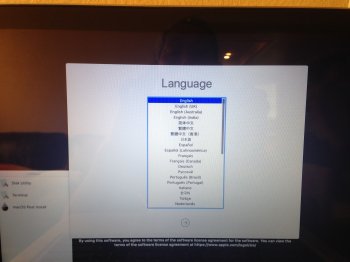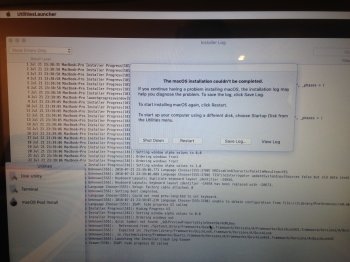I experienced similar issues on both my 5,2 and 8,2, and in both instances it turned out to be an incompletely written USB installer. Recreate your installer, but don't be in a rush to re-boot once it reports complete. I noticed that there was significant activity on the drive afterwards. The USB installer created by waiting until drive activity had ceased was used to successfully install Mojave beta 18A336e on both machines. Patience is the key. During both installations, there were periods where no activity was apparent (after selecting a wifi link), and a hard reboot was required. The installations then completed without further incidence.
I installed to an external HDD and an external SSD.