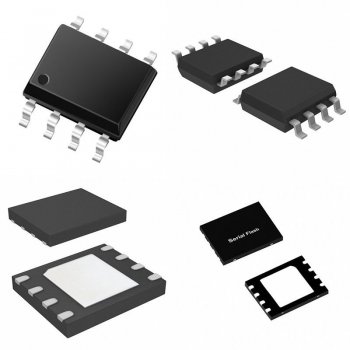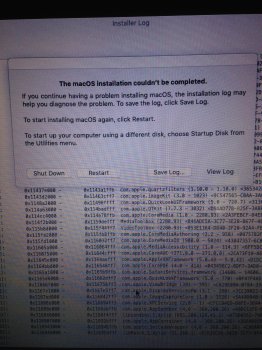I found a used native "Mac Edition" GTX 680 for my 3,1 a year ago. So you don't have to bother with flashing yourself. Works great (fan will soon need replacing or an upgrade - but I found the part) There may still be some good deals out there. Worked great under HS (metal drivers and all), I have yet to test it with Mojave.I have a mac pro 3,1 that I have just installed Mojave on using the tool.
I posted on here a couple of days ago about upgrading the graphics card from the GT 120 that it currently has, as it seems to be running without hardware acceleration, web browsers are really juddery, etc....
It was suggested I could pick up and EVGA 680 and flash it, as I said I was quite happy to flash - but after further reading I'm not sure I'm ready for flashing, quite yet, I'd want to do a bit more reading up before I go ahead and make a choice on that.
So I thought that in the interim I have a couple of PC graphics cards lying around, that should be supported (without boot screen) and work much better than this GT 120.
I have an XFX HD7750 Core and an Asus GT630, and I thought that either of them would be able to work ok, but when I tried fitting them in the system, I couldn't get it to boot at all - is there something else I need to do to get one of them to boot?
I used to have a pc gpu in my Mac Pro 1,1 (way back when) and it used to work fine without the boot screen.
TIA
Got a tip for us?
Let us know
Become a MacRumors Supporter for $50/year with no ads, ability to filter front page stories, and private forums.
macOS 10.14 Mojave on Unsupported Macs Thread
- Thread starter dosdude1
- WikiPost WikiPost
- Start date
- Sort by reaction score
You are using an out of date browser. It may not display this or other websites correctly.
You should upgrade or use an alternative browser.
You should upgrade or use an alternative browser.
- Status
- The first post of this thread is a WikiPost and can be edited by anyone with the appropiate permissions. Your edits will be public.
On the 3,1, the Legacy Video Card Patch is not installed by default, which is why you had no acceleration. If you want to use the GT120, install the Legacy Video Card Patch. If you want to upgrade, upgrade ONLY to nVidia cards. You CANNOT use newer AMD video cards on the Mac Pro 3,1 running Mojave.
Yup! Thanks! It's working MUCCCCCCHHHHH better with the Legacy Video Card Patch installed, thanks for you help dude
[doublepost=1532186836][/doublepost]
I found a used native "Mac Edition" GTX 680 for my 3,1 a year ago. So you don't have to bother with flashing yourself. Works great (fan will soon need replacing or an upgrade - but I found the part) There may still be some good deals out there. Worked great under HS (metal drivers and all), I have yet to test it with Mojave.
Thanks for the info, didn't know there were mac native versions out there - I'll have a google and see if I can track down some prices for second-hand ones. Thanks for the tip
Great link on the raspberry pi! Priceless - thanks. (Yet another toy to play with)The dosdude1 APFS patch for the boot rom works fine on the Mac Pro 3,1. Several people here have used it for this model (including me).
Maybe we could create a list of known good patched models?
The reason it failed on at least one other MacBook model was mis-identification of the EEPROM. dosdude 1 is working on fixing that.
The patch creates a backup .bin of the rom, patches it and writes the patched .bin back to the rom, which is where the fail occurs. So there is a backup of the original boot rom .bin file at the root of the disk.
If it goes wrong, all is not lost because there is a way of writing the original .bin back to the boot rom. You need a raspberry pi, a Pegasus clip for the SOIC8 chip and some patience.
The how to is here:
https://ghostlyhaks.com/blog/blog/hacking/18-apple-efi-bypass
The clip and cable can be got at Amazon.
[doublepost=1532171575][/doublepost]As to the theory that the boot rom is being overwritten/duplicated to cause the double ram post. I doubt it very much.
First, when a boot rom is rewritten, you'll see the much thicker boot progress bar and I don't think anyone has. Second, the HS/Mojave OSes do not have boot-rom patch code for Macs earlier than models that could run HS with APFS, so any model earlier than that (about late 2009/early 2010) cannot get an update without a lot of non-Apple effort. If your Mac is a model that never supported APFS with HS, there is no boot rom code that can be patched to it, so no double patch.
In summary, I think the double chime is due to something else, but I'm open to being proven wrong.
BTW, there is also a patch to the boot rom code for the Mac Pro 3,1, 4,1 and 5,1 that adds NVMe booting with the right card and NVMe SSD.
Great link on the raspberry pi! Priceless - thanks. (Yet another toy to play with)
I have one but I never use it.
Sorry to be off-topic (again) but to anyone experts those have a raspberry PI, or EEPROM programmer, or a SOIC8 SOP8 Clip tool, or any USB EEPROM programmer, please take a look to the EFI CHIP type picture I have attached.
I will erroneous call the first line one the EFI CHIP "with metal paws", while the second line one "without metal paws"
My two questions are, since on my bricked MacbookAir2,1 I have the printed EFI CHIP "without metal paws":
1) Will a Clip tool work without desoldering the CHIP or it's too thin to Clip it?
2) If I buy an EFI CHIP "with metal paws" can I weld it on a logic board that instead has an embedded EFI CHIP "without metal paws"?
Thanks to those who will answer.
I will erroneous call the first line one the EFI CHIP "with metal paws", while the second line one "without metal paws"
My two questions are, since on my bricked MacbookAir2,1 I have the printed EFI CHIP "without metal paws":
1) Will a Clip tool work without desoldering the CHIP or it's too thin to Clip it?
2) If I buy an EFI CHIP "with metal paws" can I weld it on a logic board that instead has an embedded EFI CHIP "without metal paws"?
Thanks to those who will answer.
Attachments
Last edited:
If it has a TSOP chip ("with metal paws" as you say), you MUST use another TSOP chip. If it's a QFN chip ("without metal paws"), you need to use a QFN chip. One won't fit on a board that has the other. All the MacBookAir2,1 boards I've ever owned (got about 20 of them) all have TSOP EEPROMs. I've never been able to successfully program an SPI-ROM even with a clip. I've always just desoldered the EEPROM and programmed externally that way. And, you don't need to buy another EEPROM. Just re-program your existing one externally.Sorry to be off-topic (again) but to anyone experts those have a raspberry PI, or EEPROM programmer, or a SOIC8 SOP8 Clip tool, or any USB EEPROM programmer, please take a look to the EFI CHIP type picture I have attached.
I will erroneous call the first line one the EFI CHIP "with metal paws", while the second line one "without metal paws"
My two questions are, since on my bricked MacbookAir2,1 I have the printed EFI CHIP "without metal paws":
1) Will a Clip tool work without desoldering the CHIP or it's too thin to Clip it?
2) If I buy an EFI CHIP "with metal paws" can I weld it on a logic board that instead has an embedded EFI CHIP "without metal paws"?
Thanks to those who will answer.
seriously dude you have over 20 airs? you running a bitcoin mining operationIf it has a TSOP chip ("with metal paws" as you say), you MUST use another TSOP chip. If it's a QFN chip ("without metal paws"), you need to use a QFN chip. One won't fit on a board that has the other. All the MacBookAir2,1 boards I've ever owned (got about 20 of them) all have TSOP EEPROMs.
seriously dude you have over 20 airs? you running a bitcoin mining operation
No, he’s running a couple of different mining operations.
I also have a video on my YouTube channel showing the process of desoldering and programming an SPI-ROM externally, which you can view here. It's a very easy process with a hot air soldering station, it's the easiest component to swap on these boards.Sorry to be off-topic (again) but to anyone experts those have a raspberry PI, or EEPROM programmer, or a SOIC8 SOP8 Clip tool, or any USB EEPROM programmer, please take a look to the EFI CHIP type picture I have attached.
I will erroneous call the first line one the EFI CHIP "with metal paws", while the second line one "without metal paws"
My two questions are, since on my bricked MacbookAir2,1 I have the printed EFI CHIP "without metal paws":
1) Will a Clip tool work without desoldering the CHIP or it's too thin to Clip it?
2) If I buy an EFI CHIP "with metal paws" can I weld it on a logic board that instead has an embedded EFI CHIP "without metal paws"?
Thanks to those who will answer.
[doublepost=1532191304][/doublepost]
LOL no, I bought them (just the logic boards) all broken in a lot off eBay for like $20 and fixed them. I literally have a whole stack of them unused now.seriously dude you have over 20 airs? you running a bitcoin mining operation
I also have a video on my YouTube channel showing the process of desoldering and programming an SPI-ROM externally, which you can view here. It's a very easy process with a hot air soldering station, it's the easiest component to swap on these boards.
Ok but in your video that's a Mac most common EFI TSOP CHIP, while mine is QFN/MLF so I guess it's a bit harder and I can't find an easy USB EEPROM programmer to fit externally this kind of chip "without metal paws" inside, anyway I don't have good wiring desoldering/soldering skills especially handling with NON-TSOP CHIPs.
edit:
I was just noticing how much important is to have a MS Windows 7 OS PC to make these stuffs (and not only these) easier using these kinds of tools, I would say much more easy than doing in any linux environment even with a GUI EEPROM app. Through MS Windows things are absolutely simpler.
Last edited:
I have an old original air from back in the days. The back plate is a little swollen cause I think the battery started expanding. Haven't booted it since.I also have a video on my YouTube channel showing the process of desoldering and programming an SPI-ROM externally, which you can view here. It's a very easy process with a hot air soldering station, it's the easiest component to swap on these boards.
[doublepost=1532191304][/doublepost]
LOL no, I bought them (just the logic boards) all broken in a lot off eBay for like $20 and fixed them. I literally have a whole stack of them unused now.
If you have any use for it, I will gladly ship it to you free of charge.
I have an old original air from back in the days. The back plate is a little swollen cause I think the battery started expanding. Haven't booted it since.
If you have any use for it, I will gladly ship it to you free of charge.
Put it outside and intentionally expand the battery until it explodes and then admire the amazing bomb that you just created.
Oh you know I could always use more Macs LOL (got about 70 and counting...) I will gladly take you up on that offer.I have an old original air from back in the days. The back plate is a little swollen cause I think the battery started expanding. Haven't booted it since.
If you have any use for it, I will gladly ship it to you free of charge.
You got a deal!Oh you know I could always use more Macs LOL (got about 70 and counting...) I will gladly take you up on that offer.
Least I could do for your valiant efforts keeping our old clunkers alive (and freeing up our first world land fills)
Done. Will PM you.
Oh you know I could always use more Macs LOL (got about 70 and counting...) I will gladly take you up on that offer.
Can someone give me that offer? I have 1 that is diffenetly enough but of course I want more of them.
(Btw this is a joke.)
[doublepost=1532192236][/doublepost]
Can someone give me that offer? I have 1 that is diffenetly enough but of course I want more of them.
(Btw this is a joke.)
Just after sending that I get a video in my subscription feed about a guy who got free laptops. Nice coincidence there universe.
Oh you know what, you actually PM'd me awhile back about something, but for some reason I am unable to respond to it... Maybe there's something in your user settings that needs to be changed?You got a deal!
Least I could do for your valiant efforts keeping our old clunkers alive (and freeing up our first world land fills)
Done. Will PM you.
no problem. It's been working with others. Will try again.Oh you know what, you actually PM'd me awhile back about something, but for some reason I am unable to respond to it... Maybe there's something in your user settings that needs to be changed?
is $48 for a 2009 MacBook a good price
Depends on the model and specs. If it’s a listing then send me the link.
How do I send the link from my Mercari app on my iPhone its a Mid 2009 2.13 ghz core duo 4 gb ram Nvidia 9400m
Sorry noob here can't figure out to post a new thread. Thanks to dosdude1 and others that make this patch possible for our clunkers Apple deems useless working for a while longer. I had MacBook Pro 5,5 and iMac10,1 working with beta 2 with patch 5 or 6 don't remember. Since then I can't get it working again with beta 3 + any patch. Always boot up and crash. Only option is to restart/shutdown. Tried 3 diff. USB and even SSD. Please help. I can't figure out to get log file.Depends on the model and specs. If it’s a listing then send me the link.
btw, I have downloaded mojave image 3 times using patch, all the same results. When try to download from apple appstore only get 19MB installer.
Attachments
Sorry noob here can't figure out to post a new thread. Thanks to dosdude1 and others that make this patch possible for our clunkers Apple deems useless working for a while longer. I had MacBook Pro 5,5 and iMac10,1 working with beta 2 with patch 5 or 6 don't remember. Since then I can't get it working again with beta 3 + any patch. Always boot up and crash. Only option is to restart/shutdown. Tried 3 diff. USB and even SSD. Please help. I can't figure out to get log file.
Click on save log.
Julian, I did and assume it saved to the USB installer. Where can I find it?Click on save log.
Julian, I did and assume it saved to the USB installer. Where can I find it?
On the usb at /private/var/log/install.log
On the usb at /private/var/log/install.log
On the usb at /private/var/log/install.log
Attachments
Register on MacRumors! This sidebar will go away, and you'll see fewer ads.