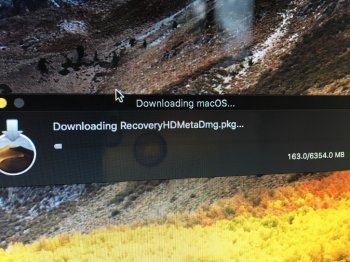Thanks for testing. Unfortunately, I think system update is behaving the same way on many machines. The beta utility's primary function is to enroll in the proper seed stream. Just like SWU utility or the command line does. Nothing fancier than that (you can inspect the beta utility's code to see that)yes it did download the full installer using the macOS Public beta access utility when you click the install says this update can't be installed on this machine
@dosdude1 - any thoughts on why the seed system updates aren't working anymore. They did for me from b3 to b4? Is it possible softwareupdated changed? I checked on all of my systems and Faker is both installed and active in the plist.