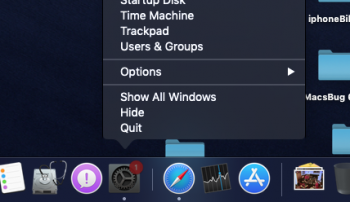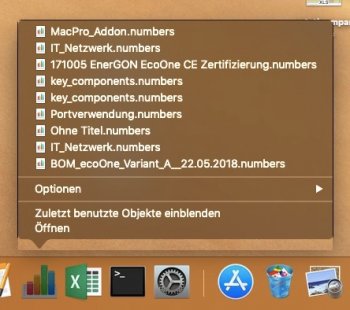I think its safe to say this is at most inconsistent. I can’t find a pattern and you’re one of the few who successfully system updated from 4 to 5 ( with post install ) hopefully we can crack this before GM. I’m getting tired of reinstalling my apps...then again this is all beta and Apple has made some major changes to the store and su. Still digging.with beta 2 I had the same issue cold install on a external usb hdd that's why I tried on my internal hdd in my iMac 9.1 it installed no issues and I haven't done a clean install since all done by the software updateand here is another interesting tidbit on my external usb hdd which has Mojave beta 3 had a update in the App Store for safari technology preview version 62 rebooted back into my internal hdd Mojave beta5 checked the App Store all apps updated but safari technology is version 61 weird
Got a tip for us?
Let us know
Become a MacRumors Supporter for $50/year with no ads, ability to filter front page stories, and private forums.
macOS 10.14 Mojave on Unsupported Macs Thread
- Thread starter dosdude1
- WikiPost WikiPost
- Start date
- Sort by reaction score
You are using an out of date browser. It may not display this or other websites correctly.
You should upgrade or use an alternative browser.
You should upgrade or use an alternative browser.
- Status
- The first post of this thread is a WikiPost and can be edited by anyone with the appropiate permissions. Your edits will be public.
We will get it figured out I just hope no more surprisesI think its safe to say this is at most inconsistent. I can’t find a pattern and you’re one of the few who successfully system updated from 4 to 5 ( with post install ) hopefully we can crack this before GM. I’m getting tired of reinstalling my apps...then again this is all beta and Apple has made some major changes to the store and su. Still digging.
Yes all of them. I’ve even recompiled czo’s Faker dylib to log more exhaustive info during the (attempted) system update. Later tonight I’ll rebuild db4 from scratch again before my next try. Thanks for all the reports.We will get it figured out I just hope no more surpriseshave you used any of the dosdude1 patchers
When you get a chance can you make a db5 patcher and see if it boots fully for youYes all of them. I’ve even recompiled czo’s Faker dylib to log more exhaustive info during the (attempted) system update. Later tonight I’ll rebuild db4 from scratch again before my next try. Thanks for all the reports.
I’m sure it will. But yes. I’ll play with upgrading the mp 3,1 and full install db5 on the mbp 5,3.When you get a chance can you make a db5 patcher and see if it boots fully for youThank you and your welcome

I know b12 of the patcher doesn't work for DB5 all kinds of error messagesI’m sure it will. But yes. I’ll play with upgrading the mp 3,1 and full install db5 on the mbp 5,3.
I would like to ask God ( @dosdude1 ) and his bad ass saints/devils ( the developers that inject blood into this community) something that can save tons of iMacs from going to scrap and polluting the fields.
The idea is to save a dying late 2009 iMac (iMac 10,1) with gpu problems, with a pc laptop graphics card and install Mojave via patch on it (as these machines will be part of the batch left behind with the new osx).
The problem these machines have had when installing a pc gpu card (apart from loosing boot screen) is the very annoying lack of brightness control. Brightness is always at its max and can’t be dimmable. A short step for eye problems. Specially when working at night.
I’ve installed the typical web drivers on Mac pros when installing PC cards on Mac machines and what not, and I was always able to control the screen brightness afterwards. But for some reason, with iMac’s , the story is quite different. Zero control over it.
Does the pcie connection versus MXM connection have anything to do with it?
Is there anything from the desktop gpu software implementation that can be applied to iMacs in order to effectively control brightness?
Many thanks
The idea is to save a dying late 2009 iMac (iMac 10,1) with gpu problems, with a pc laptop graphics card and install Mojave via patch on it (as these machines will be part of the batch left behind with the new osx).
The problem these machines have had when installing a pc gpu card (apart from loosing boot screen) is the very annoying lack of brightness control. Brightness is always at its max and can’t be dimmable. A short step for eye problems. Specially when working at night.
I’ve installed the typical web drivers on Mac pros when installing PC cards on Mac machines and what not, and I was always able to control the screen brightness afterwards. But for some reason, with iMac’s , the story is quite different. Zero control over it.
Does the pcie connection versus MXM connection have anything to do with it?
Is there anything from the desktop gpu software implementation that can be applied to iMacs in order to effectively control brightness?
Many thanks
I would like to ask God ( @dosdude1 ) and his bad ass saints/devils ( the developers that inject blood into this community) something that can save tons of iMacs from going to scrap and polluting the fields.
The idea is to save a dying late 2009 iMac (iMac 10,1) with gpu problems, with a pc laptop graphics card and install Mojave via patch on it (as these machines will be part of the batch left behind with the new osx).
The problem these machines have had when installing a pc gpu card (apart from loosing boot screen) is the very annoying lack of brightness control. Brightness is always at its max and can’t be dimmable. A short step for eye problems. Specially when working at night.
I’ve installed the typical web drivers on Mac pros when installing PC cards on Mac machines and what not, and I was always able to control the screen brightness afterwards. But for some reason, with iMac’s , the story is quite different. Zero control over it.
Does the pcie connection versus MXM connection have anything to do with it?
Is there anything from the desktop gpu software implementation that can be applied to iMacs in order to effectively control brightness?
Many thanks
Hello, demi saint here. I found you an application that doesn’t actually change the brightness of the screen and simply applies a filter to give the appearance of changed brightness. This isn’t the best solution but it’s the only solution. There are many different versions of the same app but I found this one that looks good: http://bergdesign.com/brightness/
I actually repair Apple hardware quite often, and can install a new GPU chipset onto your system's MXM card for you, if you're located in the US (I've done this quite a few times already on MacBook logic boards, one of which can be seen in my video). If that's something you'd be interested in, send me a PM and we can discuss details!I would like to ask God ( @dosdude1 ) and his bad ass saints/devils ( the developers that inject blood into this community) something that can save tons of iMacs from going to scrap and polluting the fields.
The idea is to save a dying late 2009 iMac (iMac 10,1) with gpu problems, with a pc laptop graphics card and install Mojave via patch on it (as these machines will be part of the batch left behind with the new osx).
The problem these machines have had when installing a pc gpu card (apart from loosing boot screen) is the very annoying lack of brightness control. Brightness is always at its max and can’t be dimmable. A short step for eye problems. Specially when working at night.
I’ve installed the typical web drivers on Mac pros when installing PC cards on Mac machines and what not, and I was always able to control the screen brightness afterwards. But for some reason, with iMac’s , the story is quite different. Zero control over it.
Does the pcie connection versus MXM connection have anything to do with it?
Is there anything from the desktop gpu software implementation that can be applied to iMacs in order to effectively control brightness?
Many thanks
"Brightness Slider" from the App Store does a similar filtering attenuation but in addition has a brightness settings range that actually changes the backlight, too. This works on one of my MacBook Pro 4,1 (with a display from a 3,1) which is otherwise non-responsive to the system brightness settings.Hello, demi saint here. I found you an application that doesn’t actually change the brightness of the screen and simply applies a filter to give the appearance of changed brightness. This isn’t the best solution but it’s the only solution. There are many different versions of the same app but I found this one that looks good: http://bergdesign.com/brightness/
@dosdude1 : In High Sierra I could apply the background illumination patch on this particular machine. This patch is now gone from the selection, it seems. Re-applying the patch from the HS post install tool did not work from running macOS (I´ll try with the installer-run version later to see if it´s consistent). Would be nice to have the backlight patch back for this "MacBook Pro junkyard edition" ;-)
I like the brightness slider very handy"Brightness Slider" from the App Store does a similar filtering attenuation but in addition has a brightness settings range that actually changes the backlight, too. This works on one of my MacBook Pro 4,1 (with a display from a 3,1) which is otherwise non-responsive to the system brightness settings.
@dosdude1 : In High Sierra I could apply the background illumination patch on this particular machine. This patch is now gone from the selection, it seems. Re-applying the patch from the HS post install tool did not work from running macOS (I´ll try with the installer-run version later to see if it´s consistent). Would be nice to have the backlight patch back for this "MacBook Pro junkyard edition" ;-)
You can flash a PC mxm cards bios with a Mac bios, then it should work just like a original apple one.I would like to ask God ( @dosdude1 ) and his bad ass saints/devils ( the developers that inject blood into this community) something that can save tons of iMacs from going to scrap and polluting the fields.
The idea is to save a dying late 2009 iMac (iMac 10,1) with gpu problems, with a pc laptop graphics card and install Mojave via patch on it (as these machines will be part of the batch left behind with the new osx).
The problem these machines have had when installing a pc gpu card (apart from loosing boot screen) is the very annoying lack of brightness control. Brightness is always at its max and can’t be dimmable. A short step for eye problems. Specially when working at night.
I’ve installed the typical web drivers on Mac pros when installing PC cards on Mac machines and what not, and I was always able to control the screen brightness afterwards. But for some reason, with iMac’s , the story is quite different. Zero control over it.
Does the pcie connection versus MXM connection have anything to do with it?
Is there anything from the desktop gpu software implementation that can be applied to iMacs in order to effectively control brightness?
Many thanks
Im not really sure which models this works with, but maybe dosdude knows.
Just to close the Chapter "Transparent Finder menu bar in Mojave light mode"
I've done a crazy renaming of any "dark elements" .CAR files into their respective "light elements" .CAR files and vice versa.
It has partially worked, I mean I got clicking "light mode" you obtain a "dark mode" and vice versa.
BUT there is an important issue in "dark mode" that is the dominant font WHITE color, it seems not possible to manually set the font color in "black", instead this was been possible to achieve from Yosemite to HS with "Dark menu bar and dock" but from Mojave seems deprecated.
It seems the transparent "light mode" is allergic to OpenGL.
So I tried again replacing the HighSierra .CAR files that seems to give a better luminosity in "light mode" and some transparencies, and wanted to reduce transparency ONLY at the Finder Menu bar, but I didn't succeed, while in previous OSX version this was possible through the Terminal command:
defaults write NSGlobalDomain AppleEnableMenuBarTransparency -bool false
Unluckily even this command seems deprecated from OSX Mavericks.
While the only working overall seems:
defaults write com.apple.universalaccess reduceTransparency -bool FALSE
I ask to anyone if it could be possible to "Reduce Transparency" in Mojave "light mode" while keeping the Dock transparent, that would be useful as workaround.
[doublepost=1533203326][/doublepost]
Even if a bit risky, it could be better doable from a Windows Bootcamp installation.
I've done a crazy renaming of any "dark elements" .CAR files into their respective "light elements" .CAR files and vice versa.
It has partially worked, I mean I got clicking "light mode" you obtain a "dark mode" and vice versa.
BUT there is an important issue in "dark mode" that is the dominant font WHITE color, it seems not possible to manually set the font color in "black", instead this was been possible to achieve from Yosemite to HS with "Dark menu bar and dock" but from Mojave seems deprecated.
It seems the transparent "light mode" is allergic to OpenGL.
So I tried again replacing the HighSierra .CAR files that seems to give a better luminosity in "light mode" and some transparencies, and wanted to reduce transparency ONLY at the Finder Menu bar, but I didn't succeed, while in previous OSX version this was possible through the Terminal command:
defaults write NSGlobalDomain AppleEnableMenuBarTransparency -bool false
Unluckily even this command seems deprecated from OSX Mavericks.
While the only working overall seems:
defaults write com.apple.universalaccess reduceTransparency -bool FALSE
I ask to anyone if it could be possible to "Reduce Transparency" in Mojave "light mode" while keeping the Dock transparent, that would be useful as workaround.
[doublepost=1533203326][/doublepost]
You can flash a PC mxm cards bios with a Mac bios, then it should work just like a original apple one.
Im not really sure which models this works with, but maybe dosdude knows.
Even if a bit risky, it could be better doable from a Windows Bootcamp installation.
I have some problems with a magic trackpad (bluetooth, old original version) with Mojave, that were not present in High Sierra:
The trackpad is immediately connected/paired whenever turned on, but not recognized as a trackpad, but some one-button mouse. This is similar to the plastic MacBook 5,1 (if I remember right) with the internal trackpad there since Sierra/High Sierra and Mojave.
Control panel for trackpad->external bluetooth does the same as the bluetooth device discovery (scan for BT advertising devices): It might find the magic trackpad but then cannot connect to it - instead seems to skip the right procedure of identification and immediately does the standard-mouse-device dance (while still trying to connect to it as magic trackpad).
Anyone else with this behavior? How about the new style magic trackpads? Do they still work? Or is this a general beta Mojave issue? (I tried build ..336e, will test it later with the current dev-pre beta 5 of Mojave at home.
The trackpad is immediately connected/paired whenever turned on, but not recognized as a trackpad, but some one-button mouse. This is similar to the plastic MacBook 5,1 (if I remember right) with the internal trackpad there since Sierra/High Sierra and Mojave.
Control panel for trackpad->external bluetooth does the same as the bluetooth device discovery (scan for BT advertising devices): It might find the magic trackpad but then cannot connect to it - instead seems to skip the right procedure of identification and immediately does the standard-mouse-device dance (while still trying to connect to it as magic trackpad).
Anyone else with this behavior? How about the new style magic trackpads? Do they still work? Or is this a general beta Mojave issue? (I tried build ..336e, will test it later with the current dev-pre beta 5 of Mojave at home.
I have some problems with a magic trackpad (bluetooth, old original version) with Mojave, that were not present in High Sierra:
The trackpad is immediately connected/paired whenever turned on, but not recognized as a trackpad, but some one-button mouse. This is similar to the plastic MacBook 5,1 (if I remember right) with the internal trackpad there since Sierra/High Sierra and Mojave.
Control panel for trackpad->external bluetooth does the same as the bluetooth device discovery (scan for BT advertising devices): It might find the magic trackpad but then cannot connect to it - instead seems to skip the right procedure of identification and immediately does the standard-mouse-device dance (while still trying to connect to it as magic trackpad).
Anyone else with this behavior? How about the new style magic trackpads? Do they still work? Or is this a general beta Mojave issue? (I tried build ..336e, will test it later with the current dev-pre beta 5 of Mojave at home.
I do have a "Magic Mouse 2" and encountered no issues in Mojave with MB7,1 .
edit:
And it's automatically detected and bluetooth paired, I have only to turn on the mouse and nothing else.
All the Magic Mouse features are in Mouse PrefPane also with the "video Mouse examples" playing back.
Last edited:
Sound on MacBook Pro Late 2011 13inch 2,4 GHz i5 no longer working after updating to Public Beta 4. Only AirPlay working but no internal speakers

Well, yeah, thanks for this info-bit. But as all PowerPC users know, magic mouse != magic trackpad, from a driver perspective.I do have a "Magic Mouse 2" and encountered no issues in Mojave with MB7,1 .
edit:
And it's automatically detected and bluetooth paired, I have only to turn on the mouse and nothing else.
All the Magic Mouse features are in Mouse PrefPane also with the "video Mouse examples" playing back.
(There were official PPC installers for the mag. mouse for Leopard, but not for the miraculous trackpad).
So it would not surprise me if under Mojave these two devices behave differently...
[doublepost=1533207220][/doublepost]
re-apply the post-installer patches, especially for "lecagy audio". Should work again then.Sound on MacBook Pro Late 2011 13inch 2,4 GHz i5 no longer working after updating to Public Beta 4. Only AirPlay working but no internal speakersView attachment 774056
Just to close the Chapter "Transparent Finder menu bar in Mojave light mode"
I've done a crazy renaming of any "dark elements" .CAR files into their respective "light elements" .CAR files and vice versa.
It has partially worked, I mean I got clicking "light mode" you obtain a "dark mode" and vice versa.
BUT there is an important issue in "dark mode" that is the dominant font WHITE color, it seems not possible to manually set the font color in "black", instead this was been possible to achieve from Yosemite to HS with "Dark menu bar and dock" but from Mojave seems deprecated.
It seems the transparent "light mode" is allergic to OpenGL.
So I tried again replacing the HighSierra .CAR files that seems to give a better luminosity in "light mode" and some transparencies, and wanted to reduce transparency ONLY at the Finder Menu bar, but I didn't succeed, while in previous OSX version this was possible through the Terminal command:
defaults write NSGlobalDomain AppleEnableMenuBarTransparency -bool false
Unluckily even this command seems deprecated from OSX Mavericks.
While the only working overall seems:
defaults write com.apple.universalaccess reduceTransparency -bool FALSE
I ask to anyone if it could be possible to "Reduce Transparency" in Mojave "light mode" while keeping the Dock transparent, that would be useful as workaround.
[doublepost=1533203326][/doublepost]
Even if a bit risky, it could be better doable from a Windows Bootcamp installation.
In dark mode I have noticed that right click menus and also spotlight look/s messed up without reduce transparency.
@dosdude1 @ASentientBot All ok on macOS14 developer beta 5 installation patched with Mojave patcher 1.1.0 on Macmini 2010 (Macmini4,1) It also keeps 3th parts installed software. Thank you!
Attachments
Hi Guys, I am looking to install Mojave on my Mac Pro 3.1, I am already running High Sierra thanks to DosDudes patcher, but my graphics card won't support Mojave unless flashed and I really don't want to go down that road I have a Radeon HD 5870 IGB , can anyone recommend a card that maybe I can pick up on Ebay that will support Mojave, that will work out of the box?
Thanks guys hope you can help.
Thanks guys hope you can help.
Hi Guys, I am looking to install Mojave on my Mac Pro 3.1, I am already running High Sierra thanks to DosDudes patcher, but my graphics card won't support Mojave unless flashed and I really don't want to go down that road I have a Radeon HD 5870 IGB , can anyone recommend a card that maybe I can pick up on Ebay that will support Mojave, that will work out of the box?
Thanks guys hope you can help.
The GTX 680..
http://www.macvidcards.com/store/p8/Nvidia_GTX_680_2_GB,_4_GB.html
[doublepost=1533235040][/doublepost]I noticed two issues: I can't enable SIP via terminal from the Mojave boot stick and my MacBook Pro 8,1 13" late 2011
crashes from time to time after display sleep.
What am I doing wrong with the SIP and does anybody else have the problem with the frozen black screen after display sleep?
GT630 CHIP GK107 full metal suportedHi Guys, I am looking to install Mojave on my Mac Pro 3.1, I am already running High Sierra thanks to DosDudes patcher, but my graphics card won't support Mojave unless flashed and I really don't want to go down that road I have a Radeon HD 5870 IGB , can anyone recommend a card that maybe I can pick up on Ebay that will support Mojave, that will work out of the box?
Thanks guys hope you can help.
SIP is permanently disabled, it needs to be for the patches to work correctly. Not sure what's causing the black display after sleep.The GTX 680..
http://www.macvidcards.com/store/p8/Nvidia_GTX_680_2_GB,_4_GB.html
[doublepost=1533235040][/doublepost]I noticed two issues: I can't enable SIP via terminal from the Mojave boot stick and my MacBook Pro 8,1 13" late 2011
crashes from time to time after display sleep.
What am I doing wrong with the SIP and does anybody else have the problem with the frozen black screen after display sleep?
Nice small fix: The build ..347e removed the context menu artifact bug (see pictures).
Update from dev-4 to dev-5 went through, but I had to restart manually due to progress bar hanging near the end.
Update from dev-4 to dev-5 went through, but I had to restart manually due to progress bar hanging near the end.
Attachments
Nice small fix: The build ..347e removed the context menu artifact bug (see pictures).
Update from dev-4 to dev-5 went through, but I had to restart manually due to progress bar hanging near the end.
I still have those bugs on and off.
Register on MacRumors! This sidebar will go away, and you'll see fewer ads.