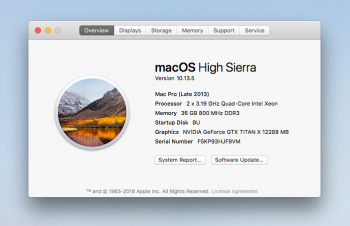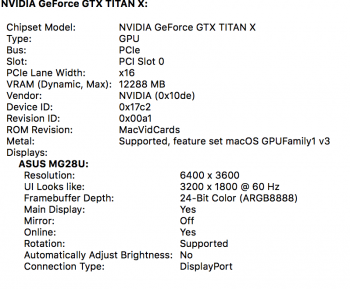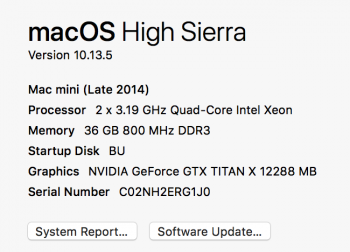For what it's worth, I wish Apple would legitimize the Hackintosh community with either an open source version of macOS or a licensed generic version. There's so much passion and skill going into this that it's a shame that Apple doesn't recognize its value. Good luck everyone.
Apple tried licensing macOS before OS X and it nearly lost its ass doing so. When Steve took over, it nixed all the third party hardware manufacturers and Apple stopped licensing Mac OS 8 and 9.
What Apple should do is have a 10 year plan for all of its hardware. They make the hardware. They write the OS. If Microsoft can support stuff for like 15 years, Apple should do at least 10. Heck make it 15, even if it does not have all the features give them at least an
@home version.
I think most of us invested in Mac hardware for 10-20 years and the speeds are not getting any faster and their built in video cards pale in comparison to what PCIe cards can do today. So Apple needs to step up and support its own systems longer much longer. And if they showed up some love maybe we'll show some back and buy another Mac every once in awhile.
Now look at the Mac Pro 6,1. It's 2013 tech sold as 2018 tech today. Apple is screwing those customers.
Support real hardware longer. True Mac fans today are not buying brand new Macs. The rich might, but I'm not.
[doublepost=1529359559][/doublepost]
You are very brave to use Clover on a real mac, have to admit with Clover bootloader you can do everything, but be careful, I suggest in config.plist to not use too many patches you risk to corrupt the firmware.scap, anyway with Clover there are more chances to boot Mojave from an unsupported mac, I think you are one of earliest to successfully boot a Mojave installer directly from an unsupported mac. Maybe I will attempt too on a sacrifying old macbook.
No matter cpu unsupported with Clover you can boot it regardless the error, I advice you to don’t use the Clover pkg it’s risky on a real mac, maybe safer to mount ESP partition and copy manually the Clover folder into the EFI folder mounted.
Advice for everyone, unless you are very expert and know what are doing, don’t use Clover on real mac, neither mount ESP, very very dangerous.
Right, so far on my Eight core the SMBIOS setting seem to be really picky. Both my Quad Core 2.8 Ghz 2008 Mac Pro and my Eight Core 3.2 Ghz 2008 Mac Pro were given to me cheap. So if I tear one up its not a huge loss. My changes are minimal. It's weird that the default config of clover's iMac setting and firmware work out of the box. So does the Mac Pro 3,1 settings. Mac Pro 5,1 settings the Eight core reboots with after unsupported CPU messages on the 8-core. Going to go back to the Quad and try to perfect some magic there and see if it was beginners luck.
I've been looking for ways to do the same thing without using Clover. I found you can change the Computer name like "MacBook Pro (Retina, 15-inch, Mid 2014) to something else in a .plist file. I have not found where that can be changed in the System Report of if you can change via .plist if the store will see it or not. Clover when it works does a great job changing those values out and the downloader and store will think you are on a real system. And its install disk is bootable. Could also try making a boot disk from the installer from the command line.
Update:
Okay, I figured out what "patches" I needed to get a Mac Pro 3,1 to mimic any Mac under the sun using Clover v2. I am currently have it set to Mac Pro (Late 2013) Mac Pro 6,1. How it Did it was, do a very basic install of Clover v2 on an GUID Partition, preferably one that you can blow up. Mine is a super old ATA drive that I keep in the spare bay. This is great place to put a bootloader disk. After realizing the default config.plist for in the Clover folder booted up and did its thing as an iMac. I then just duplicated and modified that file using Clover Configurator (Global Edition) and only change the SMBIOS to that Mac that you want to be like. Now there are several ACPI flags that clover sets automatically, simply leave all that stuff alone and your Mac Pro 3,1 can now be a Mac Pro 5,1 6,1 Mac mini etc etc. Will try the same config.plist on my Eight Core and see if it does the same thing. Now there may be a flag that we need for Mojave. My next step is to redownload Mojave , reinstall and possibly clone its installer disk when it makes one to capture its base system to see if anything can be learned from it. And also I will install High Sierra without any patches and see how it goes too. I am hoping to uncover something great. I'm actually gonna work with High Sierra first for a bit to see what I can learn along the way and might make it easier to get Mojave running on the Mac Pro 3,1 there after.