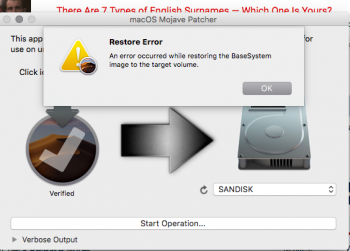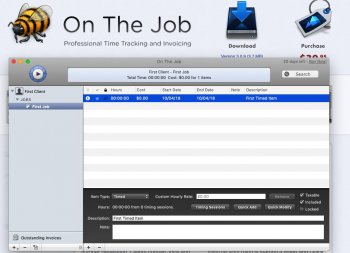No APFS. But I got it working!
Used the kexts out of the High Sierra post-update utility together with the instructions where to put them and how to fix file permissions:
https://forums.macrumors.com/goto/post?id=23696261#post-23696261
Now I have found a new issue, my AirPort Extreme (0x14E4, 0x111) has no Bluetooth anymore.
Anyway, dosdude1 you are awesome and I’ll definitely donate enough to buy you dinner.
That's great! How do software updates work?