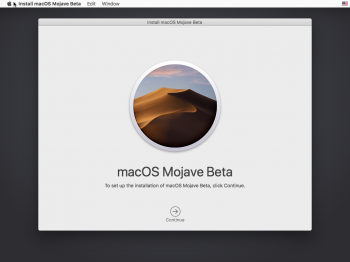Well I am still non plussed as to why you are posting here, if you don't want to put Mojave on your unsupported Mac then why post at all. Apple does not want us to install OS's on unsupported Macs or hackintoshes we know all this so why keep repeating it. Your advice is falling on deaf ears otherwise why would we be here. There have been many threads on installing older OS's on unsupported machines, this is not a new thing and as I say Apple is very aware such threads and communities exist.I post here because I own four Macs one which will support macOS Mojave and one which will not (the other two being G4 Macs).It is not a case of spouting the EULA but it does bring the whole subject of this thread in to question as to whether it is permitted to alter macOS to run on unsupported Macs.
Got a tip for us?
Let us know
Become a MacRumors Supporter for $50/year with no ads, ability to filter front page stories, and private forums.
macOS 10.14 Mojave on Unsupported Macs Thread
- Thread starter dosdude1
- WikiPost WikiPost
- Start date
- Sort by reaction score
You are using an out of date browser. It may not display this or other websites correctly.
You should upgrade or use an alternative browser.
You should upgrade or use an alternative browser.
- Status
- The first post of this thread is a WikiPost and can be edited by anyone with the appropiate permissions. Your edits will be public.
"June 7: The crash on MacPro3,1 is not caused by lack of SSE4.2 (because Mojave works on Hackintosh core 2 duos). We think it's caused by IOUSBFamily."
I am not convinced of this as of yet, mainly because the Core2Duo Hackintosh could be running a patched Kernel or found some other Kext that emulates SSE4.2. In all my attempts, Mac Pro 3,1 crashes at the exact same place which is there the white Apple logo, black background and gray progressbar should appear. Everything causes it to die at that one spot.
While were may be talking about adding emulation to the Kernel, I'd like to point out that Intel has an emulator for development and I believe it has SSE4.2 and other instruction sets on it and there is a Mac version. I am not sure how you would use it at boot time, but if any Applications require SSE4.2, it could definitely be used.
Here's a link to the page and hope it is useful to somebody on the same path as we are:
https://software.intel.com/en-us/articles/intel-software-development-emulator#System configuration
I am not convinced of this as of yet, mainly because the Core2Duo Hackintosh could be running a patched Kernel or found some other Kext that emulates SSE4.2. In all my attempts, Mac Pro 3,1 crashes at the exact same place which is there the white Apple logo, black background and gray progressbar should appear. Everything causes it to die at that one spot.
While were may be talking about adding emulation to the Kernel, I'd like to point out that Intel has an emulator for development and I believe it has SSE4.2 and other instruction sets on it and there is a Mac version. I am not sure how you would use it at boot time, but if any Applications require SSE4.2, it could definitely be used.
Here's a link to the page and hope it is useful to somebody on the same path as we are:
https://software.intel.com/en-us/articles/intel-software-development-emulator#System configuration
That is the same thing. You’re not all mac users so you have no rights to speak for all of them to show off your contempt.I am not and do not pretend to be a representative of all Mac users. I was making reference to Mac users collectively.
How about just ignoring this from here on and let´s refocus on our idea to run what we want on our hardware - this time Mojave?That is the same thing. You’re not all mac users so you have no rights to speak for all of them to show off your contempt.
The subject of what the EULA does and does not permit is itself a diversion from the actual subject of this thread, which is running Mojave on unsupported Macs. Even though it appears you completely missed my point, I'm definitely in favor of ending this discussion and getting this thread back on topic.As for running Linux it is just a diversion from the subject of what the EULA does and does not permit.
[doublepost=1529600511][/doublepost]Furthermore, there is nothing wrong with Hackintosh users posting in this thread if they have info that is relevant to running Mojave on older unsupported Macs.
Let’s try to help each other. This argument of who is right is way off topic.
The goal of this thread is to support the unsupported Macs.
Now the hackintosh community can help if they want to. They are very good at patching Kext’s, patching kernels, etc. some of those guys are really good. As much as you may like or dislike the OSx86 community, they do write open source software and they do give back. Most of them are volunteers just like us.
Anyways, just keep us on point on supporting the unsupported Apple hardware.
The goal of this thread is to support the unsupported Macs.
Now the hackintosh community can help if they want to. They are very good at patching Kext’s, patching kernels, etc. some of those guys are really good. As much as you may like or dislike the OSx86 community, they do write open source software and they do give back. Most of them are volunteers just like us.
Anyways, just keep us on point on supporting the unsupported Apple hardware.
Last edited:
"June 7: The crash on MacPro3,1 is not caused by lack of SSE4.2 (because Mojave works on Hackintosh core 2 duos). We think it's caused by IOUSBFamily."
I am not convinced of this as of yet, mainly because the Core2Duo Hackintosh could be running a patched Kernel or found some other Kext that emulates SSE4.2. In all my attempts, Mac Pro 3,1 crashes at the exact same place which is there the white Apple logo, black background and gray progressbar should appear. Everything causes it to die at that one spot.
While were may be talking about adding emulation to the Kernel, I'd like to point out that Intel has an emulator for development and I believe it has SSE4.2 and other instruction sets on it and there is a Mac version. I am not sure how you would use it at boot time, but if any Applications require SSE4.2, it could definitely be used.
Here's a link to the page and hope it is useful to somebody on the same path as we are:
https://software.intel.com/en-us/articles/intel-software-development-emulator#System configuration
Agree, I assume you starting from verbose mode referring to the stage2 graphics calling when FB and/or GL,MTL,VA are ready to go on LoginUI.
While if you are not in verbose and don't see, after the first lets say stage1 apple logo, the progress bar appear it could depend from a corrupted permissions Extensions folder (or PrelinkedKernels folder), because as you know, they are totally independent from the ones used in a recovery or on usb installer.
I say a nonsense: fixing SSE4.2 will automagically fix IOUSBFamilty too.
Of course the major difficulty for expert developers is to match it with the fresh new 10.14 kernel located in /System/Library/Kernels/kernel
Last edited:
Agree, I assume you starting from verbose mode referring to the stage2 graphics calling when FB and/or GL,MTL,VA are ready to go on LoginUI.
While if you are not in verbose and don't see, after the first lets say stage1 apple logo, the progress bar appear it could depend from a corrupted permissions Extensions folder (or PrelinkedKernels folder), because as you know, they are totally independent from the ones used in a recovery or on usb installer.
I say a nonsense: fixing SSE4.2 will automagically fix IOUSBFamilty too.
Of course the major difficulty for expert developers is to match it with the fresh new 10.14 kernel located in /System/Library/Kernels/kernel
I'm referring to the second apple logo and progress bar. If if not in Verbose mode, I get the gray apple logo and progress bar, stage 1. What I don't get ever is stage 2. It bombs when it should show up. So something is missing for sure.
Probably SSE4.2 and the USB Kext.
Still leaning towards waiting and seeing if some patches to at least the Kernel are available. It would be great to patch something via a Kext or in some other fashion. I'd rather not modify the OS, but without the right CPU or hardware looks like we'll have to.
Firstly system updates for mojave won’t be via mac app store anymore. Mojave now has its own system preference pane for system updates.
Secondly, if successful your command will not update xprotect for mojave until xprotect itself is updated because mojave beta 1 already comes with xprotect version 2099 which is the latest version.
It might however update gatekeeper because so far mojave comes with gatekeeper version 94 which is a bit weird because the latest version is 140.
On the other hand if the terminal method doesn’t work and if your xprotect is a lower build than 2099 you can get the latest version here: http://swcdn.apple.com/content/down...ugaphfx5iutbek52z/XProtectPlistConfigData.pkg to install manually instead.
Likewise for gatekeeper 140 which you can get here:
http://swcdn.apple.com/content/down...yy2lsaxrveryeevomjcu/GatekeeperConfigData.pkg
I would however recommend checking your version of xprotect and gatekeeper with these commands in terminal first:
/usr/libexec/PlistBuddy -c "Print CFBundleShortVersionString" /System/Library/CoreServices/XProtect.bundle/Contents/Info.plist
/usr/libexec/PlistBuddy -c "Print CFBundleShortVersionString" /private/var/db/gkopaque.bundle/Contents/Info.plist
This is particularly relevent to those who have a clean install of mojave (not necessarily an upgrade) because gatekeeper in mojave is a very outdated version 94 for some strange reason.
New gatekeeper version 142:
http://swcdn.apple.com/content/down...03ixqhgttrcwy4walbk8/GatekeeperConfigData.pkg
In large parts of the world (EU as an example), the legal consensus is that an EULA is neither legally binding nor enforceable. A bit like those "Do not remove" stickers inside computers that claim to void the warranty if removed. Complete legal rubbish from the makers and Apple is no exception.
Well I am still non plussed as to why you are posting here, if you don't want to put Mojave on your unsupported Mac then why post at all. Apple does not want us to install OS's on unsupported Macs or hackintoshes we know all this so why keep repeating it. Your advice is falling on deaf ears otherwise why would we be here. There have been many threads on installing older OS's on unsupported machines, this is not a new thing and as I say Apple is very aware such threads and communities exist.
If you are looking to start the Apple EULA argument again then bring it on. For the moment I have remained silent for a couple of hours to respect others wishes.In large parts of the world (EU as an example), the legal consensus is that an EULA is neither legally binding nor enforceable. A bit like those "Do not remove" stickers inside computers that claim to void the warranty if removed. Complete legal rubbish from the makers and Apple is no exception.
We should respect that. End of debate.
How is it stealing? MacOS is a free OS.No place for h*ackintosh here. We Mac users pay and do not steal.
It's free, but legit only for supported Macs. Anyway, please, guys, stop react to that post.How is it stealing? MacOS is a free OS.
This thread got hijacked. Wonder when it will get back on track.
Whenever some folks realize that I am running genuine *outdated* hardware and I'd love to be able to run Mojave (like most of us here) instead of buying a new MacBook Pro with the chiclet keyboard for $3k and not everyone here is a hackintosh user (which I will also do in the future to my G5)
Sorry to be so blunt but literally NOTHING you have said in this post makes technical sense. We know that the OS will boot on computers without SSE4.2 because it does on virtualbox. The problem with IOUSBFamily is that the OHCI driver is removed (every computer with pre-Nehalem/Core i series processors uses OHCI) and the old driver doesn't work. There also seems to be some problem with CPU power management on Core 2 Duos but we're not sure yet. There's no sse4.2 requirement.Agree, I assume you starting from verbose mode referring to the stage2 graphics calling when FB and/or GL,MTL,VA are ready to go on LoginUI.
While if you are not in verbose and don't see, after the first lets say stage1 apple logo, the progress bar appear it could depend from a corrupted permissions Extensions folder (or PrelinkedKernels folder), because as you know, they are totally independent from the ones used in a recovery or on usb installer.
I say a nonsense: fixing SSE4.2 will automagically fix IOUSBFamilty too.
Of course the major difficulty for expert developers is to match it with the fresh new 10.14 kernel located in /System/Library/Kernels/kernel
Last edited:
Guys.. really sorry that my prev. post made this topic became inconvenience. I've just given info that #imho, is useful (I'll never ask for non-real mac support here #LoL).
Now I have another one, it seems someone with Intel HD 1st Gen. was able to get QE/CI enabled under macOS 10.14 Beta 2 using AppleIntelHDGraphics*.kext from Sierra (16A323: 1st MAS Release). Not really sure if this will be applicable (for example) with IntelHD3000 bcoz both are diff tech. Thanks.
Now I have another one, it seems someone with Intel HD 1st Gen. was able to get QE/CI enabled under macOS 10.14 Beta 2 using AppleIntelHDGraphics*.kext from Sierra (16A323: 1st MAS Release). Not really sure if this will be applicable (for example) with IntelHD3000 bcoz both are diff tech. Thanks.
Attachments
Last edited:
To get the mouse to work in Mojave Installer, you need to install The Oracle VirtualBox Extension Pack. Why is is an option is beyond me. You do get USB 3.0 emulation with it. Which could solve some driver issues.
You also need Clover.iso to boot the install disk.
Here is a way to create a virtual USB disk which is awesome if you have a lot of RAM and all your looking to do is create an ISO:
http://tobiwashere.de/2017/10/virtu...s-high-sierra-vm-to-run-on-a-mac-host-system/
Attachments
Last edited:
HOW?!!! can you link me to that person's post?Guys.. really sorry that my prev. post made this topic became inconvenience. I've just given info that #imho, is useful (I'll never ask for non-real mac support here #LoL).
Now I have another one, it seems someone with Intel HD 1st Gen. was able to enable QE/CI under macOS 10.14 Beta 2 using AppleIntelHDGraphics*.kext from Sierra (16A323: 1st MAS Release). Not really sure if this will be applicable (for example) with IntelHD3000 bcoz both are diff tech. Thanks.
[doublepost=1529634018][/doublepost]
To get the mouse to work in Mojave Installer, you need to install The Oracle VirtualBox Extension Pack. Why is is an option is beyond me. You do get USB 3.0 emulation with it. Which could solve some driver issues.
That is exactly why. The USB without the extension pack is only 1.1 OHCI which as you know isn't supported on 10.14
HOW?!!! can you link me to that person's post?
He was using these kexts v10.12.8 from 10.12 (16A323):
AppleIntelHDGraphicsGLDriver.bundle
AppleIntelHDGraphicsVADriver.bundle
AppleIntelHDGraphics.kext
AppleIntelHDGraphicsFB.kext
AppleIntelHDGraphicsGA.plugin
(for some reasons, I sent you link to original post and kexts via PM. Thanks)
Sorry to be so blunt but literally NOTHING you have said in this post makes technical sense. We know that the OS will boot on computers without SSE4.2 because I tried it on virtualbox. The problem with IOUSBFamily is that the OHCI driver is removed (every computer with pre-Nehalem/Core i series processors uses OHCI) and the old driver doesn't work. There also seems to be some problem with CPU power management on Core 2 Duos but we're not sure yet. There's no sse4.2 requirement.
My MBP4,1 contains UHCI. Only nVidia MCP's had OHCI in Macs.
[doublepost=1529635320][/doublepost]
HOW?!!! can you link me to that person's post?
[doublepost=1529634018][/doublepost]
That is exactly why. The USB without the extension pack is only 1.1 OHCI which as you know isn't supported on 10.14
Something weird for me with that screenshot. If i remember correctly, Apple never used Core i3 in any notebooks, only iMacs exits with Core i3. (wiki page says the same: https://en.wikipedia.org/wiki/MacBook_Pro#Technical_specifications_2 )
It's a hackintoshMy MBP4,1 contains UHCI. Only nVidia MCP's had OHCI in Macs.
[doublepost=1529635320][/doublepost]
Something weird for me with that screenshot. If i remember correctly, Apple never used Core i3 in any notebooks, only iMacs exits with Core i3. (wiki page says the same: https://en.wikipedia.org/wiki/MacBook_Pro#Technical_specifications_2 )

Well VirtualBox is such a PITA, plus they do not turn on SSE4.1 or SSE4.2 by default and its EFI is not 100%.
So, installing Mojave Beta 2 on Parallels and its a much smoother install. Smoother than my 3,1 hardware.
Tonight I briefly tried QEMU (Which I want to try again later).
VirtualBox which starts out fast and then turns into a big fat pig. (Never liked it).
So far Parallels on my 8-core 2008 Mac Pro is pretty fast. Got to the Installer the quickest.
I don't think I can run VMWare because of my CPU.
The goal is just to see if a Mac Pro 3,1 can emulate the instructions needed in a VM that should be emulating the EFI and CPU instructions. And also to see if its fast enough to run Xcode because I mainly want this box to develop on and like to run the latest stuff.
High Sierra screams on this box btw. 36GB RAM, 12GB Video RAM Titan X, 8 Core 3.2 Ghz. Got the box for $80.00. Put a little money into the SSDs, HDs, and Video.
[doublepost=1529637806][/doublepost]Abou the SSE4.2:
This readme says otherwise:
https://github.com/kholia/OSX-KVM/blob/master/Mojave/README.md
"Mojave installs the same way as High Sierra. The only difference is that Mojave now requires CPU instructions that were introduced with Nehalem, so you will need to add CPU feature flags for ssse3, sse4.2, and popcnt to avoid Illegal Instruction crashes in the graphics subsystem after boot is complete (causing the top menu bar to flash on and off, and Finder to crash on open)."
Also VirtualBox can use SSE4.1 and SSE4.2 if it's turned on. Do you know if it was turned on or not? Do you know if the Core2Duo Hackintosh users are using patched Kernels?
Parallels BTW supports SSE4.2 out of the box and also Apple's EFI Boot Partitions BTW.
Anyways, I finally got Mojave running. It's in Parallels, but for me it is progress.
----
BTW, when using clover on the Mac, I do have Mouse working on the recovery drive and on the installer on 3,1. So if its a USBFamily issue, then how does that work on those partitions on my hardware? I am not talking about VM here, but it works in two instances. What crashes on my is the 2nd stage boot. It crashes at the same spot every single time and there is not a message as far as I can tell about USB not loading.
Last edited:
View attachment 767265
Well VirtualBox is such a PITA, plus they do not turn on SSE4.1 or SSE4.2 by default and its EFI is not 100%.
So, installing Mojave Beta 2 on Parallels and its a much smoother install. Smoother than my 3,1 hardware.
Tonight I briefly tried QEMU (Which I want to try again later).
VirtualBox which starts out fast and then turns into a big fat pig. (Never liked it).
So far Parallels on my 8-core 2008 Mac Pro is pretty fast. Got to the Installer the quickest.
I don't think I can run VMWare because of my CPU.
The goal is just to see if a Mac Pro 3,1 can emulate the instructions needed in a VM that should be emulating the EFI and CPU instructions. And also to see if its fast enough to run Xcode because I mainly want this box to develop on and like to run the latest stuff.
High Sierra screams on this box btw. 36GB RAM, 12GB Video RAM Titan X, 8 Core 3.2 Ghz. Got the box for $80.00. Put a little money into the SSDs, HDs, and Video.
[doublepost=1529637806][/doublepost]Abou the SSE4.2:
This readme says otherwise:
https://github.com/kholia/OSX-KVM/blob/master/Mojave/README.md
"Mojave installs the same way as High Sierra. The only difference is that Mojave now requires CPU instructions that were introduced with Nehalem, so you will need to add CPU feature flags for ssse3, sse4.2, and popcnt to avoid Illegal Instruction crashes in the graphics subsystem after boot is complete (causing the top menu bar to flash on and off, and Finder to crash on open)."
Also VirtualBox can use SSE4.1 and SSE4.2 if it's turned on. Do you know if it was turned on or not? Do you know if the Core2Duo Hackintosh users are using patched Kernels?
Parallels BTW supports SSE4.2 out of the box and also Apple's EFI Boot Partitions BTW.
Anyways, I finally got Mojave running. It's in Parallels, but for me it is progress.
----
BTW, when using clover on the Mac, I do have Mouse working on the recovery drive and on the installer on 3,1. So if its a USBFamily issue, then how does that work on those partitions on my hardware? I am not talking about VM here, but it works in two instances. What crashes on my is the 2nd stage boot. It crashes at the same spot every single time and there is not a message as far as I can tell about USB not loading.
VMware Fusion will run on your machine. It runs on my 2006 Mac Pro just fine. I have Fusion 8.x (at least 8.1 could be later) on mine.
It will support SSE 4.x if your CPU has that feature. It will not create / emulate SSE 4.x if it is not supported by your CPU.
Using @Badruzeus's info, I was able to get full graphics acceleration with Intel HD Graphics 3000 under Mojave on my 2011 13" MacBook Pro!! It seems to work great, with the exception of the menu bar, which has a weird tint to it. I'll test it with some more GPUs, and if it works, it may be time for an automated patch release!


Register on MacRumors! This sidebar will go away, and you'll see fewer ads.