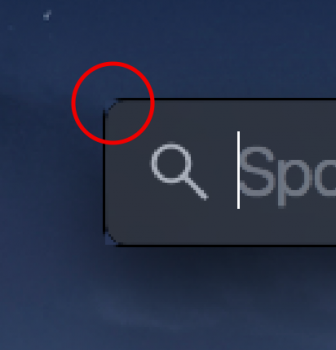I had to remove it from my site, as Google detects DirectHW.kext (which is needed by the tool to actually interface with your system's SPI-ROM) as malware. It absolutely ridiculous, as the classification for this "malware" is "potentially unwanted software"... Nonetheless, there's nothing I can do about it, unfortunately.@dosdude1
New poster, long time lurker
I was wondering when the APFS ROM Patcher would be returning. I had great success with MacBook Pro 5,1 and was hoping to use it on a recently acquired Mac Pro 3,1.
Thanks!
Got a tip for us?
Let us know
Become a MacRumors Supporter for $50/year with no ads, ability to filter front page stories, and private forums.
macOS 10.14 Mojave on Unsupported Macs Thread
- Thread starter dosdude1
- WikiPost WikiPost
- Start date
- Sort by reaction score
You are using an out of date browser. It may not display this or other websites correctly.
You should upgrade or use an alternative browser.
You should upgrade or use an alternative browser.
- Status
- The first post of this thread is a WikiPost and can be edited by anyone with the appropiate permissions. Your edits will be public.
2010 MacBook Pro 17" MacBookPro6,1
The patched installer boots.
Starts running the install.
Stops after a minute with "No packages found" error.
Confirmed that this is one of the models the unpatched installer has a bug with (or has been blacklisted if you prefer that explanation).
Is this patch still a work in progress for this model or is this unexpected?
The patched installer boots.
Starts running the install.
Stops after a minute with "No packages found" error.
Confirmed that this is one of the models the unpatched installer has a bug with (or has been blacklisted if you prefer that explanation).
Is this patch still a work in progress for this model or is this unexpected?
@pkouame
Juhu, I think you can add MacBook Pro 6,2 (15“ from 2010 with Intel and Nvidia graphics) to your compatibility list
(Tested: Hybrid (CoreUI + HIToolbox))
Great work!
Thanks! We will add your hardware to the list of compatible machines.
This type of field testing (and reporting results) is VERY important to us as these patches simply workaround what we suspect are fundamental CPU/GPU support issues on our older machines (with impacts to Quartz, CD, CA, GL etc...). So knowing how different platforms perform can lead to some important clues. NOTE: some of our models support multiple GPUs (like my mbp 5,3 with 2 GPUs). Reporting which mode you are in is also helpful. Thanks again.
That machine works just fine with the patcher. Are you using a USB drive or volume that's 16GB or larger?2010 MacBook Pro 17" MacBookPro6,1
The patched installer boots.
Starts running the install.
Stops after a minute with "No packages found" error.
Confirmed that this is one of the models the unpatched installer has a bug with (or has been blacklisted if you prefer that explanation).
Is this patch still a work in progress for this model or is this unexpected?
You could upload it to GitHub or something.I had to remove it from my site, as Google detects DirectHW.kext (which is needed by the tool to actually interface with your system's SPI-ROM) as malware. It absolutely ridiculous, as the classification for this "malware" is "potentially unwanted software"... Nonetheless, there's nothing I can do about it, unfortunately.
I just re-read my manual instructions and notes and I think they are pretty clear. Just in case:
To get Hybrid mode appearance in the screenshots:
- patch HIToolbox in /S*/L*/Frameworks/Carbon.framework/Frameworks/HIToolbox.framework/Versions/Current
- patch CoreUI in /S*/L*/PrivateFrameworks/CoreUI.framework/Versions/Current
- Use the GM 18A391 releases for both (the only ones supported even though I have a beta in the repo)
To get Flat mode appearance in the screenshots:
Simple, I just re-tested the same procedure on my test box and It's all good. If you have issues, post a problem in the repo. Again, don't download the source archives! No need to, it's just github's way of packaging releases.
- patch HIToolbox in /S*/L*/Frameworks/Carbon.framework/Frameworks/HIToolbox.framework/Versions/Current
- patch AppKit in /S*/L*/Frameworks/AppKit.framework/Versions/Current
- Use the GM 18A391 releases for both (the only ones supported even though I have a beta in the repo)
[doublepost=1540388901][/doublepost]
I'm not supporting 32 bit apps (for the moment) Apple is deprecating heavily. I may reconsider that if we have an overwhelming need to.
I appreciate your work, please don't read "controversy" in my post, anyway I've tested and it's working fine also on 18A389 (pre-GM), just very few elements in "light mode" retain a dark-grey (for ex. in Safari if you click on the "URL bar" showing the favourites preview, during URL typing, enabling from view the status bar etc.), while those don't show on "dark mode", but really negligible, in sum you have done an amazing job (especially the CoreUI patch that borders on perfection).
edit:
I used only CoreUI (to save "dark mode" top menu translucency) and noticed that it alone fixes all the sidebars windows in light (and dark) mode, while the "dark-grey" finder top menu bar is inherited only in those few other minor elements I noticed upon, I guess you are really close to break the "Metal" finder top menu bar, and if you succeed I'm confident it will be maintained also in 10.15 , unless apple won't drop the Intel CPUs (and totally OpenCL/GL).
Last edited:
All the steps for this it's necessary do it with terminal?? Or can I do it with Finder??All - Mojave Hybrid Mode v1.0 is released (for Mojave GM)
The screenshots should be self explanatory, but this is a "fix" for our broken Mojave Light Mode. Search back for my original posts on this. You will find it here with notes and instructions. Read them carefully.
Lots of good people collaborated on this. So a special shout out to these collaborators :
@testheit @arqueox @TimothyR734 @ASentientBot @0403979 @webg3 and others...
View attachment 797799 View attachment 797800
Many more screenshots and details are available in the repo.
This is still an active project, so updates and support for upcoming Mojave updates will be coming soon. Open an Issue if you have a problem.
More documentation and a cleaner "scripted" installation will be available when time permits. Other ways of distributing are being explored.
NOTE: For the moment it is assumed that you know what you're doing and are fairly comfortable with the Terminal command line. If you are not, proceed with caution and ask for help: there are plenty of us who tested this to help.
Nothing here will brick your machine if you follow guidelines and make some quick backups (again - read instructions carefully) Ultimately, it always pays to know how to do things manually...
Do not use if you have upgraded to a beta - while it may be compatible it is highly unrecommended as each beta needs to be analyzed, patched and released. Going forward I plan on only supporting official Mojave updates, the in-between betas are too hard to track...
Enjoy (from the team)
If I need do it with terminal how can I copy the new files in the folder after do the backup of older files?
I had to remove it from my site, as Google detects DirectHW.kext (which is needed by the tool to actually interface with your system's SPI-ROM) as malware. It absolutely ridiculous, as the classification for this "malware" is "potentially unwanted software"... Nonetheless, there's nothing I can do about it, unfortunately.
Do they do a full web crawl through your entire site or could you just place it in a buried directory that users could find on their own? Alternatively, I wonder how hard it is to make a download link run through a captcha checker that might mask automated robocrawling of the web site?
Last edited:
I think what I'm probably going to do is just bundle the file in an encrypted ZIP, and extract it at runtime with a hard-coded password.Do they do a full web crawl through your entire site or could you just place it in a buried directory that users could find on their own? Alternatively, I wonder how hard it is to make a download link run through a captcha checker that might mask automated robocrawling of the web site?
Complicated solution for a stupid problem. Thanks Google.I think what I'm probably going to do is just bundle the file in an encrypted ZIP, and extract it at runtime with a hard-coded password.
I think what I'm probably going to do is just bundle the file in an encrypted ZIP, and extract it at runtime with a hard-coded password.
This is a great idea.
I think what I'm probably going to do is just bundle the file in an encrypted ZIP, and extract it at runtime with a hard-coded password.
Cool, I look forward to it. I wished I haven't deleted the app after using on my MacBook Pro 5,1.
Yes I am.That machine works just fine with the patcher. Are you using a USB drive or volume that's 16GB or larger?
This was the first machine I tried it on. I'll try it with a 2011 next. I did try downloading and making the installer a 2nd time and got the same result.
The installer starts.
Says 13 minutes remaining.
... a moment later
Says 12 minutes remaining.
... a minute later this message:
macOS could not be installed on your computer
No packages were eligible for install. Contact the software manufacturer for assistance.
Quit the installer to restart your computer and try again.
Last edited:
Nope, I did it completely using FinderAll the steps for this it's necessary do it with terminal?? Or can I do it with Finder??
If I need do it with terminal how can I copy the new files in the folder after do the backup of older files?
@jackluke
I experienced the same „artifacts“ in Safari URL bar, and also the UI elements for volume and brightness are darkened in light mode...
Finished installing and have Mojave up and running on my iMac 7,1 perfectly. Only issue I have is with the backlight control not working for my keyboard.
I tried the AppleBacklight.kext, AppleBacklightExport.kext and DisplayServices.framework.kext, but no luck.
Initially upon installation of Mojave I could see the brightness menu when pressing the keyboard brightness button but the brightness adjustment didn't work. After I installed the kexts I see others say they got to work, now the keyboard brightness button doesn't show the brightness menu on screen. Just press and nothing happens.
Anyone know what is up with the brightness. This is the only issue I have, audio works, bluetooth and wifi works. Would love to get the brightness adjustment on my iMac working as well. Thanks for any help. Its with you guys help that I was able to even install newer macOS on an old iMac.
I tried the AppleBacklight.kext, AppleBacklightExport.kext and DisplayServices.framework.kext, but no luck.
Initially upon installation of Mojave I could see the brightness menu when pressing the keyboard brightness button but the brightness adjustment didn't work. After I installed the kexts I see others say they got to work, now the keyboard brightness button doesn't show the brightness menu on screen. Just press and nothing happens.
Anyone know what is up with the brightness. This is the only issue I have, audio works, bluetooth and wifi works. Would love to get the brightness adjustment on my iMac working as well. Thanks for any help. Its with you guys help that I was able to even install newer macOS on an old iMac.
Thanks for the feedback.I appreciate your work, please don't read "controversy" in my post, anyway I've tested and it's working fine also on 18A389 (pre-GM), just very few elements in "light mode" retain a dark-grey (for ex. in Safari if you click on the "URL bar" showing the favourites preview, during URL typing, enabling from view the status bar etc.), while those don't show on "dark mode", but really negligible, in sum you have done an amazing job (especially the CoreUI patch that borders on perfection).
edit:
I used only CoreUI (to save "dark mode" top menu translucency) and noticed that it alone fixes all the sidebars windows in light (and dark) mode, while the "dark-grey" finder top menu bar is inherited only in those few other minor elements I noticed upon, I guess you are really close to break the "Metal" finder top menu bar, and if you succeed I'm confident it will be maintained also in 10.15 , unless apple won't drop the Intel CPUs (and totally OpenCL/GL).
These patches aren't perfect. We attempted to address the most egregious cases, but you'll find some inconsistencies with even standard stock Apple apps (like Apple News for example). I don't think Cupertino is following its own guidelines, but if you read the fine print on Mojave Dark Mode, it is a "suggested" protocol with room to bypass. So the best we can do at the moment is to identify the less obvious glitches (as you are doing). Keep this coming, I want to keep track of glitches with apps that are not in my test suite (which is a lot). By the way, there is a file called kCUIVariant.md that carefully documents the CoreUI elements and corresponding SystemAppearance "materials" that were changed.
I've banged my head on translucent menubar...believe it or not the whole system determines the current appearance from the toolbar, so functional tweaks to menubar have to made very carefully, they actually can impact the whole system. AppKit for example makes mucho calls to HIToolBox...
Until more inspiration comes, the idea is to provide consistency between the two modes. Personally I love Dark Mode at night and switch to Light during the day (our eyes and preferences are all different) So a consistently "decent" looking menu bar was a priority for me. Just my personal preference. You and many can opt not to install the HIToolbox patch. There used to be default configuration settings controlling just the menu bar opacity. I'm just taking a break from it, but would love to have vibrant menu bars back...Maybe v1.1 ?
Hi!
I have been using High Sierra on my Macbook Pro 5,5 8GbRAM 512GbSSD and it has been great. Thanks to dosdude1.
My question is: is it worth to upgrade to Mojave?
Is it specially faster or with new features which might be useful?
Would other MBP 5,5 owners with Mojave recommend me the upgrade? In case you would, any special considerations to have into account? Would it be easy with last dosdude1 patch or should I do many post-install glitches?
Thanks a lot for your help
I have been using High Sierra on my Macbook Pro 5,5 8GbRAM 512GbSSD and it has been great. Thanks to dosdude1.
My question is: is it worth to upgrade to Mojave?
Is it specially faster or with new features which might be useful?
Would other MBP 5,5 owners with Mojave recommend me the upgrade? In case you would, any special considerations to have into account? Would it be easy with last dosdude1 patch or should I do many post-install glitches?
Thanks a lot for your help
I have the same problem with my iMac 7.1.Finished installing and have Mojave up and running on my iMac 7,1 perfectly. Only issue I have is with the backlight control not working for my keyboard.
I tried the AppleBacklight.kext, AppleBacklightExport.kext and DisplayServices.framework.kext, but no luck.
Initially upon installation of Mojave I could see the brightness menu when pressing the keyboard brightness button but the brightness adjustment didn't work. After I installed the kexts I see others say they got to work, now the keyboard brightness button doesn't show the brightness menu on screen. Just press and nothing happens.
Anyone know what is up with the brightness. This is the only issue I have, audio works, bluetooth and wifi works. Would love to get the brightness adjustment on my iMac working as well. Thanks for any help. Its with you guys help that I was able to even install newer macOS on an old iMac.
I have the same problem with my iMac 7.1.
I've seen those who posted that they have gotten their iMac brightness working. This is literally the only single issue I encountered after installing Mojave, everything else is working awesome. I have a dual monitor setup and can't adjust the brightness on the iMac screen. Looks like the iMac brightness is about halfway at most. Hope someone can help me out to find a solution.
Hi!
I have been using High Sierra on my Macbook Pro 5,5 8GbRAM 512GbSSD and it has been great. Thanks to dosdude1.
My question is: is it worth to upgrade to Mojave?
Is it specially faster or with new features which might be useful?
Would other MBP 5,5 owners with Mojave recommend me the upgrade? In case you would, any special considerations to have into account? Would it be easy with last dosdude1 patch or should I do many post-install glitches?
Thanks a lot for your help
i have better performance on my MBP5,1 in about 3 times if compare to HS or even El Cap. Yes, there is some minor bugs, but it's fully usable. For example, a bug with nav bar in light theme (already talked about it in previous pages), or fuzzy fonts, or blurred windows corners (i'll attach a screenshot from spotlight input). But it's really small problems, so give it a try.
Attachments
This is the patch, I haven’t tried this but you can probably figure it out from the files. Download here.
It was causing kernel panics on some systems apparently, so try at your own risk. That's why I haven't fully released this patch for Mojave yet.
What I ended up doing was loading up my High Sierra usb and running the post installation tool and installing the backlight patch from there. It gave me a warning that there’s no high Sierra installed on the hard drive, but the patch worked anyway
P.S. Can someone give me a heads up on what this means in the text located in the BacklightPatch. Do I have to enter commands in Terminal or something.
#!/bin/sh
if [ ! -d ~/Bklt_Backup ]; then
mkdir ~/Bklt_Backup
cp -R /System/Library/PrivateFrameworks/DisplayServices.framework ~/Bklt_Backup
cp -R /System/Library/Extensions/AppleBacklight.kext ~/Bklt_Backup
cp -R /System/Library/Extensions/AppleBacklightExpert.kext ~/Bklt_Backup
fi
cp -R DisplayServices.framework /System/Library/PrivateFrameworks
cp -R AppleBacklight.kext /System/Library/Extensions
cp -R AppleBacklightExpert.kext /System/Library/Extensions
chmod -R 755 /System/Library/PrivateFrameworks/DisplayServices.framework
chown -R 0:0 /System/Library/PrivateFrameworks/DisplayServices.framework
chmod -R 755 /System/Library/Extensions/AppleBacklight.kext
chown -R 0:0 /System/Library/Extensions/AppleBacklight.kext
chmod -R 755 /System/Library/Extensions/AppleBacklightExpert.kext
chown -R 0:0 /System/Library/Extensions/AppleBacklightExpert.kext
What I did was manually take the three kexts in the backlight patch and installed them in their folder directly, after making a backup of the original 3 that were to be replaced. So wondering if I may be doing something wrong in regards to the backlight patch application.
You should fix the permissions after copying them.P.S. Can someone give me a heads up on what this means in the text located in the BacklightPatch. Do I have to enter commands in Terminal or something.
#!/bin/sh
if [ ! -d ~/Bklt_Backup ]; then
mkdir ~/Bklt_Backup
cp -R /System/Library/PrivateFrameworks/DisplayServices.framework ~/Bklt_Backup
cp -R /System/Library/Extensions/AppleBacklight.kext ~/Bklt_Backup
cp -R /System/Library/Extensions/AppleBacklightExpert.kext ~/Bklt_Backup
fi
cp -R DisplayServices.framework /System/Library/PrivateFrameworks
cp -R AppleBacklight.kext /System/Library/Extensions
cp -R AppleBacklightExpert.kext /System/Library/Extensions
chmod -R 755 /System/Library/PrivateFrameworks/DisplayServices.framework
chown -R 0:0 /System/Library/PrivateFrameworks/DisplayServices.framework
chmod -R 755 /System/Library/Extensions/AppleBacklight.kext
chown -R 0:0 /System/Library/Extensions/AppleBacklight.kext
chmod -R 755 /System/Library/Extensions/AppleBacklightExpert.kext
chown -R 0:0 /System/Library/Extensions/AppleBacklightExpert.kext
What I did was manually take the three kexts in the backlight patch and installed them in their folder directly, after making a backup of the original 3 that were to be replaced. So wondering if I may be doing something wrong in regards to the backlight patch application.
After install HybridMode some apps like uTorrent says: this app isn't compatible with this MacOS version, but I back to normal mode and the app runs fine.Thanks for the feedback.
These patches aren't perfect. We attempted to address the most egregious cases, but you'll find some inconsistencies with even standard stock Apple apps (like Apple News for example). I don't think Cupertino is following its own guidelines, but if you read the fine print on Mojave Dark Mode, it is a "suggested" protocol with room to bypass. So the best we can do at the moment is to identify the less obvious glitches (as you are doing). Keep this coming, I want to keep track of glitches with apps that are not in my test suite (which is a lot). By the way, there is a file called kCUIVariant.md that carefully documents the CoreUI elements and corresponding SystemAppearance "materials" that were changed.
I've banged my head on translucent menubar...believe it or not the whole system determines the current appearance from the toolbar, so functional tweaks to menubar have to made very carefully, they actually can impact the whole system. AppKit for example makes mucho calls to HIToolBox...
Until more inspiration comes, the idea is to provide consistency between the two modes. Personally I love Dark Mode at night and switch to Light during the day (our eyes and preferences are all different) So a consistently "decent" looking menu bar was a priority for me. Just my personal preference. You and many can opt not to install the HIToolbox patch. There used to be default configuration settings controlling just the menu bar opacity. I'm just taking a break from it, but would love to have vibrant menu bars back...Maybe v1.1 ?
Your system date and time is set incorrectly. This is outlined in the FAQ section of my webpage.Yes I am.
This was the first machine I tried it on. I'll try it with a 2011 next. I did try downloading and making the installer a 2nd time and got the same result.
The installer starts.
Says 13 minutes remaining.
... a moment later
Says 12 minutes remaining.
... a minute later this message:
macOS could not be installed on your computer
No packages were eligible for install. Contact the software manufacturer for assistance.
Quit the installer to restart your computer and try again.
After install HybridMode some apps like uTorrent says: this app isn't compatible with this MacOS version, but I back to normal mode and the app runs fine.
Confirmed here, I just replaced the CoreUI with the stock one on-the-fly, without log-out or reboot, and the app opened again, so @pkouame the full framework patch is needed, and with full framework of course I mean only the unix exec (32 and 64 bit). I believe full CoreUI is suffice, but for safety use also the full Hitoolbox and Appkit binaries to update your patch.
Last edited:
Register on MacRumors! This sidebar will go away, and you'll see fewer ads.