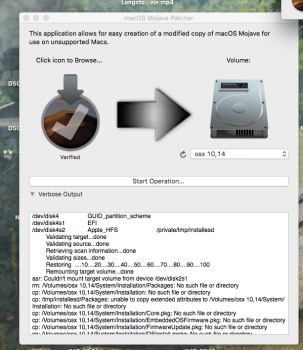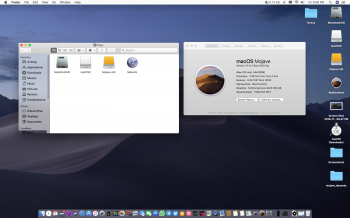I've experienced an issue with "Force Rebuild Cache" option where it isn't running correctly after Mojave 10.14.1 update and it causes a loop on boot.
My workaround was update using the official package on system preferences > software updates, then boot with a recovery partition or usb disk, opening a terminal and executing these commands:
chroot /Volumes/mydisk
/usr/libexec/xpchelper --rebuild-cache
rm -rf /var/db/CoreDuet/*
/System/Library/Frameworks/CoreServices.framework/Versions/A/Frameworks/LaunchS ervices.framework/Versions/A/Support/lsregister -kill -r -seed -domain local -domain system -domain user
rm -f /private/var/db/BootCache.data
update_dyld_shared_cache -root / -force
touch /System/Library/Extensions && sudo kextcache -u /
sudo periodic daily weekly monthly
After these commands I ran post-install. That's all!
My workaround was update using the official package on system preferences > software updates, then boot with a recovery partition or usb disk, opening a terminal and executing these commands:
chroot /Volumes/mydisk
/usr/libexec/xpchelper --rebuild-cache
rm -rf /var/db/CoreDuet/*
/System/Library/Frameworks/CoreServices.framework/Versions/A/Frameworks/LaunchS ervices.framework/Versions/A/Support/lsregister -kill -r -seed -domain local -domain system -domain user
rm -f /private/var/db/BootCache.data
update_dyld_shared_cache -root / -force
touch /System/Library/Extensions && sudo kextcache -u /
sudo periodic daily weekly monthly
After these commands I ran post-install. That's all!