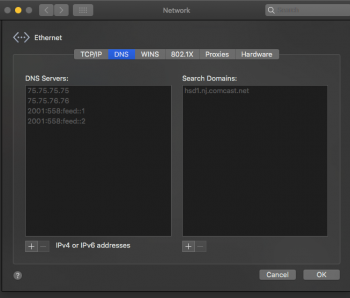Premise that I appreciate very much what
@pkouame has done with his Hybrid Mode patch, and I hope he will continue to improve that,
@ASentientBot you know I respect you, but let me argument my reasons:
1) Restoring a BaseSystem.dmg requires at least 2 GB of disk space, while stock APFS Recovery is less than 600 MB, and restoring a BaseSystem.dmg (especially the HS one) requires a re-partitioning altering a bit the APFS scheme/container transforming it into an hybrid HFS/APFS;
2) Every BaseSystem.dmg (USB Installers included) is an HFS partition, while the stock APFS Recovery is a native bootable APFS partition;
3)
@Sveto stated that I'm doing wrong in typing posts about using intensively Terminal commands, but I see the "wise Sveto" doesn't told nothing about that using pkouame's patch is a bit complicated and invasive to apply through advanced Terminal commands and if done in wrong way it could make the system unbootable;
4) "John Doe" had fixed APFS Recovery, then "John Doe" decides to apply the pkouame's patch but does something wrong (not because of pkouame of course), so "John Doe"'s macOS will result unbootable, but booting back with CMD+R, from the APFS Recovery is fixable; and pkouame's patch is advisable to be applied through a Recovery;
5)
@Balaur stated that he wants to patch less things possible on his main system, his thought is right and shareable by most, and I explain why:
- Recovery tools are always useful to troubleshooting in general the disks (and not only);
- Without using pkouame's patch, (thanks especially to
@ASentientBot's earlier patches) almost everyone will have a perfect Mojave "dark mode";
- For the "light mode" reducing transparency/translucency is not a drama, I mean pkouame's patch doesn't bring more functionality to Mojave but only a better looking in "light mode", and (actually) cuts "top-menu" translucency into the "dark mode".