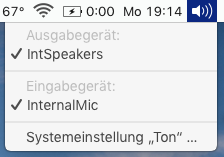He was referring to Intel HD Graphics 3000, we only tested it on 13" 2011 MBPs. (All my 2011 15" machines have a dead GPU, and AMD never made a revised version of the chip I can solder on.) For the 330M, yeah, I used the kexts from Sierra. If AMD is not working, you probably did not copy some of the kexts. What exact kext/bundle files did you copy?So really just the 330M so far, which is only found on a dual-GPU laptop (MacBook Pro from 2010). Not sure what @parrotgeek1 meant in his reply, unless he has gotten some working that you and I don't yet know about.
For the 330M, I assume you used the kexts from Sierra? If so, that method doesn't appear to work for the AMD GPUs from 2011 (the kext shows as loaded, but no Quartz Extreme acceleration).
Got a tip for us?
Let us know
Become a MacRumors Supporter for $50/year with no ads, ability to filter front page stories, and private forums.
macOS 10.14 Mojave on Unsupported Macs Thread
- Thread starter dosdude1
- WikiPost WikiPost
- Start date
- Sort by reaction score
You are using an out of date browser. It may not display this or other websites correctly.
You should upgrade or use an alternative browser.
You should upgrade or use an alternative browser.
- Status
- The first post of this thread is a WikiPost and can be edited by anyone with the appropiate permissions. Your edits will be public.
There is also a version for Mac. Here's the link.Thank you for these info.
As for OpenGL Extensions Viewer, clicked on the link, and I only saw Windows and iOS versions. Anything similar that will work on a Mac?......
This happened now, the whole Safari has been reset(extensions, cookies) and iCloud Keychain was disabled too, Is this happening only on my MacBook Pro?
I also seen that every time was YouTube logged out and with white theme.
EDIT: seen macOS Mojave Bugs thread... ok so it isn't problem only here but more people are having it
I also seen that every time was YouTube logged out and with white theme.
EDIT: seen macOS Mojave Bugs thread... ok so it isn't problem only here but more people are having it
Last edited:
I specifically asked about GPUs aside from the Intel HD Graphics and Intel HD Graphics 3000.He was referring to Intel HD Graphics 3000, we only tested it on 13" 2011 MBPs.
Wow, the failures are really that common? My 17" has yet to show any signs of GPU failure, but maybe it wouldn't be a bad idea to disable the dedicated GPU and just use the integrated Intel HD 3000 to avoid it reaching the same fate. I don't use the MacBook Pro for very demanding tasks.All my 2011 15" machines have a dead GPU
AMD* and IOAcceleratorFamily2.kext. That should cover everything.Yeah, I used the kexts from Sierra. If AMD is not working, you probably did not copy some of the kexts. What exact kext/bundle files did you copy?
@dosdude1 and others, I just got back to this thread, just read the last 10 pages.
Apparently you guys got the HD 3000 + Arrandale kexts from Sierra 10.12, not High Sierra to load and also got OpenGL acceleration + UIkit apps to work fine.
Is that because the sierra kexts had metal by whatever reason, or that DP2 of Mojave enabled the WindowServer OpenGL renderer + OpenGL-compatible UIKit frameworks?
What did the sierra kexts have that the High Sierra kexts did not? Metal by mistake? —> kind of how Apple accidentally compiled the GMA950 kexts in 10.6.2 to 64 bit and never again shipped them 64 bit...
What do the high sierra kexts not have?
Did DP2 change something else? Changed frameworks? I heard of a CoreDisplay backport from DP1... For the MacPro5,1 maybe, what GPU’s did apple recommend now that it is officially supported, or what about the stock gpu’s?
Sorry for the many questions, trying to catch up and find out what changed (maybe for MacPro5,1) in DP2 and in the thread since 2 weeks ago...
Apparently you guys got the HD 3000 + Arrandale kexts from Sierra 10.12, not High Sierra to load and also got OpenGL acceleration + UIkit apps to work fine.
Is that because the sierra kexts had metal by whatever reason, or that DP2 of Mojave enabled the WindowServer OpenGL renderer + OpenGL-compatible UIKit frameworks?
What did the sierra kexts have that the High Sierra kexts did not? Metal by mistake? —> kind of how Apple accidentally compiled the GMA950 kexts in 10.6.2 to 64 bit and never again shipped them 64 bit...
What do the high sierra kexts not have?
Did DP2 change something else? Changed frameworks? I heard of a CoreDisplay backport from DP1... For the MacPro5,1 maybe, what GPU’s did apple recommend now that it is officially supported, or what about the stock gpu’s?
Sorry for the many questions, trying to catch up and find out what changed (maybe for MacPro5,1) in DP2 and in the thread since 2 weeks ago...
Last edited:
So I finally found a working AppleHDA.kext (version 280.12 from 10.13.2) that gives sound output and mic input on MBA 4,1 (and as I understood @dosdude1 on many other systems). No voodoo any more ;-)
Attachments
I have HD3000 kexts from High Sierra(10.13.5) and they work fine.Apparently you guys got the HD 3000 + Arrandale kexts from Sierra 10.12, not High Sierra to load and also got OpenGL acceleration + UIkit apps to work fine.
is it possible that this AppleHDA will work on MBP?So I finally found a working AppleHDA.kext (version 280.12 from 10.13.2) that gives sound output and mic input on MBA 4,1 (and as I understood @dosdude1 on many other systems). No voodoo any more ;-)
I specifically asked about GPUs aside from the Intel HD Graphics and Intel HD Graphics 3000.
Wow, the failures are really that common? My 17" has yet to show any signs of GPU failure, but maybe it wouldn't be a bad idea to disable the dedicated GPU and just use the integrated Intel HD 3000 to avoid it reaching the same fate. I don't use the MacBook Pro for very demanding tasks.
AMD* and IOAcceleratorFamily2.kext. That should cover everything.
Should work. Don´t forget toI have HD3000 kexts from High Sierra(10.13.5) and they work fine.
is it possible that this AppleHDA will work on MBP?
sudo kextcache -i /
after you corrected the file flags!
Do you get Stocks running with your 10.13.5 kexts?
June 8: With replaced IOAcceleratorFamily2.kext from 10.13.5, all of the required AMD and Intel kexts can be loaded! Thanks to Czo for finding this.
Nothing works!!!
Show on an example. Who did this? I have been suffering for 3 weeks!
Why then?
That the current did not try. Give the instruction then know the looking and trying people!
Nothing works!!!
Show on an example. Who did this? I have been suffering for 3 weeks!
Why then?
That the current did not try. Give the instruction then know the looking and trying people!
Just got back, and the sound is working!
So MacBook Pro Early 2011 is in the supported list of that AppleHDA kext .
.
EDIT: ah I haven't noticed that Stocks starts to bounce but doesn't open-.
So MacBook Pro Early 2011 is in the supported list of that AppleHDA kext
EDIT: ah I haven't noticed that Stocks starts to bounce but doesn't open-.
Would you define Nothing ?June 8: With replaced IOAcceleratorFamily2.kext from 10.13.5, all of the required AMD and Intel kexts can be loaded! Thanks to Czo for finding this.
Nothing works!!!
Show on an example. Who did this? I have been suffering for 3 weeks!
Why then?
That the current did not try. Give the instruction then know the looking and trying people!
Card will not start AMDWould you define Nothing ?
It works yes, but all the images float.
AMD is not also working on this MacBook Pro, only integrated HD3000 works. I need to use gfxCardInfo to force it to Integrated onlyCard will not start AMD
Yeah, that's the missing UIKit OpenCL stuff, I guess.Just got back, and the sound is working!
So MacBook Pro Early 2011 is in the supported list of that AppleHDA kext.
EDIT: ah I haven't noticed that Stocks starts to bounce but doesn't open-.
Nice find, fixes the problem for my 2011 17" MBP as well.So I finally found a working AppleHDA.kext (version 280.12 from 10.13.2) that gives sound output and mic input on MBA 4,1 (and as I understood @dosdude1 on many other systems). No voodoo any more ;-)
Should at least open a blank window...
[doublepost=1529949359][/doublepost]
[doublepost=1529949359][/doublepost]
...for Stocks.Should at least open a blank window...
I was able to launch Stocks on my 2011 MBP, so that is likely why it's crashing for you.looked at crash log from Stocks and found that it's crashing because CoreBrightness.framework. I think it does it because I installed that NightShift Patch by foxlet
Wow, the failures are really that common? My 17" has yet to show any signs of GPU failure, but maybe it wouldn't be a bad idea to disable the dedicated GPU and just use the integrated Intel HD 3000 to avoid it reaching the same fate. I don't use the MacBook Pro for very demanding tasks.
The failures were common enough that Apple did this -
https://www.macworld.co.uk/news/mac...-addressed-by-apple-repair-programme-3497935/
and even extended it -
https://www.apple.com/support/macbookpro-videoissues/
After seeing @dosdude1's reply above, I decided to try the method in this thread of disabling the dedicated GPU and forcing the OS to only use the integrated one:
It seems to have worked, as the dedicated GPU no longer shows up in About This Mac or gfxCardStatus. However, apps or the system becoming non-responsive is still an issue, as if it is still trying to switch to a now non-existent dedicated GPU.
Code:
sudo nvram fa4ce28d-b62f-4c99-9cc3-6815686e30f9:gpu-power-prefs=%01%00%00%00Ah yes, I remember when that became available for the 2011 15" / 17" MacBook Pros, though I didn't own one at the time. My 2012 Retina was also covered at one point (though not anymore as the programs only cover 4 years from the original date of sale), luckily it also has not shown any signs of GPU failure.The failures were common enough that Apple did this -
https://www.macworld.co.uk/news/mac...-addressed-by-apple-repair-programme-3497935/
and even extended it -
https://www.apple.com/support/macbookpro-videoissues/
With that EFI variable set, the system will NEVER try to switch to the dGPU. The freezing applications is not related to that. To ensure that EFI variable does not reset, it is necessary to remove all AMD kexts. Otherwise, it resets every other boot or so.After seeing @dosdude1's reply above, I decided to try the method in this thread of disabling the dedicated GPU and forcing the OS to only use the integrated one:
It seems to have worked, as the dedicated GPU no longer shows up in About This Mac or gfxCardStatus. However, apps or the system becoming non-responsive is still an issue, as if it is still trying to switch to a now non-existent dedicated GPU.Code:sudo nvram fa4ce28d-b62f-4c99-9cc3-6815686e30f9:gpu-power-prefs=%01%00%00%00
Ah yes, I remember when that became available for the 2011 15" / 17" MacBook Pros, though I didn't own one at the time. My 2012 Retina was also covered at one point (though not anymore as the programs only cover 4 years from the original date of sale), luckily it also has not shown any signs of GPU failure.
The Mid-2012 Retina does not actually have a GPU problem, but rather an issue with the solder joints on the GPU VCORE regulator IC. I actually have a video here, where I repaired one with this issue.
Are you sure this is true for Mojave in particular? I found that attempting to force the dedicated GPU using the option in gfxCardStatus still results in the app and some parts of the system becoming non-responsive. Launching Photos which is known to trigger the dedicated GPU does the same.With that EFI variable set, the system will NEVER try to switch to the dGPU. The freezing applications is not related to that. To ensure that EFI variable does not reset, it is necessary to remove all AMD kexts. Otherwise, it resets every other boot or so.
Only the integrated GPU is identified in About This Mac where normally both would be, meaning the EFI variable is still set.
Register on MacRumors! This sidebar will go away, and you'll see fewer ads.