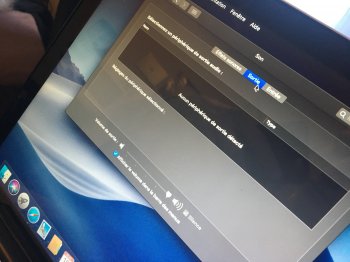Just installed Mojave on my MBP Early 2011 with no issue at all. 
Got a tip for us?
Let us know
Become a MacRumors Supporter for $50/year with no ads, ability to filter front page stories, and private forums.
macOS 10.14 Mojave on Unsupported Macs Thread
- Thread starter dosdude1
- WikiPost WikiPost
- Start date
- Sort by reaction score
You are using an out of date browser. It may not display this or other websites correctly.
You should upgrade or use an alternative browser.
You should upgrade or use an alternative browser.
- Status
- The first post of this thread is a WikiPost and can be edited by anyone with the appropiate permissions. Your edits will be public.
open Mojave Terminal and type:
diskutil mount disk2s3
open /Volumes/Recovery/5BFE9E7C-6366-4177-BB23-1DDB94605A12
replace inside this path from Finder the file I attached and modified for your partition scheme, reboot hold CMD+R and check.
I tried it and no use
is the folder suppose to look like this after editing?
Is there anyway I can install OS updates from the pkg files? Back in 10.12 Sierra I was always able to do this. I ask because I am unable to install any updates with software update. I have been unable to do it ever since 10.13.4, on 4 different macs (Yes, failed updates since 10.13.4). I either get a hang on installing software update, or just installation failed. It always seems to work okay after, but your guess is as good as mine if the system was actually updated.
I would rather do this, but I get greeted with this message instead.
It seems the Mac OS install apps are not updated with these small security updates, like HS 2019-001, or the mojave supplemental, so reinstalling using the USB patcher still leaves me with needing to install updates, that always fail.
View attachment 822365
You will need to track back a few pages to see how to alter the distribution files of updates so they will install
on unsupported Macs. Page 479 #11956
[doublepost=1550475544][/doublepost]
Yep remove the Patch Updater app from Applications/ Utilities, and also remove the com.dosdude1.Patchupdater.plist from /Library/LaunchAgents. Restart your Mac and see if you keep getting prompted.With deep thanks to dosdude1 and others, I was able to keep my early-2008 MacBook Pro running through High Sierra. I decided that 10 years was enough, and jumped ship to a new MBP, migrating successfully using the Time Machine from the old unit.
All is well, except I occasionally get Patch Updater popping up to say that "New patch updates are available for this model. (Night Shift Patch)", which I clearly don't need anymore. How do I stop this? Is there a way to remove Night Shift Patch so it isn't checked? Or can I just uninstall/delete Patch Updater from Applications/Utilities? (it's only for the "unsupported Macs" feature, right?)
Thanks for any help you can offer!
No gfx issues? With amd card?Just installed Mojave on my MBP Early 2011 with no issue at all.
Yes, it's apparently corrected but few questions:
how many macOS do you have installed on your internal drive ?
What's inside your com.apple.BootBackup.plist ?
Meanwhile try this from Mojave Terminal:
diskutil mount disk2s3
diskutil apfs changeVolumeRole disk2s3 R
diskutil apfs updatePreboot disk2s1
Yes, it's apparently corrected but few questions:
how many macOS do you have installed on your internal drive ?
how many macOS do you have installed on your internal drive ?
Meanwhile try this from Mojave Terminal:
diskutil mount disk2s3
diskutil apfs changeVolumeRole disk2s3 R
diskutil apfs updatePreboot disk2s1
Thank you so much for your concern and help.
It did not work again
how many macOS do you have installed on your internal drive ?
On the main drive I have Mojave and on the other(optical using HDD caddy) I have high Sierra.
how many macOS do you have installed on your internal drive ?
it is just backup of the old file before adding that line which you instructed to add.
Thank you so much for your concern and help.
It did not work again
how many macOS do you have installed on your internal drive ?
On the main drive I have Mojave and on the other(optical using HDD caddy) I have high Sierra.
how many macOS do you have installed on your internal drive ?
it is just backup of the old file before adding that line which you instructed to add.
I have 3-4 macOS installed (no caddy) but that's not the issue, I guess the incompatibility could be the other SATA port with another caddy HDD, anyway how many folders do you have in /Volumes/Recovery/ ? Could you show me the content inside the com.apple.BootBackup.plist ?
Also try this from Mojave Terminal:
sudo nvram boot-args="-no_compat_check -v"
Restart and take a picture of the screen after you pressed CMD+R
then returning back to Mojave Terminal type:
sudo nvram boot-args="-no_compat_check"
did you go to youtube for this?Just installed Mojave on my MBP Early 2011 with no issue at all.
Happy user of both patched Sierra and patched High Sierra here. Thus far, FUD about Metal has deterred me from putting patched Mojave on my Late 2008 MacBook (macbook5,1). With a shiny new SSD is on its way, I’ve done some pokin around trying to figure out if its advisable to jump ship to Mojave on a primary machine (actually, only machine, since my other one has succumbed to RadeonGate), but I still just don’t know.
I don’t even know how to begin putting my question
With Mojave, is there a likelihood that apps (or updates to apps) will stop working? Is there any kind of list of macOS apps that tells if they are Metal-only, or fixin to be Metal-only?
I don’t even know how to begin putting my question
With Mojave, is there a likelihood that apps (or updates to apps) will stop working? Is there any kind of list of macOS apps that tells if they are Metal-only, or fixin to be Metal-only?
It’s the base 13” system, so is only using Intel HD 3000. Installer completed without any issue. Followed the steps from the link on the first post.No gfx issues? With amd card?
I get the reported graphical glitches when using light theme (dark grey menu bar etc) but dark mode is much better.
[doublepost=1550495150][/doublepost]
http://dosdude1.com/mojave/did you go to youtube for this?
I have 3-4 macOS installed (no caddy) but that's not the issue, I guess the incompatibility could be the other SATA port with another caddy HDD, anyway how many folders do you have in /Volumes/Recovery/ ? Could you show me the content inside the com.apple.BootBackup.plist ?
Also try this from Mojave Terminal:
sudo nvram boot-args="-no_compat_check -v"
Restart and take a picture of the screen after you pressed CMD+R
then returning back to Mojave Terminal type:
sudo nvram boot-args="-no_compat_check"
-how many folders do you have in /Volumes/Recovery/ ?
just one, the one I showed you pic of its contents.
-Could you show me the content inside the com.apple.BootBackup.plist ?
Also try this from Mojave Terminal:
sudo nvram boot-args="-no_compat_check -v"
It worked, strangely, it executed through command lines, then boot up in recovery mode.
before trying this line it just showed me prohibition sign.
Is there anyway I can install OS updates from the pkg files? Back in 10.12 Sierra I was always able to do this. I ask because I am unable to install any updates with software update. I have been unable to do it ever since 10.13.4, on 4 different macs (Yes, failed updates since 10.13.4). I either get a hang on installing software update, or just installation failed. It always seems to work okay after, but your guess is as good as mine if the system was actually updated.
I would rather do this, but I get greeted with this message instead.
It seems the Mac OS install apps are not updated with these small security updates, like HS 2019-001, or the mojave supplemental, so reinstalling using the USB patcher still leaves me with needing to install updates, that always fail.
View attachment 822365
TRY THIS:
"L Caputo said: ↑
If you want to try again, this works.
Download the update.
Open the update.
Move the update.pkg to Desktop.
Open Terminal.
Enter pkgutil --expand now drag and drop the .pkg from the Desktop into the Terminal window and type after a space ~/Desktop/Expanded hit Return and wait, this takes a little while.
Open Expanded folder and then open Distribution file in Text Edit
Scroll down to the line
function InstallationCheck(prefix) {
enter the text return true; so it looks like this
function InstallationCheck(prefix) {return true;
Now save the changes
If you are trying to install the update to an HFS+ disk then there is another alteration you can make, before flattening and creating the package.
Again in the Distribution file scroll down to
function VolumeCheck(prefix) {
again enter return true; after the bracket, so it looks like this,
function VolumeCheck(prefix) {return true;
Save changes
Go back to Terminal enter pkgutil --flatten ~/Desktop/Expanded ~/Desktop/Modified.pkg
Using the .pkg extension is crucial.
One thing to note is if your Mac like mine has different OS's on it on other drives this method will tell you that all drives are able to install the update, DO NOT INSTALL ON ANY DISK/ PARTITION, ONLY INSTALL TO A DISK/ PARTITION THAT HAS MOJAVE ON IT. Select your disk wisely, and double check."
IT WORKED FOR ME.
-how many folders do you have in /Volumes/Recovery/ ?
just one, the one I showed you pic of its contents.
-Could you show me the content inside the com.apple.BootBackup.plist ?
View attachment 822397
Also try this from Mojave Terminal:
sudo nvram boot-args="-no_compat_check -v"
It worked, strangely, it executed through command lines, then boot up in recovery mode.
before trying this line it just showed me prohibition sign.
Enforcement of "-no_compat_check" argument in nvram is often required to pass the "prohibitory sign" for an unsupported system and recovery, cause the Basesystem.dmg contains another com.apple.Boot.plist without "-no_compat_check", then you have to override that with the pre-loaded one, same thing occurs for the prelinkedkernel/immutablekernel. If now you can "boot with lines" of course you can even "boot without lines".
Hello,
I installed Mojave on my MacBook Pro late 2011 (8,2), already disabled my amd gpu which is dead, i now have 2 issues remaining - Won’t wake up from sleep mode + no backlight option / no sound.
Is there a workaround for those issues ?
I think not for the sleep mode because it don’t work on high sierra too.
I already repatched 2 times.
Thank you
I installed Mojave on my MacBook Pro late 2011 (8,2), already disabled my amd gpu which is dead, i now have 2 issues remaining - Won’t wake up from sleep mode + no backlight option / no sound.
Is there a workaround for those issues ?
I think not for the sleep mode because it don’t work on high sierra too.
I already repatched 2 times.
Thank you
Attachments
Unfortunately, AMD never made a revised/fixed chipset for these machines, essentially making them unrepairable if you want to continue using the dGPU. However, there is a way to permanently disable the dedicated GPU via hardware, which is the absolute best solution to permanently repair one of these machines.This seems to be a big problem on 2011 mbp's...
The amd chips are all dead...
Any ideas for protection?
Glad I went for the 13”!This seems to be a big problem on 2011 mbp's...
The amd chips are all dead...
Any ideas for protection?
Sure, I'd definitely take it for the right price. Just send me a PM.@dosdude1 Would you be interested in buying a mobo for a Macbook5,2? You will have to reprogram the eeprom on it, but otherwise it works fine. I’d rather not throw it away
Hello,
I installed Mojave on my MacBook Pro late 2011 (8,2), already disabled my amd gpu which is dead, i now have 2 issues remaining - Won’t wake up from sleep mode + no backlight option / no sound.
Is there a workaround for those issues ?
I think not for the sleep mode because it don’t work on high sierra too.
I already repatched 2 times.
Thank you
have a look at this product from doslab !
https://computeco.de/DyingLight
Anyone dare to try the DP3 build 18E194d? ;-)
I pass and wait for final release in spring.
Anyone dare to try the DP3 build 18E194d? ;-)
I'm going to try this now on my unsupported MacbookAir4,2. Hopefully transparency (or graphics acceleration) is fixed but if not, will wait for final release. Got nothing to lose.
I think I would reapply the thermal paste for gpu and cpu and while you’re at it clean the fans and everything else from all dust. That may extend the lifetime of the gpu. When these books were first disassembled on ifixit they noticed that way too much thermal paste was applied. When I swapped the logic boards I noticed that as well. I use Arctic MX 2 for all my cpu replacements and I’m pretty happy with the result.This seems to be a big problem on 2011 mbp's...
The amd chips are all dead...
Any ideas for protection?
Edit: I’m a little late to the party, have a look at @dosdude1 ‘s link, it might be the smartest move to permanently disable the amd gpu.
Register on MacRumors! This sidebar will go away, and you'll see fewer ads.