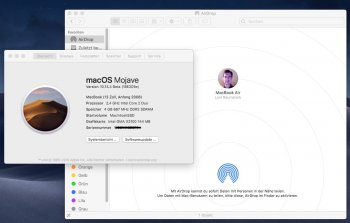I can confirm that the mp3.1 does have continuity, handoff and Airdrop when the old wifi and BT cards are replaced with a combo wifi/BT4 card. In my case a BCM94360CD. The only thing you have to watch is that to get the BT working some of the BT kexts may need replacing with those from High Sierra. Quite a few forum members who have updated the wifi/BT card have had to do this with Mojave.So a MacPro 3,1 should automatically have AirDrop in the presence of a Bluetooth 4.x card? I know I see the AirDrop panel in Finder windows but it currently doesn't discover anything since I haven't installed the BCM94360CS2 yet.
Got a tip for us?
Let us know
Become a MacRumors Supporter for $50/year with no ads, ability to filter front page stories, and private forums.
macOS 10.14 Mojave on Unsupported Macs Thread
- Thread starter dosdude1
- WikiPost WikiPost
- Start date
- Sort by reaction score
You are using an out of date browser. It may not display this or other websites correctly.
You should upgrade or use an alternative browser.
You should upgrade or use an alternative browser.
- Status
- The first post of this thread is a WikiPost and can be edited by anyone with the appropiate permissions. Your edits will be public.
I think I already posted this somewhere in this thread but it’s been a while.
To be able to share files between iOS and macOS you need a 2012 Mac (cMP 5,1 excluded) and macOS 10.10.
https://support.apple.com/en-us/HT203106
To be able to use handoff / continuity by default also a Mac from at least 2012 is required (like already mentioned, BT 4.0 is needed + at least macOS 10.10).
https://support.apple.com/en-us/HT204689
With a Bluetooth 4.0 dongle or a replacement module and the CAT this features can be activated for older machines (it’s all in this thread, for some it worked, for some it didn’t).
Sharing files between iOS and macOS is called the "New AirDrop" and it's all around BT 4.0, I can do it quitely between iPad Air 2 ios 12 and MB7,1 mid 2010 using a third-party BT 4.0 dongle and ContinuityActivationTool (applying only the shell part) on Mojave 10.14.3 18D109.
I could never get the continuity tool working on Mojave or High Sierra. Could you tell me how to do it? I have the dongle.Sharing files between iOS and macOS is called the "New AirDrop" and it's all around BT 4.0, I can do it quitely between iPad Air 2 ios 12 and MB7,1 mid 2010 using a third-party BT 4.0 dongle and ContinuityActivationTool (applying only the shell part) on Mojave 10.14.3 18D109.
I could never get the continuity tool working on Mojave or High Sierra. Could you tell me how to do it? I have the dongle.
Well to me it works both in HS and Mojave, first of all SIP disabled, then you need a BT 4.0 usb dongle (even a Windows one could work) that when plugged onto the USB port it starts blinking blue light, I mean without installing any additional kext it must be detected by macOS, then just explore (show packages) inside the continuity app, "cd " drag and drop the path into a Terminal where is and then hit only this:
./contitool.sh
I got many warnings 3-4 on about 10 steps needed
Choice number 2) System Diagnostic will tell how many steps could fail, then if you get 3-4 warning you can continue with choice number 1) Activate Continuity
At the next reboot you should have everything working.
Well to me it works both in HS and Mojave, first of all SIP disabled, then you need a BT 4.0 usb dongle (even a Windows one could work) that when plugged onto the USB port it starts blinking blue light, I mean without installing any additional kext it must be detected by macOS, then just explore (show packages) inside the continuity app, "cd " drag and drop the path into a Terminal where is and then hit only this:
./contitool.sh
I got many warnings 3-4 on about 10 steps needed
Choice number 2) System Diagnostic will tell how many steps could fail, then if you get 3-4 warning you can continue with choice number 1) Activate Continuity
At the next reboot you should have everything working.

I got AirDrop working but Continuity never seems to work.
View attachment 825873
I got AirDrop working but Continuity never seems to work.
Check in System Preferences/General if the the HandOff checkbox is marked, but it could be addressed also to other issues, maybe an incompatible BT 4.0 dongle or some blocking incoming connections in Firewall, or something to set inside the ios device and so on.
If I don't get wrong, you should use in Mojave the stock IO80211Family.kext and stock IOBluetooth kexts, because on that machine MB7,1 they should be detected OOB.
Major MacBook 4,1 breakthrough:
Internal and external USB fully working: Trackpad (with functionality as with MacBook 5,2) and keyboard and both USB ports are now up and running!
No Teleport tool or screen sharing needed any more to access the machine and audio, wifi, IR remote receiver, framebuffer (144MB intel x3100) working now. Not much else to desire now (except the OpenGL speedup).
All in all, this machine is very much usable now, with up to 6GB RAM and a 2,4GHz C2D. Not to mention my other hack (external GPU via mPCIe) that in addition brings full graphics acceleration even to this macbook. See https://forums.macrumors.com/thread...-1-and-up-with-pcie-expresscard-slot.2135898/
Hint: Took some kexts from the USB beta kext package by OSXHackers...
Details on which kexts did the trick with kernel cache precompiling on another machine will follow shortly.
I still can't test this because I get the prohibitory sign when trying to boot to 10.14.3 on my MacBook 4,1. Cloned a working drive with no patches installed. Ran Mojave Patcher as a MacBook 5,1, still get the sign. Even updated the PlatformSupport.plist to include the model reference Mac-F22788A9 and MacBook4,1, still got the prohibitory sign. Added NVRAM args kext-dev-mode=1 and -no_compat_check, still get the prohibitory sign. What am I doing wrong?
Minutes ago, the beta 5 for 10.14.4 Mojave appeared. So get in and load!
Is there any system information I can look over to determine the cause of the problem?Check in System Preferences/General if the the HandOff checkbox is marked, but it could be addressed also to other issues, maybe an incompatible BT 4.0 dongle or some blocking incoming connections in Firewall, or something to set inside the ios device and so on.
If I don't get wrong, you should use in Mojave the stock IO80211Family.kext and stock IOBluetooth kexts, because on that machine MB7,1 they should be detected OOB.
[doublepost=1552325423][/doublepost]
Weird that we even got a beta 5 and also weird timing, it’s early. This probably means a release on Wednesday.Minutes ago, the beta 5 for 10.14.4 Mojave appeared. So get in and load!
[doublepost=1552325621][/doublepost]
I would suggest using my tool that’s linked in the op and my signature. Please make sure to follow the tutorial and erase your drive to remove dosdude1’s patchs first.I still can't test this because I get the prohibitory sign when trying to boot to 10.14.3 on my MacBook 4,1. Cloned a working drive with no patches installed. Ran Mojave Patcher as a MacBook 5,1, still get the sign. Even updated the PlatformSupport.plist to include the model reference Mac-F22788A9 and MacBook4,1, still got the prohibitory sign. Added NVRAM args kext-dev-mode=1 and -no_compat_check, still get the prohibitory sign. What am I doing wrong?
I can confirm that the mp3.1 does have continuity, handoff and Airdrop when the old wifi and BT cards are replaced with a combo wifi/BT4 card. In my case a BCM94360CD. The only thing you have to watch is that to get the BT working some of the BT kexts may need replacing with those from High Sierra. Quite a few forum members who have updated the wifi/BT card have had to do this with Mojave.
Here also all OOB with BCM94360CD.
I have a PCIe adapter card in my MacPro3.1 with BCM94360CD, OOB works with Sierra, HS and Mojave last beta including continuity and handoff.
Beta 4 had a new BootROM for the Mac Pro 5,1 which bricked those Mac Pros with a Wxxxx Xeon processor. So, it's not surprising that a new Beta is released shortly after the last one....
Weird that we even got a beta 5 and also weird timing, it’s early. This probably means a release on Wednesday...
Bricked? Well done Apple, you destroyed someone's multi-thousand dollar machine and won't repair it because it's "vintage".Beta 4 had a new BootROM for the Mac Pro 5,1 which bricked those Mac Pros with a Wxxxx Xeon processor. So, it's not surprising that a new Beta is released shortly after the last one.
The MB 5,2 is much closer to the MB 4,1 than the 5,1 you patched for.I still can't test this because I get the prohibitory sign when trying to boot to 10.14.3 on my MacBook 4,1. Cloned a working drive with no patches installed. Ran Mojave Patcher as a MacBook 5,1, still get the sign. Even updated the PlatformSupport.plist to include the model reference Mac-F22788A9 and MacBook4,1, still got the prohibitory sign. Added NVRAM args kext-dev-mode=1 and -no_compat_check, still get the prohibitory sign. What am I doing wrong?
I´m not sure if running all the process on my 5,2 first and then swapping the drive to the 4,1 helps (I did it that way). Have you checked that the latest boot rom and EFI is flashed? (Mine is MB41.00C1.B00 and 1.31f1)
Are you sure you have set both boot args at the same time (if syntax is wrong, one arg replaces/overwrites the other). You can check with nvram -p in terminal and see if both are listed!
Can you post the verbose boot log from your boot attempt?
Last edited:
Strange, I have a Mac Pro 5,1 and updated to beta 4 and had no problems. Mine is the late 2012 12 core 3.06 GHz version.Beta 4 had a new BootROM for the Mac Pro 5,1 which bricked those Mac Pros with a Wxxxx Xeon processor. So, it's not surprising that a new Beta is released shortly after the last one.
Minutes ago, the beta 5 for 10.14.4 Mojave appeared. So get in and load!
Thanks for this. Downloading and updating now via OTA on my unsupported MBAir4,2.
Will you let you know on how it goes.
I still can't test this because I get the prohibitory sign when trying to boot to 10.14.3 on my MacBook 4,1. Cloned a working drive with no patches installed. Ran Mojave Patcher as a MacBook 5,1, still get the sign. Even updated the PlatformSupport.plist to include the model reference Mac-F22788A9 and MacBook4,1, still got the prohibitory sign. Added NVRAM args kext-dev-mode=1 and -no_compat_check, still get the prohibitory sign. What am I doing wrong?
You can add nvram arguments from any macOSX version, any OSX USB Installer, any OSX DVD Installer, any OSX Terminal environment, just be sure to type exactly in this way and order:
nvram boot-args=""
nvram boot-args="-no_compat_check kext-dev-mode=1"
[doublepost=1552331550][/doublepost]
Is there any system information I can look over to determine the cause of the problem?
Not sure, but you should debug something in the continuity activation tool script to understand where it modifies plists and others, or maybe try another BT 4.0 usb dongle.
What is your current BootROM version? CPU model #?Strange, I have a Mac Pro 5,1 and updated to beta 4 and had no problems. Mine is the late 2012 12 core 3.06 GHz version.
You would have to updated your BootROM to 138.0.0.0.0 with the Mojave 10.14.0 installer to get the Beta 4 142.0.0.0.0 BootROM and have Xeon W3xxx processors.
Sharing files between iOS and macOS is called the "New AirDrop" and it's all around BT 4.0, I can do it quitely between iPad Air 2 ios 12 and MB7,1 mid 2010 using a third-party BT 4.0 dongle and ContinuityActivationTool (applying only the shell part) on Mojave 10.14.3 18D109.
But that's what I said / mean.
Airdrop 2. / Handoff / Continuity can be activated with CAT, but I remember some people complaining about CAT with 10.14 and others (like you) managed it.
I just posted those apple links to give an overview what machines are natively supported.
Interesting... I will most likely bundle this for systems needing IOUSBFamily and IOUSBHostFamily replacements from 10.13. Thanks for the discovery!
I'm glad that you have noticed this issue but I'm not sure what the solution is. I too can not connect to my Arduino. I am running 10.14.3 and your latest patches as of march 11. What do you suggest?
What is your current BootROM version? CPU model #?
You would have to updated your BootROM to 138.0.0.0.0 with the Mojave 10.14.0 installer to get the Beta 4 142.0.0.0.0 BootROM and have Xeon W3xxx processors.
If its a 3,06 GHz 12C, it's probably a 2x X5675 setup.
Macbook Pro Early 2011, 8,2 03/11/2019
Install Mojave + dGPU disable + CAT on Mojave
- 15in. Macbook Pro Early 2011, 8,2
- Updated AirPort card: Broadcom BCM94331PCIEBT4CAX
- MacOS: 10.14.3 Mojave.
- Clean Mojave install, using dosdude1 Unsupported Macs Mojave Installer.
- Do not install dosdude1 Wi-Fi/Bluetooth patches.
- Do not install dosdude1 USBOHCI patch.
AMDRadeon GPU Disable (EFI software only method):
https://luispuerto.net/blog/2017/12/11/disconnecting-the-dgpu-in-a-late-2011-macbook-pro-third-way/
o IMPORTANT: DO NOT use dosdude1 dGPU disabler app!
o Reset PRAM & SMC
o Disable SIP
o Use EFI method to alter nvram prefs to disable dGPU.
o Use script/loginhook method to unload/load AMDRadeonX3000.kext before/after boot.
Use pmset -a gpuswitch 1 in loginhook to keep dGPU from switching.
o Modify AMD6000Controller.kext to make CFG_FB_LIMIT=3
<key>CFG_FB_LIMIT</key><integer>3</integer>
Continuity Activation Tool Install:
o All Wi-Fi / Bluetooth Kexts should be Mojave unaltered originals.
o Wi-Fi and Bluetooth should already be working as expected without Continuity.
o Install latest CAT BETA as normal. (Make sure you are using ONLY the latest CAT Beta!)
o Once you reboot, CAT will say it is active, but is likely not really working.
1.) In terminal get your board ID number:
ioreg -l | grep "board-id" | awk -F\" '{print $4}'
Ex: MBP2011 Board ID: Mac-94245A3940C91C80
2.) Set SystemParameters.plist flag to "true":
sudo nano /System/Library/Frameworks/IOBluetooth.framework/Versions/A/Resources/SystemParameters.plist
- Search (Ctrl+w) for Board ID (paste your Board ID in the search field and hit enter).
- Change flag from “false” to “true”
- Ctrl+o (write changes), then Ctrl+x (to exit nano).
3.) Set BoardID in IO802.11Family.kext AirportBrcm4360 & AirportBrcmNIC Plugins:
sudo -E perl -pi -e "s/\Mac-00BE6ED71E35EB86/\Mac-94245A3940C91C80/" /System/Library/Extensions/IO80211Family.kext/Contents/PlugIns/AirPortBrcm4360.kext/Contents/MacOS/AirPortBrcm4360
sudo -E perl -pi -e "s/\Mac-00BE6ED71E35EB86/\Mac-94245A3940C91C80/" /System/Library/Extensions/IO80211Family.kext/Contents/PlugIns/AirPortBrcmNIC.kext/Contents/MacOS/AirPortBrcmNIC
4.) Restart, CAT should be working after you reboot!
Note:
I don’t take any credit for the “R&D” of the above “solution”. There are many other folks who have CRITICALLY contributed by figuring out the nuts & bolts and sharing their findings. Thank you all! Also, it seems to me that in the end, none of this would even be possible without dosdude1’s excellent contributions for “Unsupported Macs”. THANK YOU dosdude1!
So, all I’ve done is to collate everything I’ve learned into a process “document” summary, which I wanted to make and keep for myself. Hopefully, other folks will find this useful as well.
There was a lot of trial and error associated with making this work for my Macbook Pro Early 2011 (8,2) with a defective AMD dGPU. If the dGPU had NOT gone bad, I probably would’ve stayed on High Sierra. But since it needed to be disabled anyway, I decided I may as well try to upgrade to Mojave.
I can confirm that with the process above, I was able to achieve my goals and Mojave is working fabulously! My dGPU diode temp is typically between 4-12C, indicating dGPU is indeed disabled. My Backlight keys work as they should, and I have no sleep/wake issues. Additionally, (and even prior to dGPU failure), I was seeing battery drain issues on High Sierra, getting around 2.5hrs of battery life…even after repeated SMC/PRAM resets and battery calibrations. After this process, my battery life is now back within normal expectations, and I’m getting 5-7hrs of battery life.
Continuity (via CAT) was working great previously on this Macbook Pro in High Sierra. I was surprised when it didn’t work with Mojave, but thanks to the awesome folks in the forum, I was able to get it working via the process outlined above. It is now working great, and I’m sure I won’t be able to live now without Mojave Camera Continuity!
Thanks again everybody for your invaluable work. Now I can hold off on buying a new MBP for a while longer!!!
Regards,
Finbarr Cnaipe, 03/11/2019
Install Mojave + dGPU disable + CAT on Mojave
- 15in. Macbook Pro Early 2011, 8,2
- Updated AirPort card: Broadcom BCM94331PCIEBT4CAX
- MacOS: 10.14.3 Mojave.
- Clean Mojave install, using dosdude1 Unsupported Macs Mojave Installer.
- Do not install dosdude1 Wi-Fi/Bluetooth patches.
- Do not install dosdude1 USBOHCI patch.
AMDRadeon GPU Disable (EFI software only method):
https://luispuerto.net/blog/2017/12/11/disconnecting-the-dgpu-in-a-late-2011-macbook-pro-third-way/
o IMPORTANT: DO NOT use dosdude1 dGPU disabler app!
o Reset PRAM & SMC
o Disable SIP
o Use EFI method to alter nvram prefs to disable dGPU.
o Use script/loginhook method to unload/load AMDRadeonX3000.kext before/after boot.
Use pmset -a gpuswitch 1 in loginhook to keep dGPU from switching.
o Modify AMD6000Controller.kext to make CFG_FB_LIMIT=3
<key>CFG_FB_LIMIT</key><integer>3</integer>
Continuity Activation Tool Install:
o All Wi-Fi / Bluetooth Kexts should be Mojave unaltered originals.
o Wi-Fi and Bluetooth should already be working as expected without Continuity.
o Install latest CAT BETA as normal. (Make sure you are using ONLY the latest CAT Beta!)
o Once you reboot, CAT will say it is active, but is likely not really working.
1.) In terminal get your board ID number:
ioreg -l | grep "board-id" | awk -F\" '{print $4}'
Ex: MBP2011 Board ID: Mac-94245A3940C91C80
2.) Set SystemParameters.plist flag to "true":
sudo nano /System/Library/Frameworks/IOBluetooth.framework/Versions/A/Resources/SystemParameters.plist
- Search (Ctrl+w) for Board ID (paste your Board ID in the search field and hit enter).
- Change flag from “false” to “true”
- Ctrl+o (write changes), then Ctrl+x (to exit nano).
3.) Set BoardID in IO802.11Family.kext AirportBrcm4360 & AirportBrcmNIC Plugins:
sudo -E perl -pi -e "s/\Mac-00BE6ED71E35EB86/\Mac-94245A3940C91C80/" /System/Library/Extensions/IO80211Family.kext/Contents/PlugIns/AirPortBrcm4360.kext/Contents/MacOS/AirPortBrcm4360
sudo -E perl -pi -e "s/\Mac-00BE6ED71E35EB86/\Mac-94245A3940C91C80/" /System/Library/Extensions/IO80211Family.kext/Contents/PlugIns/AirPortBrcmNIC.kext/Contents/MacOS/AirPortBrcmNIC
4.) Restart, CAT should be working after you reboot!
Note:
I don’t take any credit for the “R&D” of the above “solution”. There are many other folks who have CRITICALLY contributed by figuring out the nuts & bolts and sharing their findings. Thank you all! Also, it seems to me that in the end, none of this would even be possible without dosdude1’s excellent contributions for “Unsupported Macs”. THANK YOU dosdude1!
So, all I’ve done is to collate everything I’ve learned into a process “document” summary, which I wanted to make and keep for myself. Hopefully, other folks will find this useful as well.
There was a lot of trial and error associated with making this work for my Macbook Pro Early 2011 (8,2) with a defective AMD dGPU. If the dGPU had NOT gone bad, I probably would’ve stayed on High Sierra. But since it needed to be disabled anyway, I decided I may as well try to upgrade to Mojave.
I can confirm that with the process above, I was able to achieve my goals and Mojave is working fabulously! My dGPU diode temp is typically between 4-12C, indicating dGPU is indeed disabled. My Backlight keys work as they should, and I have no sleep/wake issues. Additionally, (and even prior to dGPU failure), I was seeing battery drain issues on High Sierra, getting around 2.5hrs of battery life…even after repeated SMC/PRAM resets and battery calibrations. After this process, my battery life is now back within normal expectations, and I’m getting 5-7hrs of battery life.
Continuity (via CAT) was working great previously on this Macbook Pro in High Sierra. I was surprised when it didn’t work with Mojave, but thanks to the awesome folks in the forum, I was able to get it working via the process outlined above. It is now working great, and I’m sure I won’t be able to live now without Mojave Camera Continuity!
Thanks again everybody for your invaluable work. Now I can hold off on buying a new MBP for a while longer!!!
Regards,
Finbarr Cnaipe, 03/11/2019
Last edited:
MacBook Air 4,1 (HD3000 graphics) successfully on 10.14.4 b5 by OTA update today.
10.14.4 patches for acceleration by @dosdude1 still working!
Steps:
OTA -> could be skipped (reboot until spinning circle / no progress bar progress) -> reboot into single user mode -> delete HD3000 kext (others on other machines) -> reboot to login / finder -> replace bundles (with script or manually plus correction of file permissions/attributes) -> reboot to installer USB for re-applying patches OR update and run patch-updater from finder, then reboot to accelerated login / finder
10.14.4 patches for acceleration by @dosdude1 still working!
Steps:
OTA -> could be skipped (reboot until spinning circle / no progress bar progress) -> reboot into single user mode -> delete HD3000 kext (others on other machines) -> reboot to login / finder -> replace bundles (with script or manually plus correction of file permissions/attributes) -> reboot to installer USB for re-applying patches OR update and run patch-updater from finder, then reboot to accelerated login / finder
@Larsvonhier I recently updated the MBA1,1 (Merom cpu, GMAX3100) to El Capitan (last SSE3 capable OSX), it's a similar method as yours, but I have a couple of questions about the MB4,1 you Mojave-patched:
- Can you control Brightness with F1/F2 keys or it's locked at full brightness?
- Then since on that machine MB4,1 I am enough sure that AirDrop is missing from Finder, could you try this , I assure that script doesn't break nothing, and you can return to its default value setting to "FALSE". The script should show in Finder the missing AirDrop "app".
When you highlight it do you have a black window?
Because I have that on El Capitan, but AirDrop works, so I think that to see correctly the AirDrop window is required the OpenGL acceleration, I know it's weird, but if you can test it.
Instead on Mountain Lion or Lion using that same script I can see the AirDrop window correctly because those OSX are OpenGL enabled on MBA1,1.
- Can you control Brightness with F1/F2 keys or it's locked at full brightness?
- Then since on that machine MB4,1 I am enough sure that AirDrop is missing from Finder, could you try this , I assure that script doesn't break nothing, and you can return to its default value setting to "FALSE". The script should show in Finder the missing AirDrop "app".
When you highlight it do you have a black window?
Because I have that on El Capitan, but AirDrop works, so I think that to see correctly the AirDrop window is required the OpenGL acceleration, I know it's weird, but if you can test it.
Instead on Mountain Lion or Lion using that same script I can see the AirDrop window correctly because those OSX are OpenGL enabled on MBA1,1.
I had AirDrop enabled all the way, but not tested it recently. I know the strange effect from my MB Air 1,1 under Yosemite without OpenGL as well. To my surprise, MB 4,1 and 10.14.4 b4 win again and display AirDrop the right way, see pic!@Larsvonhier I recently updated the MBA1,1 (Merom cpu, GMAX3100) to El Capitan (last SSE3 capable OSX), it's a similar method as yours, but I have a couple of questions about the MB4,1 you Mojave-patched:
- Can you control Brightness with F1/F2 keys or it's locked at full brightness?
- Then since on that machine MB4,1 I am enough sure that AirDrop is missing from Finder, could you try this , I assure that script doesn't break nothing, and you can return to its default value setting to "FALSE". The script should show in Finder the missing AirDrop "app".
When you highlight it do you have a black window?
Because I have that on El Capitan, but AirDrop works, so I think that to see correctly the AirDrop window is required the OpenGL acceleration, I know it's weird, but if you can test it.
Instead on Mountain Lion or Lion using that same script I can see the AirDrop window correctly because those OSX are OpenGL enabled on MBA1,1.
But F1/F2 keys and the brightness control through monitor settings do not work.
Update:
The sonar/radar animation is fluidly working also (when another Mac comes into range)!
Attachments
Last edited:
I had AirDrop enabled all the way, but not tested it recently. I know the strange effect from my MB Air 1,1 under Yosemite without OpenGL as well. To my surprise, MB 4,1 and 10.14.4 b4 win again and display AirDrop the right way, see pic!
But F1/F2 keys and the brightness control through monitor settings do not work.
You know, from OSX prior to El Capitan (included) it seems the AirDrop menu showed a kind of little animated radar to detect the mac, but even on a black window it works here too on MBA1,1 just have to drop the file around in top middle of the black screen.
Last edited:
Register on MacRumors! This sidebar will go away, and you'll see fewer ads.