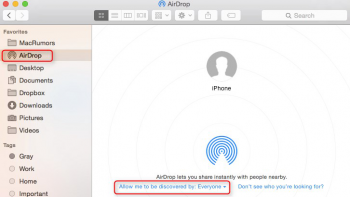MBP 7,1 runs OK with 10.14.4. The only problem is VLC can't play movie. It shows only black screen.
This shown in system.log:
Mar 11 02:29:08 MacBook-Pro VLC[1213]: DEPRECATED USE in libdispatch client: dispatch source activated with no event handler set; set a breakpoint on _dispatch_bug_deprecated to debug
This shown in system.log:
Mar 11 02:29:08 MacBook-Pro VLC[1213]: DEPRECATED USE in libdispatch client: dispatch source activated with no event handler set; set a breakpoint on _dispatch_bug_deprecated to debug
Last edited: