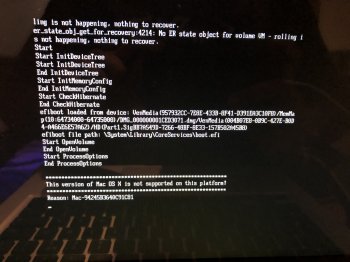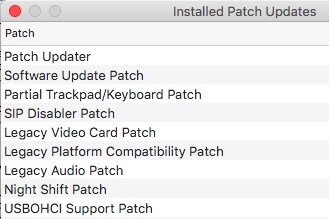Thanks for the help @jackluke Unfortunately this still did not work, I still can't get into recovery! I did get a final confirmation upon the updatePreboot command
"UpdatePreboot: Exiting Update Preboot operation with overall error=(ZeroMeansSuccess)=0"
And if this means anything, I do have a BOOTCAMP partition on the same drive, could this be interfering? This all makes no sense! Recovery would work using the -no_compat_check when installed on an HFS volume, but not APFS, I don't understand!
I don't think, I have Bootcamp too and 2 legacy OSXs and APFS Recovery works fine, then to discover what's behind the prohibitory symbol, from Mojave Terminal do this:
sudo nvram boot-args="-no_compat_check -v"
sudo reboot
at the chime, hit CMD+R and report a picture of what's happening.
You wrote that setting in nvram "kext-dev-mode=1" Recovery runs ? I use often to enforce invalid signatures on some machines but many wrote that is a deprecated argument.
Last edited: