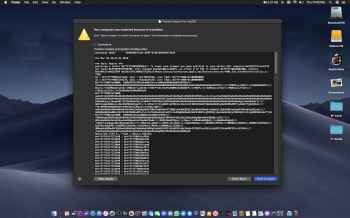MacBook Pro 5,2 (17 inch, 3.06, C2D, 8 GB RAM, APFS formatted Seagate Hybrid HD)
I am currently running 10.14.4 (master), without any evidence of instability; can you elaborate on the circumstances under which it becomes unstable (?)
Just for clarity:
I updated OTA to 10.14.4 (Master) from Beta6 -> rebooted -> got stuck at the white-cogwheel phase of the boot -> rebooted into Single User mode -> used terminal to apply dosduded1's patch 10.14.4accel -> rebooted to the USB patcher, and reapplied the standard patches for MacBook Pro 5,2 --> rebooted from USB stick with "force cash rebuilt" option selected, and "arrived" to the view of desktop and login window.
Note, that for a period of time, after logging in (or booting) the CPU is busy doing maintenance tasks (observe Activity Monitor to verify), which do "max out" CPU cycles (fans go near full speed). Once those tasks are completed, however, the machine returns to "idle" showing > 97% to > 98% of CPU available for use.
I did experience a kernel panic after the very first boot, while using Safari for a period of time, but had none while using FireFox developer edition. Oddly, that kernel panic disappeared after I downloaded Safari development edition; now both "safaris" are stable. Not sure if safari incident was coincidental or related. Henceforth, I had no kernel panics, or any other untoward activity.
Hope this is of help.