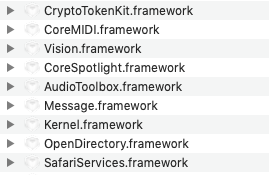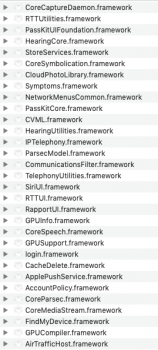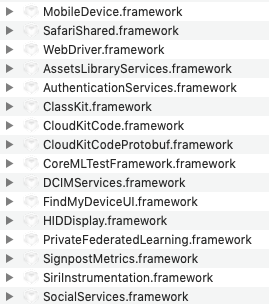Hi Guys,
Today I installed clean Mojave 10.14.4 to the MacBook Pro 5,2. I used Patcher version 1.3 and installation done smoothly. Setup and other things all done. I also install all the recommended patches.
It was working fine until 5-10 mins later. Its randomly shutting down, and warning coming to the screen about push a button or wait for startup! (something like this).
Later I came here to look for solutions. And I saw there is another MacBook Pro 5,2 users they have exact same problem with me. And also i saw some solutions, like 14.4 accel patch, and I apply this solutions but still no luck.
I did some test for why this happening in my computer, I think its maybe about the graphics. Opened iTunes and play my music list and lock the screen, and later screen went sleep. In this station there is no issue. But when I visit some web sites and use MacBook Pro for daily jobs, its restarting always. Sometimes 5 mins later, sometimes 20 mins later. Please help me guys, because Mojave looks fascinating on my MacBook Pro 5,2.
I have this configuration btw;
MacBook Pro 5,2 Mid 2009 17"
Core 2 Duo 3,06 GHZ
8gb 1333 mhz Ddr3
Nvidia Geforce 9400M 256 MB
SSD Drive
And this is my Problem report for OS X;
Anonymous UUID: 0F1604BE-2FCE-8CE0-225A-4E2E36FF42CE
Sat Mar 30 01:52:26 2019
*** Panic Report ***
panic(cpu 0 caller 0xffffff800eadd16d): Kernel trap at 0xffffff800f0249d8, type 13=general protection, registers:
CR0: 0x000000008001003b, CR2: 0x00000001087fa000, CR3: 0x00000000129e3000, CR4: 0x00000000000026e0
RAX: 0x0f0f0f0f0f0f0f0f, RBX: 0xffffff80242775c0, RCX: 0xffffff80242775c0, RDX: 0xffffff8110383d70
RSP: 0xffffff8110383d90, RBP: 0xffffff8110383da0, RSI: 0xffffff80366db5e0, RDI: 0xffffff80242775c0
R8: 0xffffff8024303f78, R9: 0x000000000000000f, R10: 0xffffff800f29e7d0, R11: 0xffffff8020fdac00
R12: 0xffffff8110383dd0, R13: 0xffffff8020f46af0, R14: 0xffffff8020f46af0, R15: 0xffffff800f41e670
RFL: 0x0000000000010286, RIP: 0xffffff800f0249d8, CS: 0x0000000000000008, SS: 0x0000000000000010
Fault CR2: 0x00000001087fa000, Error code: 0x0000000000000000, Fault CPU: 0x0, PL: 0, VF: 0
Backtrace (CPU 0), Frame : Return Addressaa
0xffffff800e74c290 : 0xffffff800e9af82d
0xffffff800e74c2e0 : 0xffffff800eaeb795
0xffffff800e74c320 : 0xffffff800eadcf4a
0xffffff800e74c390 : 0xffffff800e95cae0
0xffffff800e74c3b0 : 0xffffff800e9af247
0xffffff800e74c4d0 : 0xffffff800e9af093
0xffffff800e74c540 : 0xffffff800eadd16d
0xffffff800e74c6b0 : 0xffffff800e95cae0
0xffffff800e74c6d0 : 0xffffff800f0249d8
0xffffff8110383da0 : 0xffffff800f024a3c
0xffffff8110383dc0 : 0xffffff800f0b3a6d
0xffffff8110383e30 : 0xffffff800f0b35f6
0xffffff8110383ec0 : 0xffffff800e9ee265
0xffffff8110383f40 : 0xffffff800e9ede05
0xffffff8110383fa0 : 0xffffff800e95c0ce
BSD process name corresponding to current thread: kernel_task
Boot args: -no_compat_check
Mac OS version:
18E226
Kernel version:
Darwin Kernel Version 18.5.0: Mon Mar 11 20:40:32 PDT 2019; root:xnu-4903.251.3~3/RELEASE_X86_64
Kernel UUID: 4170BF94-38B6-364F-A1B0-2F7C2C30F9A9
Kernel slide: 0x000000000e600000
Kernel text base: 0xffffff800e800000
__HIB text base: 0xffffff800e700000
System model name: MacBookPro5,2 (Mac-F2268EC8)
System uptime in nanoseconds: 325013757532
last loaded kext at 253848310916: com.apple.filesystems.msdosfs 1.10 (addr 0xffffff7f91d22000, size 69632)
loaded kexts:
com.parrotgeek.NDRVShim 1
com.parrotgeek.SIPManager 1
com.apple.filesystems.msdosfs 1.10
com.apple.filesystems.smbfs 3.3.2
com.apple.driver.AudioAUUC 1.70
com.apple.driver.AppleHWSensor 1.9.5d0
com.apple.fileutil 20.036.15
com.apple.filesystems.autofs 3.0
com.apple.driver.AGPM 110.25.2
com.apple.driver.AppleGraphicsDevicePolicy 3.30.14
com.apple.AGDCPluginDisplayMetrics 3.30.14
com.apple.driver.pmtelemetry 1
com.apple.iokit.IOUserEthernet 1.0.1
com.apple.driver.AppleMikeyHIDDriver 131
com.apple.iokit.IOBluetoothSerialManager 6.0.11f4
com.apple.driver.AppleHDAHardwareConfigDriver 281.52
com.apple.Dont_Steal_Mac_OS_X 7.0.0
com.apple.driver.AppleHDA 281.52
com.apple.driver.AppleUpstreamUserClient 3.6.5
com.apple.driver.AGDCBacklightControl 3.30.14
com.apple.driver.ACPI_SMC_PlatformPlugin 1.0.0
com.apple.GeForceTesla 10.0.4
com.apple.driver.AppleHV 1
com.apple.driver.AppleMikeyDriver 281.52
com.apple.driver.AppleBacklight 170.12.11
com.apple.driver.AppleMuxControl 3.30.14
com.apple.driver.AppleSMCLMU 212
com.apple.driver.AppleIntelSlowAdaptiveClocking 4.0.0
com.apple.driver.AppleFIVRDriver 4.1.0
com.apple.driver.AppleMCCSControl 1.5.6
com.apple.driver.AppleLPC 3.1
com.apple.driver.AppleOSXWatchdog 1
com.apple.nvidia.NVDAStartup 12.0.0
com.apple.driver.SMCMotionSensor 3.0.4d1
com.apple.iokit.IOBluetoothUSBDFU 6.0.11f4
com.apple.driver.AppleUSBTCKeyEventDriver 255
com.apple.driver.AppleUSBTCButtons 255
com.apple.driver.AppleUSBTCKeyboard 255
com.apple.driver.AppleIRController 354
com.apple.driver.AppleFileSystemDriver 3.0.1
com.apple.AppleFSCompression.AppleFSCompressionTypeDataless 1.0.0d1
com.apple.AppleFSCompression.AppleFSCompressionTypeZlib 1.0.0
com.apple.AppleSystemPolicy 1.0
com.apple.driver.AppleVirtIO 2.1.3
com.apple.BootCache 40
com.apple.filesystems.hfs.kext 407.200.4
com.apple.filesystems.apfs 945.250.134
com.apple.private.KextAudit 1.0
com.apple.driver.AirPort.Brcm4331 800.21.31
com.apple.driver.AppleFWOHCI 5.6.0
com.apple.driver.AppleAHCIPort 329.200.2
com.apple.nvenet 2.0.22
com.apple.driver.AppleSmartBatteryManager 161.0.0
com.apple.driver.AppleRTC 2.0
com.apple.driver.AppleHPET 1.8
com.apple.driver.AppleACPIButtons 6.1
com.apple.driver.AppleSMBIOS 2.1
com.apple.driver.AppleACPIEC 6.1
com.apple.driver.AppleAPIC 1.7
com.apple.driver.AppleIntelCPUPowerManagementClient 220.0.0
com.apple.nke.applicationfirewall 190
com.apple.security.TMSafetyNet 8
com.apple.driver.AppleIntelCPUPowerManagement 220.0.0
com.apple.kext.triggers 1.0
com.apple.iokit.IOSurface 255.4.2
com.apple.iokit.IOAVBFamily 740.1
com.apple.plugin.IOgPTPPlugin 740.2
com.apple.iokit.IOEthernetAVBController 1.1.0
com.apple.iokit.IOSkywalkFamily 1
com.apple.nvidia.classic.NVDANV50HalTesla 10.0.4
com.apple.driver.DspFuncLib 281.52
com.apple.kext.OSvKernDSPLib 528
com.apple.driver.IOPlatformPluginLegacy 1.0.0
com.apple.driver.AppleSSE 1.0
com.apple.nvidia.classic.NVDAResmanTesla 10.0.4
com.apple.driver.AppleBacklightExpert 1.1.0
com.apple.driver.AppleGraphicsControl 3.30.14
com.apple.AppleGPUWrangler 3.30.14
com.apple.AppleGraphicsDeviceControl 3.30.14
com.apple.iokit.IOSlowAdaptiveClockingFamily 1.0.0
com.apple.driver.AppleSMBusController 1.0.18d1
com.apple.driver.IOPlatformPluginFamily 6.0.0d8
com.apple.iokit.IOFireWireIP 2.3.0
com.apple.driver.AppleHDAController 281.52
com.apple.iokit.IOHDAFamily 281.52
com.apple.driver.AppleSMBusPCI 1.0.14d1
com.apple.iokit.IONDRVSupport 530.51
com.apple.iokit.IOGraphicsFamily 530.60
com.apple.iokit.BroadcomBluetoothHostControllerUSBTransport 6.0.11f4
com.apple.iokit.IOBluetoothHostControllerUSBTransport 6.0.11f4
com.apple.iokit.IOBluetoothHostControllerTransport 6.0.11f4
com.apple.iokit.IOBluetoothFamily 6.0.11f4
com.apple.driver.AppleUSBMultitouch 263
com.apple.driver.usb.AppleUSBHub 1.2
com.apple.driver.AppleUSBAudio 315.6
com.apple.driver.usb.IOUSBHostHIDDevice 1.2
com.apple.iokit.IOAudioFamily 206.5
com.apple.vecLib.kext 1.2.0
com.apple.driver.usb.cdc 5.0.0
com.apple.driver.usb.networking 5.0.0
com.apple.driver.usb.AppleUSBHostCompositeDevice 1.2
com.apple.iokit.IOSerialFamily 11
com.apple.filesystems.hfs.encodings.kext 1
com.apple.driver.AppleXsanScheme 3
com.apple.iokit.IOAHCIBlockStorage 301.250.5
com.apple.iokit.IO80211Family 1200.12.2
com.apple.driver.corecapture 1.0.4
com.apple.iokit.IOFireWireFamily 4.7.3
com.apple.iokit.IOAHCIFamily 288
com.apple.driver.AppleUSBMergeNub 900.4.1
com.apple.driver.usb.AppleUSBEHCIPCI 1.2
com.apple.driver.NVSMU 2.2.9
com.apple.driver.usb.AppleUSBOHCIPCI 1.2
com.apple.driver.usb.AppleUSBOHCI 1.2
com.apple.driver.usb.AppleUSBEHCI 1.2
com.apple.driver.AppleEFINVRAM 2.1
com.apple.driver.usb.AppleUSBHostPacketFilter 1.0
com.apple.iokit.IOUSBFamily 900.4.1
com.apple.driver.AppleEFIRuntime 2.1
com.apple.driver.AppleUSBHostMergeProperties 1.2
com.apple.iokit.IOSMBusFamily 1.1
com.apple.iokit.IOHIDFamily 2.0.0
com.apple.security.quarantine 3
com.apple.security.sandbox 300.0
com.apple.kext.AppleMatch 1.0.0d1
com.apple.driver.AppleFDEKeyStore 28.30
com.apple.driver.AppleEffaceableStorage 1.0
com.apple.driver.AppleKeyStore 2
com.apple.driver.AppleUSBTDM 456.250.6
com.apple.driver.AppleMobileFileIntegrity 1.0.5
com.apple.iokit.IOUSBMassStorageDriver 145.200.2
com.apple.iokit.IOSCSIBlockCommandsDevice 408.250.3
com.apple.iokit.IOSCSIArchitectureModelFamily 408.250.3
com.apple.kext.CoreTrust 1
com.apple.driver.AppleCredentialManager 1.0
com.apple.driver.KernelRelayHost 1
com.apple.iokit.IOUSBHostFamily 1.2
com.apple.driver.usb.AppleUSBCommon 1.0
com.apple.driver.AppleBusPowerController 1.0
com.apple.driver.AppleSEPManager 1.0.1
com.apple.driver.IOSlaveProcessor 1
com.apple.driver.DiskImages 493.0.0
com.apple.iokit.IOStorageFamily 2.1
com.apple.iokit.IOReportFamily 47
com.apple.iokit.IOTimeSyncFamily 740.2
com.apple.iokit.IONetworkingFamily 3.4
com.apple.driver.AppleACPIPlatform 6.1
com.apple.driver.AppleSMC 3.1.9
com.apple.iokit.IOPCIFamily 2.9
com.apple.iokit.IOACPIFamily 1.4
com.apple.kec.Libm 1
com.apple.kec.pthread 1
com.apple.kec.corecrypto 1.0
EOF
Model: MacBookPro5,2, BootROM MBP52.008E.B05, 2 processors, Intel Core 2 Duo, 3,06 GHz, 8 GB, SMC 1.42f4
Graphics: kHW_NVidiaGeForce9400MItem, NVIDIA GeForce 9400M, 256 MB
Graphics: kHW_NVidiaGeForce9600MGTItem, NVIDIA GeForce 9600M GT, spdisplays_pcie_device, 512 MB
Memory Module: BANK 0/DIMM0, 4 GB, DDR3, 1333 MHz, 0x80CE, 0x4D34373142353237334448302D4348392020
Memory Module: BANK 1/DIMM0, 4 GB, DDR3, 1333 MHz, 0x80CE, 0x4D34373142353237334448302D4348392020
AirPort: spairport_wireless_card_type_airport_extreme (0x14E4, 0x8D), Broadcom BCM43xx 1.0 (5.106.98.102.31)
Bluetooth: Version 6.0.11f4, 3 services, 27 devices, 1 incoming serial ports
Network Service: Wi-Fi, AirPort, en1
Serial ATA Device: KINGSTON SV300S37A120G, 120,03 GB
Serial ATA Device: WDC WD3200BEVT-22ZCT0, 320,07 GB
USB Device: USB 2.0 Bus
USB Device: Built-in iSight
USB Device: USB 2.0 Bus
USB Device: USB Bus
USB Device: Apple Internal Keyboard / Trackpad
USB Device: IR Receiver
USB Device: USB Bus
USB Device: BRCM2046 Hub
USB Device: Bluetooth USB Host Controller
Thunderbolt Bus: