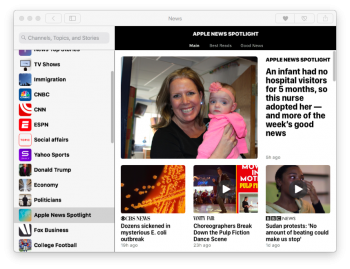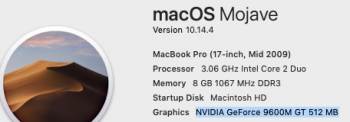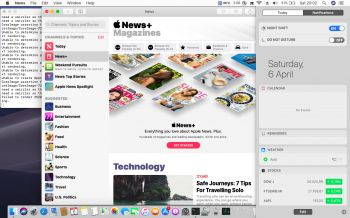So I took a deeper dive into the actual changes from OpenGL .3 : the new code also affects gl context creation and library initialization. Side effects may occur when GL selects a pixel format (or can't) which is critical.
While
News also runs fine on my
mbp 5,3 on .4 with the full set of retro gpu patches, selecting
News+ consistently crashes the application. One of the most consistent crashes on this configuration. Very reproducible. In fact the app crash is so bad that I often have to reboot the machine. So I dove into this a little deeper thinking this may (yet again) be OpenGL related:
Code:
Thread 13 Crashed:: Dispatch queue: com.apple.root.user-initiated-qos
0 com.apple.CoreImage 0x00007fff4ec551f7 CI::GLContext::init() + 299
1 com.apple.CoreImage 0x00007fff4ec5450c CI::GLContext::GLContext(CI::GLContext::ShareContextInfo, CGColorSpace*, CGColorSpace*, CI::PixelFormat, bool, unsigned long, bool, bool) + 56
2 com.apple.CoreImage 0x00007fff4ec54176 +[CIContext(Internal) internalContextWithCGLContext:pixelFormat:options:] + 1290
3 com.apple.CoreImage 0x00007fff4ec2c08e -[CIContext initWithOptions:] + 1109
4 com.apple.CoreImage 0x00007fff4ecb8260 +[CIContext contextWithOptions:] + 50
5 com.apple.UIKitCore 0x000000010b566a29 -[UIImage drawInRect:blendMode:alpha:] + 1285
6 com.apple.TeaUI 0x000000010961efc3 0x109568000 + 749507
7 com.apple.NewsFeed 0x00000001090cbf24 0x108f60000 + 1490724
8 com.apple.NewsFeed 0x00000001090ca953 0x108f60000 + 1485139
The crashed thread clearly points to GLContext as the culprit. I dissected the new .4 and .5 OpenGL binaries and clearly Apple modified the code that creates a new context, initializes libraries and chooses the right pixel format for its buffers (very critical). It is extremely likely that the .4 News App (and the News+ functionality specifically) relies on the .4 OpenGL environment in general.
Bottom line, I believe the GL retro-patches may restore some level of acceleration,
but is incompatible with newer Apps like News (and possibly some aspects of Safari 12.1). This would account for the miserable experience some (most?) are having with .4.
It all starts to make sense given that News was one of the major Apple announcement last month: OpenGL (and probably many other libraries and frameworks) was modified to support the new direction. Leaving us in its dust. Pushing forward to .5 betas with an already unreliable graphics platform may not be the right path. This is not good...
Just a note on Safari and AppleNews running under 10.14.4 on machines with dual GPUs.
I have a MacBookPro 5,2 with dual Nvidia GPUs; an NVIDIA GeForce 9600M GT 512 MB, and
NVIDIA GeForce 9400M 258 MB. I can switch between those two cards manually only (no auto-switching)
If you refer to post #13528, you will glimpse a short expose of my experience with the Nvidia 9400M GPU 258 MB card. In short, launching Safari brings near immediate kernel panics, and global instability, until rebooted.
I experimented with the 258MB GPU because many have MacBooks with said card, or similar, and reported serious problems as well.
When using NVIDIA GeForce 9400M 258 MB, I was able to launch many programs without any issues, that included GIMP, iTines, LibreOffice (including powerpoint-like program), photos; none caused problems.
However, when I launched Apple-News the CPU begun to act as if Safari had been in launched; panics, reboots.
Possibly Safari and AppleNews share some common frameworks, and hence induce similar and immediate instability. The News application actually displayed fine on the screen, until panics started.
I had to reset parameter RAM, because post News induced panic (pun intended), I could boot only to black screen, which would remain that way until log-in window. Once logged onto desktop, the system remained incredibly unstable.
None of the problems experienced with NVIDIA GeForce 9400M 258 MB occur when running NVIDIA GeForce 9600M GT 512 MB. Others have mentioned similar results.
Hence, if someone has a Mac with the NVIDIA GeForce 9400M 258 MB, or dual GPU with automatic switching, it may still be possible to run most applications under 10.14.4, but stay away from Safari and AppleNews app; launching either one will case serious problems. Firefox (developer edition) runs perfectly under either card.
Hope this may be of help.