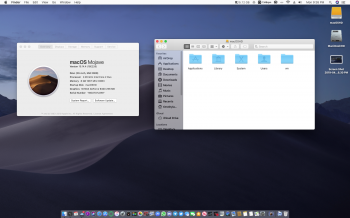and @ASentientBotAmazing work!
Will give a try later with my usual non-clever tests.
edit:
Using the stock .5 beta2 AGC kext group, even if I get some AppleGraphicsDevicePolicy and AppleMuxControl unresolved symbols the graphics acceleration now does work fine especially with your CoreDisplay framework fix.
And I noticed is possible to use also the .4 OpenGL and GPUSupport if are being used too the IOGraphicsFamily, IONDRVSupport, IOAccel* from .4 , but I guess it doesn't worth it since they work the same way with .3 OpenGL and GPUSupport.
Your CoreDisplay fix does bring back .5 beta2 Acceleration also on dualGPUs machines and IntelHD graphics.
@pkouame did already tested dualGraphics but it was a dual Nvidia Tesla machine, I just confirm it works too on dual mixed GPUs machines.
And I add your "non-metal 10.14.5accel fix" works perfectly on IntelHD3000 single GPU machines.
From .5 beta2 I don't have more the News+ tab from News.app so can't test it.
I'm wondering why you don't have News+ in .5b2. I do, very strange. Check again.
Related to this, News (not just News+) crashes very consistently now, after a few seconds of navigating and not just when selecting News+ as it did before. Have any of you noticed that? It crashes in the same CoreImage GL context/pixelformat setup. No reason to believe it's because of the CoreDisplay retro-patch. It may just have been tweaked even more in .5b2. I tried swapping in a .3 CoreImage framework, but it doesn't help (but doesn't crash). Plus, the .5 CoreImage is significantly different than the .3 version : almost twice as big and loaded with new Resources. So I'm hesitant to go that route to "fix" apps like this.
As we all noted before, Apple's new reliance on Marzipan is introducing "breaking" changes on our platforms. News may just be the start if I follow the 10.15 announcements.
On the + side
- random .4 crashes have disappeared (for the moment)
- consistent crashes after sleep have disappeared (at least on my machine - had to disable sleep on .4)
- old GL based screensavers (like Flurry) are working out of the box
- No Safari crashes
- Chess is working great
- I ran very intense benchmark software like CineBench R15 OpenGL tests on it and it all passed
- Most (if not all) Apple GL based sample programs now run fine
NOTE1: my quicky experiment with .4 and the .3 CoreDisplay failed, but I'm not sure if did "chown" and " chmod" after my swap. Someone else may wan to try.
NOTE2: Using the .4 OpenGL suite would be an improvement (if it works) Remember that .3 OpenGL and .4/.5 OpenGL are different so please confirm as it peaks my interest.
All in all, very promising.
[doublepost=1555341154][/doublepost]
Like me, you have a nice metal based card on the pro 3,1. You shouldn't have to worry.I assume this is all due to the legacy video patches as 10.14.4 on a MacPro 3,1 with GTX680 has been rock stable.