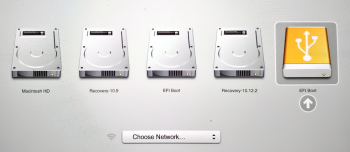I released a new dev version to fix the apfs patch which will be released publicly soon. What model are you experiencing the backlight issue on?Patched with yours, tried APFS but it didn't work(formated the whole SSD, not just the old MacOS partition), and after it booted, I did the set up and I tried everything, but the backlight doesn't work, only the HUD appears, and I still can't change the main graphics card.
Got a tip for us?
Let us know
Become a MacRumors Supporter for $50/year with no ads, ability to filter front page stories, and private forums.
macOS 10.14 Mojave on Unsupported Macs Thread
- Thread starter dosdude1
- WikiPost WikiPost
- Start date
- Sort by reaction score
You are using an out of date browser. It may not display this or other websites correctly.
You should upgrade or use an alternative browser.
You should upgrade or use an alternative browser.
- Status
- The first post of this thread is a WikiPost and can be edited by anyone with the appropiate permissions. Your edits will be public.
Unfortunetally, I cannot even free up any space. I deleted a bunch of movies from my user folder but the remaining space shown in Disk Utility is still exactly the same. I would try to empty the trash but there is no .Trash folder in my user folder. But I suppose using the rm command should delete the files straight away so it is not important.
So I am thinking to just back up my user file to an external drive somehow, format the whole drive and try to reinstall the system.
Yes, backing up to an external drive your important files is safer, but are you sure you have "rm" correctly files to free up space ? How it's possible that space is the same ? You should have more than 9 GB now at least.
I mean when you boot from USB Installer Terminal you have to use first "mount -uw /" then you can proceed to "rm".
And another thing, are you sure you have booted holding CMD+S ? Because no bootloop should occur in CMD+S mode, since it's a partial half boot shell.
Anyway you don't need to erase the drive, just delete the /System/Library/ folder and you will get enough space to re-install .
mount -uw /
diskutil mount YourMojaveLabel
cd /Volumes/YourMojaveLabel/System/
rm -R Library
then check DiskUtility and you should have enough space now at least 20 GB.
Last edited:
Hello to all !
I have some issue trying to run Mojave Patcher...
I have downloaded yestarday Mojave Patcher and then downloaded macOS Mojave from Mojave Patcher.
Each time i try to run it, it end with :
Mounting failed. Please check your macOS Mojave Installer App, then run the tool again.
I have tryed on my MacPro5,1, my MacBook7,1 and my MacBookPro6,2 with the same issue each time...
Anybody Can help ?
I seem to remember having a similar problem and it was the macOS Mojave.app download was bad. I had thought my USB was bad or had a bad format, but it was the OS D/L.
[doublepost=1556370254][/doublepost]
Hi everybody
I galley in a galley, first I can not download 10.14.5 Beta 3 from my apple developer account yet I downloaded several Beta version of 10.14 but today I have only "XCode" available
So I found a link to download "macOSUp10.14.5_3.pkg" and "macOSUpdCombo10.14.5_3.pkg" but it's impossible for me to install any of these updates I have the following error message:
"The installation failed.
The package "macOSUpd10.14.5_3.pkg" (or "macOSUpdCombo10.14.5_3.pkg") "requires additional components and can not be independently installed. "
View attachment 833495
So I decided to try to install "macOSUpd10.14.5_3.pkg" in first time (and "macOSUpdCombo10.14.5_3.pkg" in second time) with Pacifist
then every time I replaced CoreDisplay.framwork (.4) and I applied patch 1.3.0 of dosdude1 before reboot.
I have the same issue: my MBP5,3 reboot with a login screen where it is impossible for me to put the password as if the keyboard did not work while the trackpad, the backlight of the keyboard and the variation of brightness works correctly.
View attachment 833496
I think I'll wait for the release of 10.14.5 Final. It's really a shame
These guys are bleeding edge. I'm MBP5,5 and am fine with 10.14.4. I'm leaving my 10-year old mac alone and not pushing my luck, even though I get antsy reading the successes in this thread. I tell myself, "No, No, you're done upgrading this old girl." Good luck to you!
The update is now public and can be downloaded from here.For specifics on the functionality of the APFS patch you’ll have to ask @dosdude1. Since you said it works I’m going to release it on the master branch. I believe that to change the APFS drive you want to boot from though, you’ll have to reinstall the patch. So I’ll remove the check. That means it will be reinstalled every time you patch and will as such, update your boot drive and the boot files.
Release notes for macOS Patcher 2.1:
- Add APFS patch for older Macs
- Fix issue with restore tool and APFS patch
cc: @antony34
Really don’t know how it’s possible but no space is freeing up. So no point deleting the Library if nothing will free up. It’s an AFPS SSD with trim on if it changes anything.Yes, backing up to an external drive your important files is safer, but are you sure you have "rm" correctly files to free up space ? How it's possible that space is the same ? You should have more than 9 GB now at least.
I mean when you boot from USB Installer Terminal you have to use first "mount -uw /" then you can proceed to "rm".
And another thing, are you sure you have booted holding CMD+S ? Because no bootloop should occur in CMD+S mode, since it's a partial half boot shell.
Anyway you don't need to erase the drive, just delete the /System/Library/ folder and you will get enough space to re-install .
mount -uw /
diskutil mount YourMojaveLabel
cd /Volumes/YourMojaveLabel/System/
rm -R Library
then check DiskUtility and you should have enough space now at least 20 GB.
And yes, Cmd+S indeed has no effect. It does not even do the startup sound. All I can do is enter the EFI shell by holding escape.
So I need to backup somehow. I tried to load up some linux from a usb stick to do that but the drive made on windows with unetbootin is not loading up on Mac. So I will try to do the backup via the terminal somehow.
Really don’t know how it’s possible but no space is freeing up. So no point deleting the Library if nothing will free up. It’s an AFPS SSD with trim on if it changes anything.
And yes, Cmd+S indeed has no effect. It does not even do the startup sound. All I can do is enter the EFI shell by holding escape.
So I need to backup somehow. I tried to load up some linux from a usb stick to do that but the drive made on windows with unetbootin is not loading up on Mac. So I will try to do the backup via the terminal somehow.
The linux from usb, the USB drive should be formatted first as FAT32 with GUID partition scheme aka GPT (Not MBR), otherwise your Mac can't detect the linux bootloader namely "EFI boot" with the orange drive icon, anyway I don't think you can recover files from the APFS file system, linux is capable to do that from HFS+ . But regard APFS I am not sure.
Just an example picture how your USB Linux should show at the startup manager.
Attachments
Last edited:
UPDATE Apr 27: Not unexpectedly, some of my assumptions were wrong. After rebooting at some point post 10.14.4 update, I hung at the gray boot screen (just after executing gIOScreenLockState 3). Reapplied NVRAM to no use. So I assume one of the drivers in parrotgeeks update route was choking 10.14.4. Then, I stumbled on dosdudes acceleration fix for 10.14.4 where folks were hanging at same spot. Most important finding I have is that when I was having issues with AMD drivers being deleted from /System/Library/Extensions, I assumed is was related to the Mojave legacy video patcher in addition to the GPUDisabler as well. Wrong. The problem was solely the GPUDisabler. After doing a repair install, with GPUDisabler fully removed (described below) I apply latest Mojave legacy video patcher as recommended for an 8,x MBP. Sweetness - boots fine and have full use of my dimming and sleep with chilly dGPU VCORE = 0. Updated below to reflect latest finding.
***
Hoping this is something folks can make use of. Thanks to all the folks that are keeping our aging machines alive. If the below back story sounds like something you have experienced, maybe this post will be of use to you. Of course, everyones situation can be different and this may not work for you and may even make matters worse. Take this with a grain of salt:
1. Install gfxCardStatus v2.1 - This seems to be reliable in most cases. It did fail in certain boot up scenarios, presumably where the nvram setting was reset due to a pram reset or OS update. I don't think gfxCardStatus sets the nvram. Once installed, go to settings and ensure set to load at startup, disable checking for updates (since many have stated that post v2.1 does not work as expected), and select power based switching in advanced ; setting both to Integrated
- 2nd logic board with a failed GPU on my Macbook Pro 17" 8,3. Tired of fixing / replacing, so sought software solutions a few months back.
- Installed gfxCardStatus v2.1. This worked for the most part. But sometimes boots would hang, presumably when the nvram settings got lost.
- Stumbled on dosdudes GPUDisabler. Seemed to work consistently, but at the cost of losing sleep and dimming functions due to the nature of the solution. It removes the the AMD drivers from /System/Library/Extensions, backing them up to /.AMD_Backup.
- Then I decided to upgrade to Mojave using dosdudes patcher with default options for a MBP 8,3, which includes legacyVideo as an option.
- Missing sleep and dimming functions, I starting exploring alternative methods to getting past a bum GPU without losing key functions. At one point in my trials, I thought I found the solution but lacking knowledge about what exactly GPUDisabler and Mojave Patcher legacyVideo patch does, I had difficult recreating the success and hit many failed states forcing recovery.
2. NVRAM Disable Script - In my drive root, I created a script to re-issue the dGPU nvram setting. This way, I can always go to single-user mode and execute it to get my system to boot. Someone else had a good write-up on this here (go down to Preventative Measures for Future Use) : (doesn't like links maybe - search for post 875 in article "force-2011-macbook-pro-8-2-with-failed-amd-gpu-to-always-use-intel-integrated-gpu-efi-variable-fix".
3. Remove dosdudes GPU Disabler (if you installed it)
When installing Mojave Patcher, I had come across this here (doesn't like links maybe - search dodude1 gpudisable). There's no documentation I could find as to exactly what it does and more importantly how to remove it / revert to prior state. With some poking around, it seems easily removed by:
a. sudo rm /usr/local/sbin/dGPUDisableHelper
b. sudo rm /Library/LaunchDaemons/com.dosdude1.GPUDisableHelper.plist
4. Reapply Mojave Patcher legacyVideo Patch
So far the drivers out-of-the-box with the Mojave Patcher 1.3.0 are working just fine with dimming and sleep functioning. I am still on 10.14.3 and will test that things remain okay post upgrade to 10.14.4.
I am not sure if dosdudes 10.14.4 acceleration fix is in the latest 1.3.0 patcher; I assume it is. At some earlier point in my testing, I was hanging pre-login and assumed it was due to something I had done in my various kext moves (e.g. previously installing parrotgeeks drivers). Once I upgrade I will update this post with the outcome. Sorry for those who read the 1st version of this - you were warned, it was littered with (flawed) assumptions and my meandering from failure to failure.
Cheers,
Atreides
10.14.3 started booting twice on Mini3,1 after a week of normal. Screen went black during restart then re-booted OK on second try, no intervention.
Re-installed Legacy Video Patch v.3 from OTA, re-built kextcache, now boots once in <30 secs. from HFS+ SSD.
10.14.4 random KPs annoyingly on Mini3,1 while OK on iMac 11,2, no random KPs but iOSish apps are unstable.
So I was backing up my files from the drive on a Windows machine and found out that the mac drive contains some "snapshots" and is read only. I googled it and apparently the system creates a backup before installing an update (probably the reason why space was not freeing up when deleting files). So I reverted to the snapshot phase via time machine on the install USB, however, it was still not booting up. However, I now have 15 gb free space so I tried to reinstall from the usb installer. Unfortunatelly, it tells me "macOS could not be installed on your computer, file system verify or repair failed. Quit the installer to restart your computer and try again". So it looks like I moved forward but it still looks like i need to reformat, reinstall and copy back my files.The linux from usb, the USB drive should be formatted first as FAT32 with GUID partition scheme aka GPT (Not MBR), otherwise your Mac can't detect the linux bootloader namely "EFI boot" with the orange drive icon, anyway I don't think you can recover files from the APFS file system, linux is capable to do that from HFS+ . But regard APFS I am not sure.
Just an example picture how your USB Linux should show at the startup manager.
Does anyone have any other suggestions before I do that?
Do you mean MacBook Pro 8,2 (late 2011) as there isn't a MacBook 8,2 ?Does a 2010 MacBook 8,2 boot APFS natively or do I have to use the APFS bottom tool
If that's the case I have a MacBookPro 6,2 from 2010 and it is APFS native so yours will definitely be √
Cheers
Hugh
I meant the 7,1 MacBook thanksDo you mean MacBook Pro 8,2 (late 2011) as there isn't a MacBook 8,2 ?
If that's the case I have a MacBookPro 6,2 from 2010 and it is APFS native so yours will definitely be √
Cheers
Hugh
So I was backing up my files from the drive on a Windows machine and found out that the mac drive contains some "snapshots" and is read only. I googled it and apparently the system creates a backup before installing an update (probably the reason why space was not freeing up when deleting files). So I reverted to the snapshot phase via time machine on the install USB, however, it was still not booting up. However, I now have 15 gb free space so I tried to reinstall from the usb installer. Unfortunatelly, it tells me "macOS could not be installed on your computer, file system verify or repair failed. Quit the installer to restart your computer and try again". So it looks like I moved forward but it still looks like i need to reformat, reinstall and copy back my files.
Does anyone have any other suggestions before I do that?
Now that you reverted to a previous snapshot are you able to boot in single user mode CMD+S ?
Even if I still think that 15 gb are not enough to fit a reinstallation I guess at least 20 gb, anyway you can try re-install, but first from the USB Installer, do a couple of DiskUtility's First Aid on your Mojave Volume.
After the "First Aid", retry to re-install and it should continue.
Well in that case I had a earlier unibody MacBook from late 2009 and that was also APFS native.I meant the 7,1 MacBook thanks
You should be OK
Cheers
Hugh
@K two: I've been updating my post with ongoing test results. 10.14.3 is more stable no doubt. 10.14.4 introduced framework changes (OpenGL I believe) which has at minimum broken 1 application (Screens 4). Since I can't readily go back to 10.14.3 (without restore from backup or re-downloading and building a patch drive), I am staying with 10.14.4 and will continue testing and seeking feedback.10.14.3 started booting twice on Mini3,1 after a week of normal. Screen went black during restart then re-booted OK on second try, no intervention.
Re-installed Legacy Video Patch v.3 from OTA, re-built kextcache, now boots once in <30 secs. from HFS+ SSD.
10.14.4 random KPs annoyingly on Mini3,1 while OK on iMac 11,2, no random KPs but iOSish apps are unstable.
There's some oddities I cannot explain. For example, after my upgrade I had a failed sleep followed by a series a display failures / reboot; even though I had re-applied nvram config changes to disable my dGPU. Then a bunch of kext juggling, ultimately reverting back, everything except the 1 app (Screens 4) is working.
Any event, not sure how much you can leverage my experiences as we are contrasting a Mac 3,1 vs a Mac 8,3 with defective discrete GPU. Nonetheless, happy to exchange experiences.
Cheers,
Atreides
PS - Unsure the reference to OTA. My built in acronymalizer thinks Over-the-Air, but I suspect that is someone's initials?
Hi all,
I have a 2010 iMac 27" 11.3
When I ran the patcher i had bad video when I would try moving a window on the screen. It would go unreadable and then if i clicked around it it would come back again. I had to revert back to old OS. Any thoughts here? I ran the post install twice and flushed the cache.
I have a 2010 iMac 27" 11.3
When I ran the patcher i had bad video when I would try moving a window on the screen. It would go unreadable and then if i clicked around it it would come back again. I had to revert back to old OS. Any thoughts here? I ran the post install twice and flushed the cache.
Yep, that's my MacBook and it works. You need to have installed High Sierra on it at some point, though, because it performs a Boot ROM update that enables APFS booting.I meant the 7,1 MacBook thanks
MPB5,2I released a new dev version to fix the apfs patch which will be released publicly soon. What model are you experiencing the backlight issue on?
The last time I saw a machine that took 2 times to boot was a memory issue. Neither stick was bad but they were mismatched and it ALWAYS took two boots to enter the OS. Changed out one of the sticks and the problem disappeared instantly. This was a MacBook Pro 13" 2010.
10.14.3 started booting twice on Mini3,1 after a week of normal. Screen went black during restart then re-booted OK on second try, no intervention.
Re-installed Legacy Video Patch v.3 from OTA, re-built kextcache, now boots once in <30 secs. from HFS+ SSD.
10.14.4 random KPs annoyingly on Mini3,1 while OK on iMac 11,2, no random KPs but iOSish apps are unstable.
I picked it up cheap at a garage sale $50 the person bought it said it was slow when he bought it off eBay and the battery is not charging who ever owned it before took out the ssd and put in an hdd I tried 10.14.4 apfs format wouldn't detect the drive so I will download high Sierra when I can get a chance but installing 10.14.3 and it taking over an hour to installYep, that's my MacBook and it works. You need to have installed High Sierra on it at some point, though, because it performs a Boot ROM update that enables APFS booting.
These MacBooks came with HDDs. Did you mean the other way around? If not, I highly recommend getting an SSD. It worked wonders on mine.took out the ssd and put in an hdd
You mean MB5,2 (MacBook5,2) or MBP5,2 (MacBook Pro 5,2)? There is no MPB5,2.MPB5,2
@K two: I've been updating my post with ongoing test results. 10.14.3 is more stable no doubt. 10.14.4 introduced framework changes (OpenGL I believe) which has at minimum broken 1 application (Screens 4). Since I can't readily go back to 10.14.3 (without restore from backup or re-downloading and building a patch drive), I am staying with 10.14.4 and will continue testing and seeking feedback.
There's some oddities I cannot explain. For example, after my upgrade I had a failed sleep followed by a series a display failures / reboot; even though I had re-applied nvram config changes to disable my dGPU. Then a bunch of kext juggling, ultimately reverting back, everything except the 1 app (Screens 4) is working.
Any event, not sure how much you can leverage my experiences as we are contrasting a Mac 3,1 vs a Mac 8,3 with defective discrete GPU. Nonetheless, happy to exchange experiences.
Cheers,
Atreides
PS - Unsure the reference to OTA. My built in acronymalizer thinks Over-the-Air, but I suspect that is someone's initials?
Look in the Utilities Folder in the Applications Folder, the OTA updater is the Patch Updater app. It should run with each restart or it can run on demand.
Register on MacRumors! This sidebar will go away, and you'll see fewer ads.