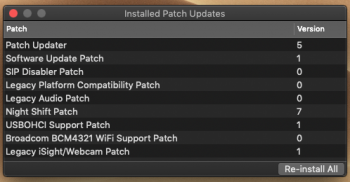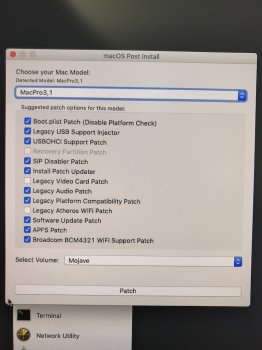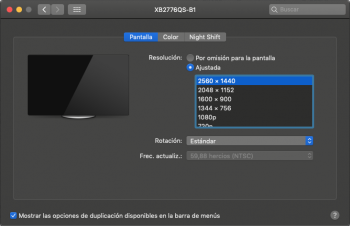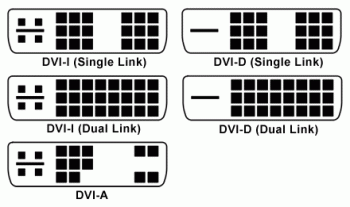Hi first of all a huge thanks to everyone who helps make this thing work... I've installed this on multiple machines and almost always with perfect results. But I have a couple iMac 8,1 (both 24") that keep having problems with audio--a near constant clicking. I did a quick search in the thread and found someone else with the same issue, but it doesn't seem like he or she got it solved it in the end. I tried all the same things, reinstalling all patches, running the patch tool again, once rebuilding caches. I have seen a couple of times the message "Legacy Audio driver has been overwritten, reinstall". I reinstall but it happens again.
With the machine I've spent most time with, there are periods where it will work well, but most of the time no. It also happened with High Sierra on the same machine, and earlier versions of Mojave. Now it is at 10.14.4.
Today, before posting, I finally tried a clean install. After first boot, Patch Updater opens to tell me about 4 things to install, volume, brightness, isight and video I think. I apply, restart. Same sound issue. After boot the Patch Updater warns me that the Legacy Audio driver has been overwritten, I reinstall, restart. Same issue. Any ideas here?