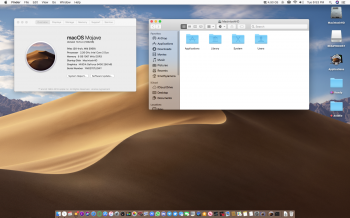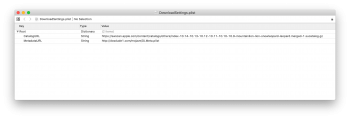10.14.5 Beta 3 updated to latest Beta 4 (18F127a) on an unsupported MacBookAir,4,2.

Steps followed:

As always, Thanks @dosdude1 for your excellent tool/app. It's all I ever needed to use on my unsupported mac.

Steps followed:
- OTA (System Preferences | Software Updated). Took about 26 minutes to download and update.
- Rebooted to @dosdude1's macOS Patch Updater v1.3.1.
- Ran Post Install for my particular device including rebuild caches.
- Rebooted to my Mojave Beta partition. Took about another 13 minutes to update.
- Prompted to re-install patches. Did so and restarted.
- Success, including graphics acceleration accomplished and no KPs (so far for about a couple of hours of testing). Still testing and will report back for any issues.

As always, Thanks @dosdude1 for your excellent tool/app. It's all I ever needed to use on my unsupported mac.
Last edited: