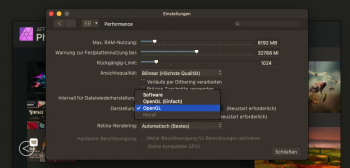Will do when I go home. Will updateGo to System Preferences/Startup Disk and make sure your Mojave disk is selected.
Got a tip for us?
Let us know
Become a MacRumors Supporter for $50/year with no ads, ability to filter front page stories, and private forums.
macOS 10.14 Mojave on Unsupported Macs Thread
- Thread starter dosdude1
- WikiPost WikiPost
- Start date
- Sort by reaction score
You are using an out of date browser. It may not display this or other websites correctly.
You should upgrade or use an alternative browser.
You should upgrade or use an alternative browser.
- Status
- The first post of this thread is a WikiPost and can be edited by anyone with the appropiate permissions. Your edits will be public.
Obrigado Alex,
but Final Cut Pro doesn't get any advantage from Nvidia/Cuda drivers, as far as I know. It's the Open CL technology what FCP needs. As I have read, my MP 3.1 can run Mojave, but doesn't support Metal, and that's the problem for my particular issue, and it seems latest FCP version is written for take the advantage of Metal.
Maybe this is the end of the road for my MacPro (as a video editing computer)... but the fact that now ATI HD77xx can be installed on 3.1's it opens the door for a possible help on this... maybe!
I have asked on FCP forum, and nobody answerded... am I the only one?
Bom día!
NVIDIA GTX 680 supports METAL and you can use it with Mojave + MP3,1.
Install 10.14 on an empty disk and then check your FCPX performance, but MP3,1 general performance is nowhere near a newer Mac Pro. Besides the weak CPU, MP3,1 per default configure PCIe cards as 2,5GT/s and have half PCIe performance as MP5,1 if you don't manually reconfigure it with setpci for 5GT/s.
Anyway, don't make much sense investing on a GPU like VEGA56 for a MP3,1. With a MP4,1>5,1 or a real MP5,1 you get a much powerful CPU, possibility of using up to 12 cores with a dual CPU tray, you can use fast NVMe drives and much faster GPUs for FCPX.
Last edited:
well, nobody tested it on 10.14.4 (and older versions) . Since it's userspace library that's got patched, if abi wasn't changed, it works. wouldn't work with 10.14.0 anyway neacuse opengl driver there uses sse4.2 as well@dosdude1 Are you sure the patch from Netkas for MCP3,1's AMD graphics patch was only rolled out for 10.14.5? I also received it on mine running 10.14.4.
well, nobody tested it on 10.14.4 (and older versions) . Since it's userspace library that's got patched, if abi wasn't changed, it works. wouldn't work with 10.14.0 anyway neacuse opengl driver there uses sse4.2 as well
I don't know much about AMDs GPUs and I understand they need a different treatment, but with @ASentientBot patches from 10.14.0 to 10.14.6 beta1 we are able to use Nvidia Tesla OpenGL driver fully working with a Penryn Core2Duo cpu SSE4.1 .
Hi, I've installed Mojave to my Macbook 5.2 (early 2009).
I applied the patch for use light mode, the one that disappears when I reboot.
Is there a way to maintain the patch applied even after reboot? I love trasparency on dock, so I wouldn't use the trasparency reduction of Mac.
Or is there a way to change the color of bar only?
Thanks
I applied the patch for use light mode, the one that disappears when I reboot.
Is there a way to maintain the patch applied even after reboot? I love trasparency on dock, so I wouldn't use the trasparency reduction of Mac.
Or is there a way to change the color of bar only?
Thanks
That combo is what I'm already using now.NVIDIA GTX 680 supports METAL and you can use it with Mojave + MP3,1.
But I have had the original ATI 5770 1Gb before, and I did a test in order to compare it with the GTX680 2Gb on Mojave... it's a wellknown test for FCP users... and the result is that now (on same machine, so nothing related with PCIe IMHO) is that it needs almost 2 times for making same work.Install 10.14 on an empty disk and then check your FCPX performance, but MP3,1 general performance is nowhere near a newer Mac Pro. Besides the weak CPU, MP3,1 per default configure PCIe cards as 2,5GT/s and have half PCIe performance as MP5,1 if you don't manually reconfigure it with setpci for 5GT/s.
FULL acceleration with 10.14.4 on non-Metal GPUs ACHIEVED
Please forgive the noob question but I managed to get the High Sierra Patch on my Early 2008 (3,1) machine installed.
I have a GeForce Titan X and went for High Sierra because I gathered it would not work with Mojave.
Does the statement by @dosdude1 above mean I can to go Mojave with that card?
Please forgive the noob question but I managed to get the High Sierra Patch on my Early 2008 (3,1) machine installed.
I have a GeForce Titan X and went for High Sierra because I gathered it would not work with Mojave.
Does the statement by @dosdude1 above mean I can to go Mojave with that card?
I believe you are taking this statement out of the proper context and therefore assigning a wrong meaning to it. You should have read at least about 10-20 pages leading up to that statement. 10.14.4 proved to be the most challenging version so far and to this day it is still have a lot of issues. This statement sums up the excitement of finding that using some frameworks from the 10.14.3 brings acceleration back to the 10.14.4(albeit with some other issues).
I believe you are taking this statement out of the proper context and therefore assigning a wrong meaning to it.
I interpret that to mean I should sit with High Sierra if sticking with that card. Thanks.
I believe the Titan X uses a Pascal core. There are no drivers in Mojave for Nvidia cards above the Kepler series (GTX 680 etc). There is an early Titan card that uses the Kepler core and that would probably work but not the latest Titan X. Using HS and Nvidia drivers is probably the best way for you with that card. You may be lucky and have a Kepler core.Please forgive the noob question but I managed to get the High Sierra Patch on my Early 2008 (3,1) machine installed.
I have a GeForce Titan X and went for High Sierra because I gathered it would not work with Mojave.
Does the statement by @dosdude1 above mean I can to go Mojave with that card?
Last edited:
I've been reading (and trust me my eyes are crossed from 635 pages of forum) about Mojave working on the MacBook 4,1. How? How do I do this? My 5,2 died and I desperately need to finish my book. To do that, I need something that can read APFS and Pages.
I've been reading (and trust me my eyes are crossed from 635 pages of forum) about Mojave working on the MacBook 4,1. How? How do I do this? My 5,2 died and I desperately need to finish my book. To do that, I need something that can read APFS and Pages.
If I don't get wrong the front page indicates that there are two Mojave patchers available. The one you want is put together by @0403979. He would be the best to help you with it.
If I don't get wrong the front page indicates that there are two Mojave patchers available. The one you want is put together by @0403979. He would be the best to help you with it.
I’ve downloaded his patcher. I guess what I’m looking for is a readme lol
There is a link to instructions in the first post.I’ve downloaded his patcher. I guess what I’m looking for is a readme lol
[doublepost=1559747675][/doublepost]
ThanksUsing HS and Nvidia drivers is probably the best way for you with that card.
There is a link to instructions in the first post.
[doublepost=1559747675][/doublepost]
Thanks
The instructions are bringing up a 404. I’ll try with a different browser/computer but heads up
Here: https://sites.google.com/view/rmc-team/patcherThe instructions are bringing up a 404. I’ll try with a different browser/computer but heads up
Just updated the Affinity Photo app to 1.7.0. Announced as much more performant by using Metal in all workflows. Fortunately they let you choose what graphics to use, with Metal greyed out on my MBP5,2 - that is a friendly way of doing upgrades.
Attachments
It will be available via Patch Updater momentarily.I have a doubt... the fix for playback issues with non-Metal video cards in the new patch 1.3.3, it's gonna be available via Patch Updater or I need to remake my bootable usb??
You can use macOS Patcher from the link in my signature or on the front page. A guide is available on the RMC website. The 4,1 does not have acceleration but it will still run Pages perfectly fine. I'd recommend an SSD and a RAM upgrade but even with a hard drive and 2GB of RAM, Mojave still functions on the 4,1. Please contact me if you any issues or questions. Others on this thread can answer general questions on patched Mojave issues but for macOS Patcher specifics you should let me know. Enjoy your patched Mojave experience.I've been reading (and trust me my eyes are crossed from 635 pages of forum) about Mojave working on the MacBook 4,1. How? How do I do this? My 5,2 died and I desperately need to finish my book. To do that, I need something that can read APFS and Pages.
Yes, that is normal.Is it normal after installing an OS update to have to run the APFS patcher each time?
Mine is still showing the text when booting, even though it was flashed and worked ok with an APFS formatted SSD prior to the update.
It's no problem if I have to flash again.
Steps (which may help some people)
- APFS formatted drive
- Install latest OS update
- Boot from USB to apply patches (for my laptop, macbook pro 5,5)
- Reinstall patches in Mojave
- Apply APFS patch (to be confirmed)
thanks
Applying the APFS patch is unnecessary if you have dosdude's APFS ROM patch applied. If done nevertheless, booting will show the scrolling text unless your APFS drive is selected as startup disk.Is it normal after installing an OS update to have to run the APFS patcher each time?
Mine is still showing the text when booting, even though it was flashed and worked ok with an APFS formatted SSD prior to the update.
It's no problem if I have to flash again.
Steps (which may help some people)
- APFS formatted drive
- Install latest OS update
- Boot from USB to apply patches (for my laptop, macbook pro 5,5)
- Reinstall patches in Mojave
- Apply APFS patch (to be confirmed)
thanks
Done that recently, and then cleaned up the EFI by the procedure described way back on pg228, post#5683. That I guess is the cleanest way after unnecessarily applying the APFS patch in post-install.
[doublepost=1559752531][/doublepost]
Thank you dosdude! It is there now in Patch Updater, I just applied it. And Quicktime looks fine, DVD Player works.It will be available via Patch Updater momentarily.
Last edited:
You can use macOS Patcher from the link in my signature or on the front page. A guide is available on the RMC website. The 4,1 does not have acceleration but it will still run Pages perfectly fine. I'd recommend an SSD and a RAM upgrade but even with a hard drive and 2GB of RAM, Mojave still functions on the 4,1. Please contact me if you any issues or questions. Others on this thread can answer general questions on patched Mojave issues but for macOS Patcher specifics you should let me know. Enjoy your patched Mojave experience.
The 4,1 hasn’t had acceleration since Mavericks. I’m used to that lol. I just can’t believe someone got it to work. We all figured it was over after El Capitan
To give credit where credit's due, @Larsvonhier figured most of this out. I actually implemented it blind until a few days ago when I got my 4,1 and was able to test myself. With the recent addition of the WiFi patch, everything should work apart from acceleration.The 4,1 hasn’t had acceleration since Mavericks. I’m used to that lol. I just can’t believe someone got it to work. We all figured it was over after El Capitan
Register on MacRumors! This sidebar will go away, and you'll see fewer ads.