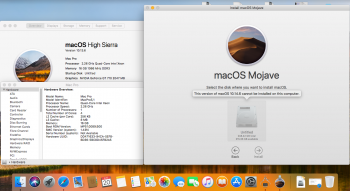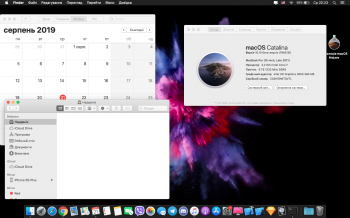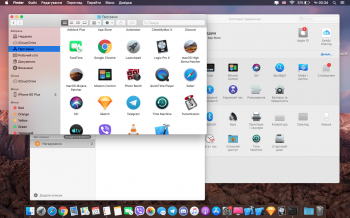So you have an Xserve and you flashed it to MP51.0089.B00 using i assume dosdude1 rom tool and then upgraded to mojave from there using the app store?Well it looks like you have the most up to date firmware but how you got there may be the problem. I would definitely look at following the guide as outlined in the link I gave you on my last post. If you can get it back to an earlier firmware then following the guide provided by Apple is probably worth a go. The recommendation by Apple is that you do go to Mojave from MP51.0089.B00 (High Sierra firmware update) so as you are having problems I would start from there. It certainly worked for me.
Got a tip for us?
Let us know
Become a MacRumors Supporter for $50/year with no ads, ability to filter front page stories, and private forums.
macOS 10.14 Mojave on Unsupported Macs Thread
- Thread starter dosdude1
- WikiPost WikiPost
- Start date
- Sort by reaction score
You are using an out of date browser. It may not display this or other websites correctly.
You should upgrade or use an alternative browser.
You should upgrade or use an alternative browser.
- Status
- The first post of this thread is a WikiPost and can be edited by anyone with the appropiate permissions. Your edits will be public.
This is what i encounter. I cannot boot from usb installer either. Nor vanilla or patched, this current install also has. -no_compat_check added to boot.plist as well.
Not sure what else i can try. Just seems weird that i can boot into the patched usb/ mojave install with xserve 3,1 firmware vs using cMP5,1 firmware and being able to boot sierra or high sierra with 144.0.0.0.0.
Would not having your serial inserted cause any problems? I have yet to add that back because as far as i know it doesnt matter and i was waiting until i was completely done bouncing between firmwares.
Not sure what else i can try. Just seems weird that i can boot into the patched usb/ mojave install with xserve 3,1 firmware vs using cMP5,1 firmware and being able to boot sierra or high sierra with 144.0.0.0.0.
Would not having your serial inserted cause any problems? I have yet to add that back because as far as i know it doesnt matter and i was waiting until i was completely done bouncing between firmwares.
Attachments
You will only get OTA updates if you drive is formatted as APFS. If it is then this has been the way I have updated Mojave but you will have to be prepared to repatch as often the patched files get overwritten. So the foolproof way is to always have the latest USB patcher to hand. As Mojave is updated I will make a new patcher USB first - wait for dosdude to update the patcher. You then have 2 ways to proceed. You can boot to the USB and install the new Mojave over the top of your present one (backup first!). This invariably works and you keep your data and settings. Then when the update is finished reboot into the USB and apply the relevant patches. Or you can use the OTA update and see what happens. If you are lucky then the Mac may boot up but do check that everything is ok. I lost audio on my 4.2 macbook air once so just reapplied the audio patch. More often than not though the Mac will not boot up so boot to the usb (the latest one you prepared before) and then reapply all the patches.
Thanks for the response, my drive is not APFS, so it looks like i'm stuck with the USB method. Very much appreciate the detailed feedback though, I made the mistake of App Store updating a few versions back and it was a major hassle to get my MPB back in working order, so I would rather not take the risk.
Cheers!
Do you use that command line nvram .... to disable the discrete GPU before moving the kext file?Answering to myself:
What I`ve done:
1. Updated macOS to Mojave 10.14.6 using latest patcher.
2. Applied all recommended patches in Post Install
3. Booted in Single User Mode
4. Removed only AMDRadeonX3000.kext from /System/Library/Extensions/
5. DO NOT used "MacBook Pro dGPU disabler"
6. Applied both patches from BlueSky 1.1
7. DO NOT loaded AMDRadeonX3000.kext after login
Now I have everything working including brightness control, NightShift, Siri, sleep/wake, reboot, light scheme.
Looking forward to Catalina ;-)
My mistake, I did not read your first post thoroughly and confused the Mac Pro server with the xserve. I was referring to the official "Apple" way to move a cMP5.1 onto Mojave as it is not straightforward. The xserve is on the patcher's supported list but I assume this is for the original firmware and as you have found out this works. Impressed the xserve can use the 5.1 firmware I guess that gives it more cpu options but what happens to the memory? So although the xserve looks like a cMP5.1 there must be enough difference for Mojave to not boot. I guess this is what you are looking for and a firmware/xserve expert (not me!) is who you would like to come up with a fix. As a long shot you could always try the method needed for a cMP5.1. If you can get the xserve onto 5.1 firmware prior to MP51.0089.B00 then see if it wants to update the firmware when you install the official High Sierra 10.13.6. This assumes the xserve will update this way. If it does then move onto Mojave using the Apple installer. Good luck!This is what i encounter. I cannot boot from usb installer either. Nor vanilla or patched, this current install also has. -no_compat_check added to boot.plist as well.
Not sure what else i can try. Just seems weird that i can boot into the patched usb/ mojave install with xserve 3,1 firmware vs using cMP5,1 firmware and being able to boot sierra or high sierra with 144.0.0.0.0.
Would not having your serial inserted cause any problems? I have yet to add that back because as far as i know it doesnt matter and i was waiting until i was completely done bouncing between firmwares.
Would it be better on an unsupported mac to upgrade from Sierra to High Sierra then Mojave or perfectly fine to go straight to Mojave.
Enable reduce motion in system preferences accessibility settings. Here’s a script that should disable a lot of animations too. It’s a bit old so not sure how well it works on current versions. Paste all of this in terminal.
Code:defaults write -g NSAutomaticWindowAnimationsEnabled -bool false defaults write -g NSScrollAnimationEnabled -bool false defaults write -g NSWindowResizeTime -float 0.001 defaults write -g QLPanelAnimationDuration -float 0 defaults write -g NSScrollViewRubberbanding -bool false defaults write -g NSDocumentRevisionsWindowTransformAnimation -bool false defaults write -g NSToolbarFullScreenAnimationDuration -float 0 defaults write -g NSBrowserColumnAnimationSpeedMultiplier -float 0 defaults write com.apple.dock autohide-time-modifier -float 0 defaults write com.apple.dock autohide-delay -float 0 defaults write com.apple.dock expose-animation-duration -float 0 defaults write com.apple.dock springboard-show-duration -float 0 defaults write com.apple.dock springboard-hide-duration -float 0 defaults write com.apple.dock springboard-page-duration -float 0 defaults write com.apple.finder DisableAllAnimations -bool true defaults write com.apple.Mail DisableSendAnimations -bool true defaults write com.apple.Mail DisableReplyAnimations -bool true
Hi.
Everything works fine, except when I shut down (or sleep) I got the kernel panic and reboot. After reboot I see in the report that airport and something about SIP crashed. The system is 10.14.6 with last macos-patcher from your git (downloaded few days ago).
I assume that I didn't patch properly.
You wrote: You have to run macOS Patcher with the -legacy-prelinkedkernel flag when creating a patched installer for the MacBook4,1.
How do I run legacy-prelinkedkernel flag? I think I missed that part.
After your explanation I am going to boot and re-patch it again via installer partition with your latest patch. So, I hope that this will fix that issue.
Tnx in advance
Last edited:
Yea with updating the firmware to cMP5,1 it enables use of X5690 and other westmere processors which i intend to upgrade to as soon as they arrive. As far ram is concerned you do lose 2 out of the 6 slots but that isnt a big deal for me. I will have to try and get a hold of dosdude1 and see what the difference is between the patched high sierra installer and patched mojave installer.My mistake, I did not read your first post thoroughly and confused the Mac Pro server with the xserve. I was referring to the official "Apple" way to move a cMP5.1 onto Mojave as it is not straightforward. The xserve is on the patcher's supported list but I assume this is for the original firmware and as you have found out this works. Impressed the xserve can use the 5.1 firmware I guess that gives it more cpu options but what happens to the memory? So although the xserve looks like a cMP5.1 there must be enough difference for Mojave to not boot. I guess this is what you are looking for and a firmware/xserve expert (not me!) is who you would like to come up with a fix. As a long shot you could always try the method needed for a cMP5.1. If you can get the xserve onto 5.1 firmware prior to MP51.0089.B00 then see if it wants to update the firmware when you install the official High Sierra 10.13.6. This assumes the xserve will update this way. If it does then move onto Mojave using the Apple installer. Good luck!
At this point i can either have dual x5690s and high sierra, or have mojave and earlier gen processors.
There was a fellow who has managed to install mojave with the current cMP5,1 firmware on his xserve and boot with x5680s, and i have spoken with him and he's helped my troubleshoot a bit but i haven’t ent found a full on solution yet.
Thanks for your input and your help! Much appreciated!
Does anyone else here have experience with the 2011 MacBook pro with the failing GPU? On High Sierra, I had to run a command line in Single User Mode to disable discrete GPU on boot. I also moved the AMD kext file out of System/Library/Extensions. Now, when I run Mojave on a partitioned hard drive, that command line is wiped out. Also, the kext file is loaded again. Thus, the GPU failure is evident again with lines all over the screen. I cannot seem to get into Single User Mode on Mojave to type the command line and move the kext file. Can anyone here help?
Just reinstall the right macOS version, with your usb-stick and do not apply the patches. Please correct me if I’m wrong.This is awesome work! And it has been great to get my Mac Pro 4,1 to Mojave. I do have one question though. I am thinking of selling my Mac Pro so I would like to undo all of the changes that were made. Is there an easy way to do that?
Thank you!
This is awesome work! And it has been great to get my Mac Pro 4,1 to Mojave. I do have one question though. I am thinking of selling my Mac Pro so I would like to undo all of the changes that were made. Is there an easy way to do that?
Thank you!
I am still hoping for a little bit of help with this. I tried the Apple Firmware restore CD from here
https://support.apple.com/kb/DL976?locale=en_US but the restore never started. I still see the text scrolling by. Is there something else I need to do to get the boot restored?
Thank you.
/path/to/macOS\ Patcher/macOS\ Patcher.sh -legacy-prelinkedkernelHi.
Everything works fine, except when I shut down (or sleep) I got the kernel panic and reboot. After reboot I see in the report that airport and something about SIP crashed. The system is 10.14.6 with last macos-patcher from your git (downloaded few days ago).
I assume that I didn't patch properly.
You wrote: You have to run macOS Patcher with the -legacy-prelinkedkernel flag when creating a patched installer for the MacBook4,1.
How do I run legacy-prelinkedkernel flag? I think I missed that part.
After your explanation I am going to boot and re-patch it again via installer partition with your latest patch. So, I hope that this will fix that issue.
Tnx in advance
Kernel panics on reboot are an unavoidable issue on this device and version.
I tried that and it doesn't seem to work. I still see the text boot screen go by. Thank you for your help though!Just reinstall the right macOS version, with your usb-stick and do not apply the patches. Please correct me if I’m wrong.
I am still hoping for a little bit of help with this. I tried the Apple Firmware restore CD from here
https://support.apple.com/kb/DL976?locale=en_US but the restore never started. I still see the text scrolling by. Is there something else I need to do to get the boot restored?
Thank you.
System Preferences/StartUp Disk/ select your Mojave disk
Can you please indicate the procedure to run bluesky.sh?Thanks for the support, guys!
He tells me I don't have root permissions.
Tks
Found an interesting thing about greyish menu bar in Mojave and Catalina on the internet. Tested on both systems. You can enable dark menu bar and dock background with light mode, as we had as an option on High Sierra. This is does'nt fix Finder greyish side panel, but i hope someone can test it with @pkouame hybrid mode, and maybe we can use it as well. So here's the instuction:
Go to the light mode, write in Terminal:
Choose Logout from Apple Menu, then login again, and enable dark mode. From that moment all things must be in light mode, exept Menu Bar and Dock. To undo this changes write in terminal:
Can someone test it with hybrid mode?
Go to the light mode, write in Terminal:
Code:
defaults write -g NSRequiresAquaSystemAppearance -bool YesChoose Logout from Apple Menu, then login again, and enable dark mode. From that moment all things must be in light mode, exept Menu Bar and Dock. To undo this changes write in terminal:
Code:
defaults write -g NSRequiresAquaSystemAppearance -bool NoCan someone test it with hybrid mode?
Attachments
RE: Display Issues with Mojave and iMac 11,3 E2390
Greetings
[unsure whether or not I should start a new thread or attach it to the 6000-post long Mojave on Unsupported Macs thread; admin feel feee to delete/move.]
I apologize for asking what has probably been asked a hundred times already, but searches have been inconclusive, only returning posts stating the same color issues, but without authoritative response. The unsupported Mojave thread is just waaaaaaaaaaaaaayyyyyyyyyyyy toooooooo loooooooooooongggggg to try to skim for the same issue.
I have been running Mojave for many months up to the latest update on an iMac 10,1 with Radeon 4670, with only minor display issues in Dark Mode; otherwise it seems to run fine and I have all features running (iSight, Airdrop etc; not bluetooth 4, so no Continuity or Handoff).
I recently acquired a faster iMac 11,3 E2390 with Radeon 5750, and so I was surprised (despite thinking I read the Mojave Patcher release notes) to be greeted with wildly wrong colors (blue is orange; red is green; etc), and horrific redraw errors if I dare to move a window.
The weird thing is, as I’m using it, trying to play with Accessibility -> Invert Colors, Grayscale, etc., it will occasionally “snap” into the correct colors, and the performance with redraw isn’t great, but it’s acceptable. This lasts only until the display goes into screensaver or sleeps, or perhaps after a longer unobserved period of time, or perhaps another trigger I’ve yet to identify.
Am I missing a possible permanent fix? Have I maybe applied the wrong video patches? I thought maybe the video card/cables/connector was damaged, but I had it open for an SSD/BT/WiFi upgrade, and applied new thermal paste as a precaution (it was stiff, but otherwise looked good to begin with.
Besides, leading up to receiving it, as well as after, it ran and still runs High Sierras flawlessly with no video artifacts or errors, even under stressful load.
Is there any hope I can run Mojave, and maybe Catalina on this 11,3 unit? I don’t need it for anything remotely heavy; just testing software compatibility and an extra media server/quick mail check station. I can live with grayscale, but not the window redraw issues after a drag.
Anyone know any good workarounds?
TIA
Rico
Greetings
[unsure whether or not I should start a new thread or attach it to the 6000-post long Mojave on Unsupported Macs thread; admin feel feee to delete/move.]
I apologize for asking what has probably been asked a hundred times already, but searches have been inconclusive, only returning posts stating the same color issues, but without authoritative response. The unsupported Mojave thread is just waaaaaaaaaaaaaayyyyyyyyyyyy toooooooo loooooooooooongggggg to try to skim for the same issue.
I have been running Mojave for many months up to the latest update on an iMac 10,1 with Radeon 4670, with only minor display issues in Dark Mode; otherwise it seems to run fine and I have all features running (iSight, Airdrop etc; not bluetooth 4, so no Continuity or Handoff).
I recently acquired a faster iMac 11,3 E2390 with Radeon 5750, and so I was surprised (despite thinking I read the Mojave Patcher release notes) to be greeted with wildly wrong colors (blue is orange; red is green; etc), and horrific redraw errors if I dare to move a window.
The weird thing is, as I’m using it, trying to play with Accessibility -> Invert Colors, Grayscale, etc., it will occasionally “snap” into the correct colors, and the performance with redraw isn’t great, but it’s acceptable. This lasts only until the display goes into screensaver or sleeps, or perhaps after a longer unobserved period of time, or perhaps another trigger I’ve yet to identify.
Am I missing a possible permanent fix? Have I maybe applied the wrong video patches? I thought maybe the video card/cables/connector was damaged, but I had it open for an SSD/BT/WiFi upgrade, and applied new thermal paste as a precaution (it was stiff, but otherwise looked good to begin with.
Besides, leading up to receiving it, as well as after, it ran and still runs High Sierras flawlessly with no video artifacts or errors, even under stressful load.
Is there any hope I can run Mojave, and maybe Catalina on this 11,3 unit? I don’t need it for anything remotely heavy; just testing software compatibility and an extra media server/quick mail check station. I can live with grayscale, but not the window redraw issues after a drag.
Anyone know any good workarounds?
TIA
Rico
I have tried putting my High Sierra disk back in and still see the scrolling text. Thank you for your help!System Preferences/StartUp Disk/ select your Mojave disk
Found an interesting thing about greyish menu bar in Mojave and Catalina on the internet. Tested on both systems. You can enable dark menu bar and dock background with light mode, as we had as an option on High Sierra. This is does'nt fix Finder greyish side panel, but i hope someone can test it with @pkouame hybrid mode, and maybe we can use it as well. So here's the instuction:
Go to the light mode, write in Terminal:
Code:defaults write -g NSRequiresAquaSystemAppearance -bool Yes
Choose Logout from Apple Menu, then login again, and enable dark mode. From that moment all things must be in light mode, exept Menu Bar and Dock. To undo this changes write in terminal:
Code:defaults write -g NSRequiresAquaSystemAppearance -bool No
Can someone test it with hybrid mode?
Hi @Dannyy
It also works with Hybrid mode (but I do not have the full hybrid mode I only replaced Skylight in /System/Library/PrivateFrameworks/SkyLight.framework)

Thank you very much for testing and info about SkyLight. I can confirm, on Mojave (MBP 13', Mid 2009) and on Catalina (MBP 15', Late 2011) this works perfectly.Hi @Dannyy
It also works with Hybrid mode (but I do not have the full hybrid mode I only replaced Skylight in /System/Library/PrivateFrameworks/SkyLight.framework)
View attachment 854076
Attachments
Hi shadowcatz23, I am assuming you are trying to remove the scrolling text at start up caused by the APFS software patch. If so try this:I have tried putting my High Sierra disk back in and still see the scrolling text. Thank you for your help!
To remove the verbose output you will need to mount the efi drive. To find which one it is use:
sudo diskutil list
This will display your drives and you can identify the efi partition. In my case it is disk0s1. Then mount this partition:
sudo diskutil mount disk0s1
After a moment the efi drive should appear on your desktop. You can then use finder to delete the following: apfs.efi, /BOOT/BOOTX64.EFI and startup.nsh.
Hi, first of all, thanks for your work on these patches, you guys are amazing 
I'm successfully using Mojave on my MBP 13" Late 2011, and I've noticed there's no video hardware encode/decode support. For example, videos on Safari or IINA consume a lot of CPU and I can't use the VideoToolbox encoder of FFMpeg. I believe that's due to the legacy video card patch (the system can't access the QuickSync hardware). Is this correct? There's something I can do or is it really a limitation?
Thanks.
I'm successfully using Mojave on my MBP 13" Late 2011, and I've noticed there's no video hardware encode/decode support. For example, videos on Safari or IINA consume a lot of CPU and I can't use the VideoToolbox encoder of FFMpeg. I believe that's due to the legacy video card patch (the system can't access the QuickSync hardware). Is this correct? There's something I can do or is it really a limitation?
Thanks.
Thank you I will give it a shot tomorrow and let you know how it goes.Hi shadowcatz23, I am assuming you are trying to remove the scrolling text at start up caused by the APFS software patch. If so try this:
To remove the verbose output you will need to mount the efi drive. To find which one it is use:
sudo diskutil list
This will display your drives and you can identify the efi partition. In my case it is disk0s1. Then mount this partition:
sudo diskutil mount disk0s1
After a moment the efi drive should appear on your desktop. You can then use finder to delete the following: apfs.efi, /BOOT/BOOTX64.EFI and startup.nsh.
Hi @0403979, I just wanted to say thanks your BlueSky patch is really awesome. Finally I can enjoy light mode again on 10.14.6. One question though: Why don't you include it in your main macOS Patcher? Thanks again
@netsrot39
Excuse my ignorance please, but I cannot get this to work.
I tried copying everything, from the raw view of the Bluesky.sh file, all 443 lines of code/script,
into Terminal,
But it does not make any changes to light mode.
Can you please detail the exact steps needed, to use this code/script in terminal, so I too can use light mode on my late 2009 Mac mini under 10.14.6
Perhaps I should not be using terminal but something else.
Thank you
Register on MacRumors! This sidebar will go away, and you'll see fewer ads.