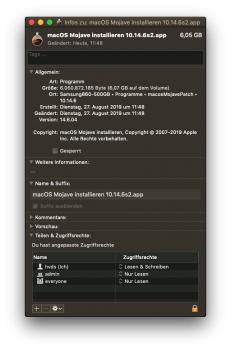Hello all
here are the results of installing the supplemental update (Version 10.14.6 (18G95)) using OTA. My machine rebooted without problem after the installation. The only problem I noticed was the loss of Bluetooth. I had the following message from Patch Updater

I thus re-installed these patches, and a new restart was required. After the restart Bluetooth was working, but no sound was available. I ran again Patch Updater to re-install the Legacy Sound patch. After the restart sound is back and so far all seems fine.
here are the results of installing the supplemental update (Version 10.14.6 (18G95)) using OTA. My machine rebooted without problem after the installation. The only problem I noticed was the loss of Bluetooth. I had the following message from Patch Updater
I thus re-installed these patches, and a new restart was required. After the restart Bluetooth was working, but no sound was available. I ran again Patch Updater to re-install the Legacy Sound patch. After the restart sound is back and so far all seems fine.