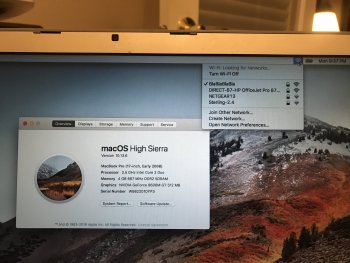Hi all. My issues looks like they have already been addressed but unfortunately what appeared to be the fixes for others didn't work for me. After using the patcher on my early 2008 Macbook Pro 4,1 to get to High Sierra...
(1) My display is too dark and while it shows the brightness control appearing to work it actually has zero effect on the brightness.
(2) Also, suprisingly, my wifi card that was not supposed to work did work. ...for a while...
Shortly after it came up on HS it found two updates, one for Safari and another for iTunes device control. When it rebooted after applying those updates the wifi no longer worked - "No hardware found".
I've gone through this three times; once as an upgrade, once as a fresh install on the native file system and once using APFS.
Any ideas on how I can resolve these two issues?
Thanks in advance,
Howard
(1) My display is too dark and while it shows the brightness control appearing to work it actually has zero effect on the brightness.
(2) Also, suprisingly, my wifi card that was not supposed to work did work. ...for a while...
Shortly after it came up on HS it found two updates, one for Safari and another for iTunes device control. When it rebooted after applying those updates the wifi no longer worked - "No hardware found".
I've gone through this three times; once as an upgrade, once as a fresh install on the native file system and once using APFS.
Any ideas on how I can resolve these two issues?
Thanks in advance,
Howard
Attachments
Last edited: