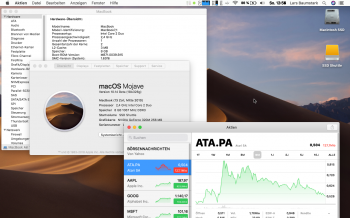I feel like I'm
so close to getting graphics acceleration working! But I'm kinda stuck. So far, the full list of what I'm replacing is:
/S*/L*/UserEventPlugins <-- Fixes the panic. To do: check which one is the root cause and leave the rest alone
/S*/L*/E*/IOUSBHostFamily.kext <-- Fixes USB, keyboard/touchpad.
/S*/L*/E*/AppleHDA.kext <-- Fixes sound.
Now, I'm replacing:
/S*/L*/E*/GeForceTesla.kext
/S*/L*/E*/GeForceTeslaGLDriver.bundle
/S*/L*/E*/GeForceTeslaVADriver.bundle
/S*/L*/E*/IOGraphicsFamily.kext
/S*/L*/E*/IONDRVSupport.kext
/S*/L*/E*/NVDANV50HalTesla.kext
/S*/L*/E*/NVDAResmanTesla.kext
/S*/L*/E*/NVDAStartup.kext
The computer boots to the login screen which lacks the horrendous graphical glitches without these replacements. Login is
way quicker and graphical glitch free. The fade into the desktop is smooth and the menu bar is transparent... but... then it panics. A second or two after reaching the desktop.
Attaching log here. Could some of the more experienced hackers check this one out? It's probably a simple fix. Thank you

[doublepost=1531031674][/doublepost]
Got any details on this? I read through this whole thread as it was posted but I don't remember that and don't feel like searching through 68 posts right now

. I feel like I'm
really close.