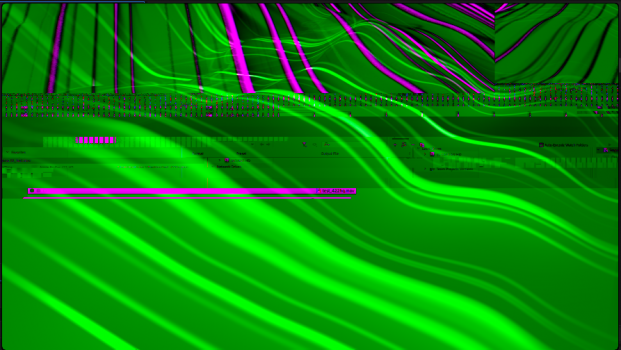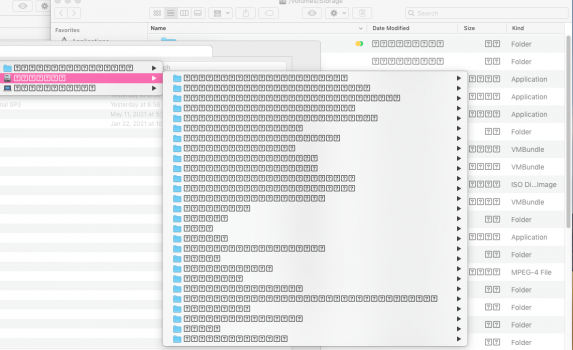Looks like alphascorp inadvertently gave us the wrong link. Was able to track down the proper one first from

 gist.github.com
gist.github.com
Next from (think the one he gave us appears here as well)
~/Desktop/index-10.14-10.13-10.12-10.11-10.10-10.9-mountainlion-lion-snowleopard-leopard.merged-1.sucatalog:91417: <string>http://swcdn.apple.com/content/down...5fx2ccb8gdg28tqtllz0/SecUpd2021-005Mojave.pkg</string>
Finally the correct link for the 2021-005 package
Installed it to an HFS+ external and appears to work fine. Only issue is, and I don't think it's related to this specific package, as I've seen this before with other installers, it hangs on "Setting Up Your Mac" (seems to get things confused.*) Might not happen for you. Fixed with a hard shutdown and then was able to proceed.
Note: my head is spinning from all the hoops I jumped through to get to the final link. I'm certain about the final link to the installer, but not 100% certain about how I got to it, above. Anyway, no matter, the final link is the one that matters.
*EDIT: just installed to iMac. Didn't go through the "Setting Up Your Mac" freeze there. Guess YMMV. Also this time, to my relief, it's showing up in System Information->Installations.

URLs of the index files used by the software update client on OS X
URLs of the index files used by the software update client on OS X - osx-software-update-urls.md
Next from (think the one he gave us appears here as well)
~/Desktop/index-10.14-10.13-10.12-10.11-10.10-10.9-mountainlion-lion-snowleopard-leopard.merged-1.sucatalog:91417: <string>http://swcdn.apple.com/content/down...5fx2ccb8gdg28tqtllz0/SecUpd2021-005Mojave.pkg</string>
Finally the correct link for the 2021-005 package
Installed it to an HFS+ external and appears to work fine. Only issue is, and I don't think it's related to this specific package, as I've seen this before with other installers, it hangs on "Setting Up Your Mac" (seems to get things confused.*) Might not happen for you. Fixed with a hard shutdown and then was able to proceed.
Note: my head is spinning from all the hoops I jumped through to get to the final link. I'm certain about the final link to the installer, but not 100% certain about how I got to it, above. Anyway, no matter, the final link is the one that matters.
*EDIT: just installed to iMac. Didn't go through the "Setting Up Your Mac" freeze there. Guess YMMV. Also this time, to my relief, it's showing up in System Information->Installations.
Last edited: