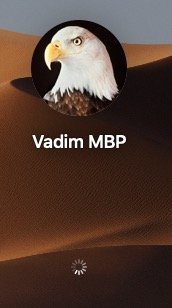Since your system is supported with Mojave just try to move to the fitting iMacPro5,1 thread. There are a lot of the here like this. I guess you can get help there more easily.No change, while with everything connected and the old card everything works fine. And all this because I tried to change startup disk…
Got a tip for us?
Let us know
Become a MacRumors Supporter for $50/year with no ads, ability to filter front page stories, and private forums.
macOS 10.14 Mojave on Unsupported Macs Thread
- Thread starter dosdude1
- WikiPost WikiPost
- Start date
- Sort by reaction score
You are using an out of date browser. It may not display this or other websites correctly.
You should upgrade or use an alternative browser.
You should upgrade or use an alternative browser.
- Status
- The first post of this thread is a WikiPost and can be edited by anyone with the appropiate permissions. Your edits will be public.
I put a description of my HW above in reply to your question. I tried putting both video cards in and initially there was no boot disk even though one of my boot disks was connected (that’s why I could shut down just pressing the start button). I started with the ISB key and I could check all drives, and then by setting them as startup disks I coukd see the boot process starting and then stopping around three quarters of the way. I took the Metal card out and it booted again, so it seems there is an issue between the Metal card and the boot disks (including the mojave USB key) which was not there before. I cannot however reinstall the system because the usb key refuses to start installation if all cards are not Metal compatible (I tried when I had two).
Please check on the "here" link. Thanks.👀Your MacPro is natively supported with Mojave, but your 4870 GPU needs a legacy video patch from the patcher. I would try to buy a metal GPU to get around this.
Note: Lately even Big Sur got a legacy patch for your type of card. To install Mojave without a metal card you need the dosdude1 patcher to patch the Apple USB installer as documented here.
The SSD which I tried to launch is a Samsung 860 QVO
The 860 QVO is known for issues/ doesnt work in a MP4,1/5.1.
The 850/860 EVO work fine.
Some people reported that the QVO works ok as an external data disk though...
I might have lost track reading your posts , but I' d replace the QVO for another SSD , do a NVRAM reset and see if it boots with a minimal setup= 1 SSD with an unpatched Mojave/ clean SSD and USB Mojave installer , the RX560, no other disks , no PCI cards .
BTW: Running Mojave , 2 different GPUs are not supported.
Last edited:
I had a 4 TB QVO in a customer machine what only mount on cold boot.
nevertheless tried a System on it, kp on cold boot, does not mount on warm boot. Does not even show up on the sata bus.
ended as a data disk only usable after cold boot, customer cant return it. Dont heard more from him so I guess that worked. I had sold it anyway, wont trust such a flaky piece of hardware.
firmware update was available, did that but wont cure it. Was about a year ago, iirc.
nevertheless tried a System on it, kp on cold boot, does not mount on warm boot. Does not even show up on the sata bus.
ended as a data disk only usable after cold boot, customer cant return it. Dont heard more from him so I guess that worked. I had sold it anyway, wont trust such a flaky piece of hardware.
firmware update was available, did that but wont cure it. Was about a year ago, iirc.
Hi,
After installing Mojave and postInstall on my MBP 13 early 2011 (patch v1.3.7) I turn MacBook on and see my User icon and spinning sprocket (and banner with info about the performance and battery optimization) - it happens already about 40 min. - is it normal? Should I wait for the end of this process?
After installing Mojave and postInstall on my MBP 13 early 2011 (patch v1.3.7) I turn MacBook on and see my User icon and spinning sprocket (and banner with info about the performance and battery optimization) - it happens already about 40 min. - is it normal? Should I wait for the end of this process?
Attachments
Last edited:
It is normal . Also your spotlight is working in background. You can allow this action to complete and then use your mac.Hi,
After installing Mojave and postInstall on my MBP 13 early 2011 (patch v1.3.7) I turn MacBook on and see my User icon and spinning sprocket (and banner with info about the performance and battery optimization) - it happens already about 40 min. - is it normal? Should I wait for the end of this process?
MacBook Pro 5.1 (Late 2008) running 10.14.6 from DosDude1's Mojave Patcher for awhile on a 2.5" SSD. Everything's been fine.
I was excited because I was able to score a higher capacity M.2 drive. I bought a Sabrent M.2 SSD to 2.5-Inch SATA III Adapter (https://www.amazon.com/gp/product/B01N6PMZLW/). I know it works because I've already used it a bunch of times on my main Mac Mini 2018.
I did a Carbon Copy Cloner exact copy of the old 2.5" SSD to the new M.2 2.5" and went to boot up it. Flashing folder icon at start.
Troubleshooting:
- Tried holding option down, doesn't even see the drive.
- Swapped the old SSD back in. Seen and booted just fine.
- Popped in the new M.2 2.5" into a USB docking bay. It's seen and shows up.
- It also sees it in the Startup Disk list, so I set it there. It rebooted, but back to the old SSD.
- Tried a PRAM reset, same result.
I am stumped. I was thinking that the 2008 MBP was too old hardware wise to be compatible with an M.2 drive SSD, even though it's inside a 2.5" case & interface. Seeing that it can be seen though when booted from the old SSD throws that mostly out the window.
The only thing I can think of is that I realized that my old SSD was formatted HFS Extended, while the new drive was cloned as APFS, and that maybe the combination of what the patcher has to modify in order to make the 2008 work on newer systems, as well as APFS being a newer format, are incompatible.
Any anyone encountered this before or have any ideas?
EDIT: Yep, it's APFS. Switching to HFS formatted and the issue went away.
I was excited because I was able to score a higher capacity M.2 drive. I bought a Sabrent M.2 SSD to 2.5-Inch SATA III Adapter (https://www.amazon.com/gp/product/B01N6PMZLW/). I know it works because I've already used it a bunch of times on my main Mac Mini 2018.
I did a Carbon Copy Cloner exact copy of the old 2.5" SSD to the new M.2 2.5" and went to boot up it. Flashing folder icon at start.
Troubleshooting:
- Tried holding option down, doesn't even see the drive.
- Swapped the old SSD back in. Seen and booted just fine.
- Popped in the new M.2 2.5" into a USB docking bay. It's seen and shows up.
- It also sees it in the Startup Disk list, so I set it there. It rebooted, but back to the old SSD.
- Tried a PRAM reset, same result.
I am stumped. I was thinking that the 2008 MBP was too old hardware wise to be compatible with an M.2 drive SSD, even though it's inside a 2.5" case & interface. Seeing that it can be seen though when booted from the old SSD throws that mostly out the window.
The only thing I can think of is that I realized that my old SSD was formatted HFS Extended, while the new drive was cloned as APFS, and that maybe the combination of what the patcher has to modify in order to make the 2008 work on newer systems, as well as APFS being a newer format, are incompatible.
Any anyone encountered this before or have any ideas?
EDIT: Yep, it's APFS. Switching to HFS formatted and the issue went away.
Last edited:
As an Amazon Associate, MacRumors earns a commission from qualifying purchases made through links in this post.
APFS boot support is the secret. Your system has no such support. After complete boot the macOS apfs drivers kicks in and can mount, read, and write the APFS disk.MacBook Pro 5.1 (Late 2008) running 10.14.6 from DosDude1's Mojave Patcher for awhile on a 2.5" SSD. Everything's been fine.
I was excited because I was able to score a higher capacity M.2 drive. I bought a Sabrent M.2 SSD to 2.5-Inch SATA III Adapter (https://www.amazon.com/gp/product/B01N6PMZLW/). I know it works because I've already used it a bunch of times on my main Mac Mini 2018.
I did a Carbon Copy Cloner exact copy of the old 2.5" SSD to the new M.2 2.5" and went to boot up it. Flashing folder icon at start.
Troubleshooting:
- Tried holding option down, doesn't even see the drive.
- Swapped the old SSD back in. Seen and booted just fine.
- Popped in the new M.2 2.5" into a USB docking bay. It's seen and shows up.
- It also sees it in the Startup Disk list, so I set it there. It rebooted, but back to the old SSD.
- Tried a PRAM reset, same result.
I am stumped. I was thinking that the 2008 MBP was too old hardware wise to be compatible with an M.2 drive SSD, even though it's inside a 2.5" case & interface. Seeing that it can be seen though when booted from the old SSD throws that mostly out the window.
The only thing I can think of is that I realized that my old SSD was formatted HFS Extended, while the new drive was cloned as APFS, and that maybe the combination of what the patcher has to modify in order to make the 2008 work on newer systems, as well as APFS being a newer format, are incompatible.
Any anyone encountered this before or have any ideas?
As an Amazon Associate, MacRumors earns a commission from qualifying purchases made through links in this post.
I'm on a mac pro 3,1 with an Nvidia GeForce GTX 680 4 go graphic card.
I have installed Mojave 10.14.4 with no problems a long time ago and it works fine on a HFS+ partition.
I have installed Catalina on a APFS partition and it works fine.
I'd like to install a new Mojave 10.14.6 on a APFS partition but the Dosdude 1.3.7 Mojave patcher on a usb thumb drive seems to be missing the Nvidia drivers cause the screen goes black a short while after booting into it.
Not so with the Catalina 1.4.4 patcher nor the Mojave 10.14.4 patcher use previously.
So any idea on how i could modify the Mojave 1.3.7 patcher so my screens doesn't go black so I can pursue the instalation of Mojave on a new APFS partition?
Seems like thomasonlinev (post #19,036) and Yipee2016 (post #19,060) have had the same problem and no solution yet.
Thanks.
I have installed Mojave 10.14.4 with no problems a long time ago and it works fine on a HFS+ partition.
I have installed Catalina on a APFS partition and it works fine.
I'd like to install a new Mojave 10.14.6 on a APFS partition but the Dosdude 1.3.7 Mojave patcher on a usb thumb drive seems to be missing the Nvidia drivers cause the screen goes black a short while after booting into it.
Not so with the Catalina 1.4.4 patcher nor the Mojave 10.14.4 patcher use previously.
So any idea on how i could modify the Mojave 1.3.7 patcher so my screens doesn't go black so I can pursue the instalation of Mojave on a new APFS partition?
Seems like thomasonlinev (post #19,036) and Yipee2016 (post #19,060) have had the same problem and no solution yet.
Thanks.
Last edited:
Ok MacPro 3.1 with GTX 680 2GB graphics card, no problems boot ing to macOS Mojave 10.14.6,I'm on a mac pro 3,1 with an Nvidia GeForce GTX 680 4 go graphic card.
I have installed Mojave 10.14.4 with no problems a long time ago and it works fine on a HFS+ partition.
I have installed Catalina on a APFS partition and it works fine.
I'd like to install a new Mojave 10.14.6 on a APFS partition but the Dosdude 1.3.7 Mojave patcher on a usb thumb drive seems to be missing the Nvidia drivers cause the screen goes black a short while after booting into it.
Not so with the Catalina 1.4.4 patcher nor the Mojave 10.14.4 patcher use previously.
So any idea on how i could modify the Mojave 1.3.7 patcher so my screens doesn't go black so I can pursue the instalation of Mojave on a new APFS partition?
Seems like thomasonlinev (post #19,036) and Yipee2016 (post #19,060) have had the same problem and no solution yet.
Thanks.
made with patcher app 1.3.7. Three installs of Mojave here all good.
The OS has the drivers for the GTX 680 built in, the drivers are not in the patcher app.
When you installed Mojave then booted to the patcher in order to apply the patches did you inadvertently
check the box for the Legacy Video card patch.
As the GTX is a 'Metal' capable graphics card there is no need for you to check that box, it should only be checked
if you are installing on a mac that does not have a 'Metal' graphics card.
Reboot to the USB and apply the patches again missing out Legacy Video Card patch, there should be
no need to reinstall the OS.
Thank you for your reply,
The black screen I exprience is when i boot up from the usb key installer made with the 1.3.7 patcher. So I can't even proceed to an installement on Mojave 14.4.6.
Didn't experience that problem when booting from the previous mojaves 10.14.4 usb key installer nor with booting up with the Catalina usb key installer made with dosdude patch. I could and have installed both succesfullly previously with no problems and everything runs perfectly fine.
Something in the patched installer usb key makes the screen go black after half the booting process.
I can see the bliking light on the usb key flashing showing the boot up process continuing but with no monitors. After a while I can see the light on the computer indicating it went to sleep.
There seems to be a difference between the 2GB and the 4GB GTX 680. Initially this card only worked with one monitor, I had to reflashed it with an other rom to have both monitors working.
And now, on both Catalina and Mojave 10.4.4 installations, everything is perfectly working.
I just would like to install Mojave 10.4.6 on a new APFS partition but there is something in the usb key installer that is different from the others.
I tried the installer on different keys and from a external ssd with the same result.
I have compared the files contained in each installers side by side to see if I could figure out if a kext was missing or something but I'm not a developper nor a programmer so I couldn't figure it out.
The black screen I exprience is when i boot up from the usb key installer made with the 1.3.7 patcher. So I can't even proceed to an installement on Mojave 14.4.6.
Didn't experience that problem when booting from the previous mojaves 10.14.4 usb key installer nor with booting up with the Catalina usb key installer made with dosdude patch. I could and have installed both succesfullly previously with no problems and everything runs perfectly fine.
Something in the patched installer usb key makes the screen go black after half the booting process.
I can see the bliking light on the usb key flashing showing the boot up process continuing but with no monitors. After a while I can see the light on the computer indicating it went to sleep.
There seems to be a difference between the 2GB and the 4GB GTX 680. Initially this card only worked with one monitor, I had to reflashed it with an other rom to have both monitors working.
And now, on both Catalina and Mojave 10.4.4 installations, everything is perfectly working.
I just would like to install Mojave 10.4.6 on a new APFS partition but there is something in the usb key installer that is different from the others.
I tried the installer on different keys and from a external ssd with the same result.
I have compared the files contained in each installers side by side to see if I could figure out if a kext was missing or something but I'm not a developper nor a programmer so I couldn't figure it out.
Last edited:
I think experienced something similar - I could only boot a patched 10.14.6 installer using OpenCore (Catalina Loader or OpenCore Legacy Patcher) some months ago.Thank you for your reply,
The black screen I exprience is when i boot up from the usb key installer made with the 1.3.7 patcher. So I can't even proceed to an installement on Mojave 14.4.6.
Didn't experience that problem when booting from the previous mojaves 10.14.4 usb key installer nor with booting up with the Catalina usb key installer made with dosdude patch. I could and have installed both succesfullly previously with no problems and everything runs perfectly fine.
Something in the patched installer usb key makes the screen go black after half the booting process.
I can see the bliking light on the usb key flashing showing the boot up process continuing but with no monitors. After a while I can see the light on the computer indicating it went to sleep.
There seems to be a difference between the 2GB and the 4GB GTX 680. Initially this card only worked with one monitor, I had to reflashed it with an other patch to have both monitors working.
And now, on both Catalina and Mojave 10.4.4 installations, everything is perfectly working.
I just would like to install Mojave 10.4.6 on a new APFS partition but there is something in the usb key installer that is different from the others.
I tried the installer on different keys and from a external ssd with the same result.
I have compared the files contained in each installers side by side to see if I could figure out if a kext was missing or something but I'm not a developper nor a programmer so I couldn't figure it out.
Verbose booting showed it wasn't actually using the patched kexts when booting without OpenCore, but was taking the unpatched ones from the prelinked kernel. I had concluded that the dosdude patcher simply isn't compatible with 10.14.6, but others didn't confirm that issue.
Hi all,
Successfully updated MBP5,3 (HFS+) with SecUpd2021-005Mojave (18G9323).
NOTE: For now, only the .pkg is available
As every time, installing this update, needed reboot on USB Key and re-patch with Dosdude1's Patcher with force cache rebuild.
And as every time, appleGVA.framework, softwareupdate.framework, HIToolbox, Siri.app and SiriUI.framework (for Siri waveform) have been replaced.

Successfully updated MBP5,3 (HFS+) with SecUpd2021-005Mojave (18G9323).
As every time, installing this update, needed reboot on USB Key and re-patch with Dosdude1's Patcher with force cache rebuild.
And as every time, appleGVA.framework, softwareupdate.framework, HIToolbox, Siri.app and SiriUI.framework (for Siri waveform) have been replaced.
Last edited:
Using SilentKnight on APFS external, updated to 18G9323.
Everything looks good, but not finding the update registered in System Information->Installations. Have seen this behavior occasionally before with a successful update, but wondering why it's not showing there? Think it may show up eventually on its own, but wondering how to kickstart it?
Everything looks good, but not finding the update registered in System Information->Installations. Have seen this behavior occasionally before with a successful update, but wondering why it's not showing there? Think it may show up eventually on its own, but wondering how to kickstart it?
Last edited:
I have just downloaded another copy of the dosdude1 patcher app for Mojave ver 1.3.7.Thank you for your reply,
The black screen I exprience is when i boot up from the usb key installer made with the 1.3.7 patcher. So I can't even proceed to an installement on Mojave 14.4.6.
Didn't experience that problem when booting from the previous mojaves 10.14.4 usb key installer nor with booting up with the Catalina usb key installer made with dosdude patch. I could and have installed both succesfullly previously with no problems and everything runs perfectly fine.
Something in the patched installer usb key makes the screen go black after half the booting process.
I can see the bliking light on the usb key flashing showing the boot up process continuing but with no monitors. After a while I can see the light on the computer indicating it went to sleep.
There seems to be a difference between the 2GB and the 4GB GTX 680. Initially this card only worked with one monitor, I had to reflashed it with an other patch to have both monitors working.
And now, on both Catalina and Mojave 10.4.4 installations, everything is perfectly working.
I just would like to install Mojave 10.4.6 on a new APFS partition but there is something in the usb key installer that is different from the others.
I tried the installer on different keys and from a external ssd with the same result.
I have compared the files contained in each installers side by side to see if I could figure out if a kext was missing or something but I'm not a developper nor a programmer so I couldn't figure it out.
The patcher app should be 465.3MBs in size, can you check that.
I have created a bootable USB installer with the patcher and a copy of Install macOS Mojave.app.
The newly created USB installer boots up fine and is useable.
Is the USB connected directly to the mac, do not attempt this using any USB hubs.
What make are the USBs you are using, macs can be picky, use a known brand, I use SanDisk.
Don't use something you picked up from a corporate do or petrol station.
USB should be 16GBs or larger.
Hello,
I have a question related to this patch, i am searching through this very long topic but couldnt find yet, so maybe experiemented users would have a direct answer. Here it is:
I have a macbook5,1 so, late 2008 unibody, not supporting natively APFS.
It runs quite well on SDD and 8Go ram and I'm still happy with it.
I did some months ago the patch to upgrade to Mojave. It works well but I noticed few settings issues here and there (with my mail accounts for example). Note that I am under 10.14.6 Mojave version (not 10.14.1).
I re-read the patch info and I realized my drive is still under HFS+ format, and I should probably have done the conversion toward APFS in order to benefit from proper patch updates.
Anyway, I would like to do this conversion to APFS now but I am stuck.
If I try to use the disk utility to do this conversion, I cant convert the disk I am running on.
If I try to boot on a Mojave installer USB stick or on a recovery partition, it just doesnt boot and shows a "no entry" sign.
If I try to boot on a High Sierra installer USB stick, I can go under the disk utility but cant find the "convert to APFS" option.
Would you have any solution for me?
Thanks a lot
I have a question related to this patch, i am searching through this very long topic but couldnt find yet, so maybe experiemented users would have a direct answer. Here it is:
I have a macbook5,1 so, late 2008 unibody, not supporting natively APFS.
It runs quite well on SDD and 8Go ram and I'm still happy with it.
I did some months ago the patch to upgrade to Mojave. It works well but I noticed few settings issues here and there (with my mail accounts for example). Note that I am under 10.14.6 Mojave version (not 10.14.1).
I re-read the patch info and I realized my drive is still under HFS+ format, and I should probably have done the conversion toward APFS in order to benefit from proper patch updates.
Anyway, I would like to do this conversion to APFS now but I am stuck.
If I try to use the disk utility to do this conversion, I cant convert the disk I am running on.
If I try to boot on a Mojave installer USB stick or on a recovery partition, it just doesnt boot and shows a "no entry" sign.
If I try to boot on a High Sierra installer USB stick, I can go under the disk utility but cant find the "convert to APFS" option.
Would you have any solution for me?
Thanks a lot
believe or not, there's a youtube video on this topic that i used as a guide.Hello,
I have a question related to this patch, i am searching through this very long topic but couldnt find yet, so maybe experiemented users would have a direct answer. Here it is:
I have a macbook5,1 so, late 2008 unibody, not supporting natively APFS.
It runs quite well on SDD and 8Go ram and I'm still happy with it.
I did some months ago the patch to upgrade to Mojave. It works well but I noticed few settings issues here and there (with my mail accounts for example). Note that I am under 10.14.6 Mojave version (not 10.14.1).
I re-read the patch info and I realized my drive is still under HFS+ format, and I should probably have done the conversion toward APFS in order to benefit from proper patch updates.
Anyway, I would like to do this conversion to APFS now but I am stuck.
If I try to use the disk utility to do this conversion, I cant convert the disk I am running on.
If I try to boot on a Mojave installer USB stick or on a recovery partition, it just doesnt boot and shows a "no entry" sign.
If I try to boot on a High Sierra installer USB stick, I can go under the disk utility but cant find the "convert to APFS" option.
Would you have any solution for me?
Thanks a lot
here's the page the youtube video points to. read the comments by jon at the bottom
for tips on streamlining the process

Boot Failures After Converting MacOS SSD To APFS - TeckLyfe
After converting your MacOS hard disk to APFS, you could run into a situation where your Mac is no longer bootable and you get errors like "Building boot caches on boot helper partition failed" or "Running bless to place boot files failed". In my case, I restored a recently repaired…
To add, although it definitely appears in /Applications, the latest Safari 14.1.2, also installed from Silent Knight at the same time doesn't show up in System Information --> Installations as well.Using SilentKnight on APFS external, updated to 18G9323.
Everything looks good, but not finding the update registered in System Information --> Installations . Have seen this behavior occasionally before with a successful update, but wondering why it's not showing there? Think it may show up eventually on its own, but wondering how to kickstart it?
Have shutdown, restarted, safe booted. SK and Software Update both show nothing to install. Can't think of anything else to try to get them to show up.
Probably doesn't change anything essential, but bugs me.
Last edited:
First post - my username reflects the year I acquired my very first Mac - the PowerMac 7200/90 running system 7 used to complete my Computer Systems Engineering degree. Used with a Philips 15 inch multisync CRT monitor with a resolution of 1024x768 and thousands of colours - though could do millions of colours at a lower res.
Just asking whether running Mojave using dosdude1's patcher on a 13 inch Mac Book Air late 2010 4GB RAM is going to be an acceptable experience for running a web browser and email. I understand it needs the APFS patch and needs to be reformatted to APFS. Currently running Yosemite. Thanks!
Just asking whether running Mojave using dosdude1's patcher on a 13 inch Mac Book Air late 2010 4GB RAM is going to be an acceptable experience for running a web browser and email. I understand it needs the APFS patch and needs to be reformatted to APFS. Currently running Yosemite. Thanks!
I've tried with different mojave 14.4.6 installers on different mediums, usb keys and external ssd drive with the same results. Same mediums with witch i've also istalled Mojave 14.4.4 and Catalina with no problems.I have just downloaded another copy of the dosdude1 patcher app for Mojave ver 1.3.7.
The patcher app should be 465.3MBs in size, can you check that.
I have created a bootable USB installer with the patcher and a copy of Install macOS Mojave.app.
The newly created USB installer boots up fine and is useable.
Is the USB connected directly to the mac, do not attempt this using any USB hubs.
What make are the USBs you are using, macs can be picky, use a known brand, I use SanDisk.
Don't use something you picked up from a corporate do or petrol station.
USB should be 16GBs or larger.
As internetzel (post #19,563) and thomasonlinev (post #19,036, p.762) and Yipee2016 (post #19,060, p.763 ) have had similar experiences, it looks like Dosdude Mojave 14.4.6 installer/patcher has problems witn the Nvidia GeForce GTX 680 4go graphic cards.
Internetzel observed that, when verbose booting, "it wasn't actually using the patched kexts but was taking the unpatched ones from the prelinked kernel" and concluded that "the dosdude patcher simply isn't compatible with 10.14.6".
Probably just a .plist file to be modified to have it working like the previous installers that worked fine.
Anybody that would have a clue if that can be the problem and where I could find the culprate plist to modify if that is a posibility of where the problems lies would be appreciated.
Meanwhile I'll tries again downloading Dosdude Mojave 14.4.6 inataller/patcher just for the heck of it and I'll also will be looking into OpenCore.
Thanks
Hi alphascorp, used this file on another Mac, downloaded from the link you provided at http://swcdn.apple.com/content/down...lz0/SecUpd2021-005Mojave.RecoveryHDUpdate.pkgHi all,
Successfully updated MBP5,3 (HFS+) with SecUpd2021-005Mojave (18G9323).
NOTE: For now, only the .pkg is available
As every time, installing this update, needed reboot on USB Key and re-patch with Dosdude1's Patcher with force cache rebuild.
And as every time, appleGVA.framework, softwareupdate.framework, HIToolbox, Siri.app and SiriUI.framework (for Siri waveform) have been replaced.
View attachment 1809663
It didn't do anything at all. Can you perhaps explain what it was supposed to do, and why it worked for you? And is that the correct link? Looking around not much comes up, but seems to be for the recovery partition...or something. Never heard of it before.
Last edited:
The 2010 Macs normally do support High Sierra and therefore have a native APFS support. So install High Sierra first and see how you like it. Your 4GB RAN can be a limitation as memory management is not very good on a later OS’s.First post - my username reflects the year I acquired my very first Mac - the PowerMac 7200/90 running system 7 used to complete my Computer Systems Engineering degree. Used with a Philips 15 inch multisync CRT monitor with a resolution of 1024x768 and thousands of colours - though could do millions of colours at a lower res.
Just asking whether running Mojave using dosdude1's patcher on a 13 inch Mac Book Air late 2010 4GB RAM is going to be an acceptable experience for running a web browser and email. I understand it needs the APFS patch and needs to be reformatted to APFS. Currently running Yosemite. Thanks!
The same question from my side. It didn't do anything. What is this? Is there yet a downloadable version in the web?Hi alphascorp, used this file on another Mac, downloaded from the link you provided at http://swcdn.apple.com/content/down...lz0/SecUpd2021-005Mojave.RecoveryHDUpdate.pkg
It didn't do anything at all. Can you perhaps explain what it was supposed to do, and why it worked for you? And is that the correct link? Looking around not much comes up, but seems to be for the recovery partition...or something. Never heard of it before.
Register on MacRumors! This sidebar will go away, and you'll see fewer ads.