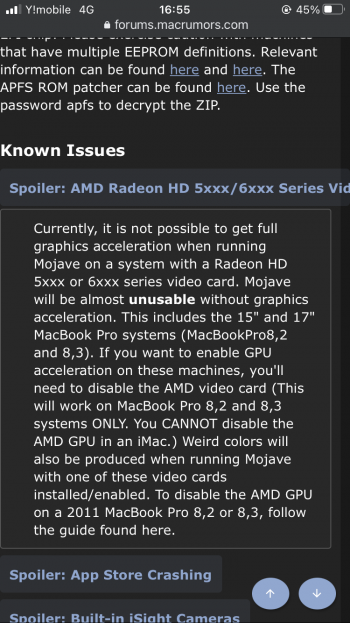Got a tip for us?
Let us know
Become a MacRumors Supporter for $50/year with no ads, ability to filter front page stories, and private forums.
macOS 10.14 Mojave on Unsupported Macs Thread
- Thread starter dosdude1
- WikiPost WikiPost
- Start date
- Sort by reaction score
You are using an out of date browser. It may not display this or other websites correctly.
You should upgrade or use an alternative browser.
You should upgrade or use an alternative browser.
- Status
- The first post of this thread is a WikiPost and can be edited by anyone with the appropiate permissions. Your edits will be public.
Big sur, no direct from apple!did you have to use a usb stick or can do it without one?
catalina yes with a patcher and just restarting
mojave yes with a patcher and 2 shutdown,reboot
making the Catalina patch tool now, using the one from dosdude. hopefully it doesn't brick the MacBook Pro
that should not, but who knows?making the Catalina patch tool now, using the one from dosdude. hopefully it doesn't brick the MacBook Pro
the good thing about Catalina is the responsiveness and screen is better than Mojave,
even running 4GB of RAM.
and dosdue has incredible how to in-depth instructions!
Well, it looks like Catalina installed and works. actually seems to be at least as fast if not faster, and it just did the safari 15 update. probably will have to wait and see if it gives me Big Sur, did you do that one yet and if so did it work ok?
Big Sur just popped up in the system preferences yesterday on Catalina, and downloadedWell, it looks like Catalina installed and works. actually seems to be at least as fast if not faster, and it just did the safari 15 update. probably will have to wait and see if it gives me Big Sur, did you do that one yet and if so did it work ok?
the upgrade was very tedious and did not fully work, but that was onto catalina were a fresh reinstall would have better results. Im sticking with Mojave, and might replace big sur with catalina on that ssd drive.
good to know. only used the MacBook Pro with Catalina for a couple hours, but I think I am happy with it. only thing is it looks like mail needs time to do something.
Thanks for the advice to do the Catalina upgrade, so far it works the same or maybe even better running Catalina. Safari 15 is awesome. just wonder if I get a compatible iPad.... seriously thinking about the new iPad Air, if the features that Catalina have that make it talk to the iPad will be functional.
Kinda sucks Mojave gets the cash vacuum iTunes current update but not the resourceful Safari 15.
typical !
typical !
X-Protect and MRT silent updates continue and are of major importance. SilentKnight now allows individual updates to be installed by their label, an extremely handy option.🧐😉I wonder whether Mojave is effectively out of security support now - it didn't get a security update for that zero-day exploit (yet), while all other supported Apple OSes did.
And zero-day means that all versions of macOS until now did have that security hole.
Last edited:
I wonder whether Mojave is effectively out of security support now - it didn't get a security update for that zero-day exploit (yet), while all other supported Apple OSes did.
And zero-day means that all versions of macOS until now did have that security hole.

Last Week on My Mac: Silence isn’t golden
As Apple silently drops Mojave’s support, it releases a security update to iOS 12, which was originally released a week before Mojave. And its entire AirPort range also seems unsupported now.
 eclecticlight.co
eclecticlight.co
Hi everybody,
just want to report my experience with a Macbook Pro 5,3 (mid 2009 2,8Ghz, 15") with NVIDIA 9600M GT with 512 MB of dedicated GDDR3 SDRAM and a NVIDIA GeForce 9400M with 256 MB of DDR3 SDRAM shared with main memory.
I installed Mojave 10.14.6 with dosdude1 wonderful patch 🙌 1.3.7 on a SDD with HFS Plus journaled (I do not want to go to APFS, I do not see any obvious reason for it on my older mac)
After some time using Mojave I had to install the patch jackluke Mojave10145DualGpuFix from post #15045 on pg 602 that solves the following problems:
1)macbook usually hanged on shutdown (almost always) or when on sleep with the lid closed (black screen)
2)could not switch graphics in energy saving control panel from 9400 to 9600
3)thermal management seems way better with jackluke patch (since Mojave the macbook seemed to get hotter and yes I cleaned the fans)
However after I updated to Mojave Security Update 2021-005 (here: https://support.apple.com/kb/DL2078 )
using this instructions from post #17906 on pg 717 and applied again the dosdude1 post install patch (forcing cache rebuild) I get many problems that make the system unusable and unstable:
1)Photo that was working just fine now is very slow
2)I can not import my pictures from the iPhone to Photos or Image capture (pictures do not show only black squares)
3)I can not backup my iPhone to iTunes
4)System gets very hot (almost always 100°C) with fan spinning at max all time
If I apply jackluke Mojave10145DualGpuFix patch number 4 gets just a bit better but all the other problems remain the same.
I already tried to reset Nvram/Pram and SMC without any result
I tried to reinstall MacOs 14.6 on top and everything goes back to normal (after applying dosddude and jackluke patches obviously) but once I try to reinstall the security update all the problems appear again. I tried already two times. For now I am staying on plain Mojave 14.6 and everything seems to work.
So I am asking @dosdude1 if is possible that some of this newest security updates messed up something that needs to be patched again (it looks like the graphics and USB are somehow affected) and if he could please have a look and if necessary update the patch (I can offer my MacBook Pro for testing)
Also if jackluke patch (or an updated version of it) could be included for macbook 5,3 in dosdude1 patch since in my opinion is necessary at least for a stable MacBook 5,3 experience, that would be wonderful.
Last but not least could info from:
post #15045 on pg 602 for jackluke patch
post #17906 on pg 717 for installing updates on HFS
post #19648 on pg 786 to re-enable Instant GPU Switching on dual GPU macs
and maybe post #19565 on pg 783 that has many useful patches
be pinned on post #1 for quicker reference for all the other people with dual gpu and HFS?
I know there is Catalina out there but I still like to have 32bit support and I do not know if my macbook can handle it.
If anyone has any suggestion I would appreciate it.
Thank you in advance
just want to report my experience with a Macbook Pro 5,3 (mid 2009 2,8Ghz, 15") with NVIDIA 9600M GT with 512 MB of dedicated GDDR3 SDRAM and a NVIDIA GeForce 9400M with 256 MB of DDR3 SDRAM shared with main memory.
I installed Mojave 10.14.6 with dosdude1 wonderful patch 🙌 1.3.7 on a SDD with HFS Plus journaled (I do not want to go to APFS, I do not see any obvious reason for it on my older mac)
After some time using Mojave I had to install the patch jackluke Mojave10145DualGpuFix from post #15045 on pg 602 that solves the following problems:
1)macbook usually hanged on shutdown (almost always) or when on sleep with the lid closed (black screen)
2)could not switch graphics in energy saving control panel from 9400 to 9600
3)thermal management seems way better with jackluke patch (since Mojave the macbook seemed to get hotter and yes I cleaned the fans)
However after I updated to Mojave Security Update 2021-005 (here: https://support.apple.com/kb/DL2078 )
using this instructions from post #17906 on pg 717 and applied again the dosdude1 post install patch (forcing cache rebuild) I get many problems that make the system unusable and unstable:
1)Photo that was working just fine now is very slow
2)I can not import my pictures from the iPhone to Photos or Image capture (pictures do not show only black squares)
3)I can not backup my iPhone to iTunes
4)System gets very hot (almost always 100°C) with fan spinning at max all time
If I apply jackluke Mojave10145DualGpuFix patch number 4 gets just a bit better but all the other problems remain the same.
I already tried to reset Nvram/Pram and SMC without any result
I tried to reinstall MacOs 14.6 on top and everything goes back to normal (after applying dosddude and jackluke patches obviously) but once I try to reinstall the security update all the problems appear again. I tried already two times. For now I am staying on plain Mojave 14.6 and everything seems to work.
So I am asking @dosdude1 if is possible that some of this newest security updates messed up something that needs to be patched again (it looks like the graphics and USB are somehow affected) and if he could please have a look and if necessary update the patch (I can offer my MacBook Pro for testing)
Also if jackluke patch (or an updated version of it) could be included for macbook 5,3 in dosdude1 patch since in my opinion is necessary at least for a stable MacBook 5,3 experience, that would be wonderful.
Last but not least could info from:
post #15045 on pg 602 for jackluke patch
post #17906 on pg 717 for installing updates on HFS
post #19648 on pg 786 to re-enable Instant GPU Switching on dual GPU macs
and maybe post #19565 on pg 783 that has many useful patches
be pinned on post #1 for quicker reference for all the other people with dual gpu and HFS?
I know there is Catalina out there but I still like to have 32bit support and I do not know if my macbook can handle it.
If anyone has any suggestion I would appreciate it.
Thank you in advance
Last edited:
32bit is Mojave and previous. Catalina nope. 🧐Hi everybody,
just want to report my experience with a Macbook Pro 5,3 (mid 2009 2,8Ghz, 15") with NVIDIA 9600M GT with 512 MB of dedicated GDDR3 SDRAM and a NVIDIA GeForce 9400M with 256 MB of DDR3 SDRAM shared with main memory.
I installed Mojave 10.14.6 with dosdude1 wonderful patch 🙌 1.3.7 on a SDD with HFS Plus journaled (I do not want to go to APFS, I do not see any obvious reason for it on my older mac)
After some time using Mojave I had to install the patch jackluke Mojave10145DualGpuFix from post #15045 on pg 602 that solves the following problems:
1)macbook usually hanged on shutdown (almost always) or when on sleep with the lid closed (black screen)
2)could not switch graphics in energy saving control panel from 9400 to 9600
3)thermal management seems way better with jackluke patch (since Mojave the macbook seemed to get hotter and yes I cleaned the fans)
However after I updated to Mojave Security Update 2021-005 (here: https://support.apple.com/kb/DL2078 )
using this instructions from post #17906 on pg 717 and applied again the dosdude1 post install patch (forcing cache rebuild) I get many problems that make the system unusable and unstable:
1)Photo that was working just fine now is very slow
2)I can not import my pictures from the iPhone to Photos or Image capture (pictures do not show only black squares)
3)I can not backup my iPhone to iTunes
4)System gets very hot (almost always 100°C) with fan spinning at max all time
If I apply jackluke Mojave10145DualGpuFix patch number 4 gets just a bit better but all the other problems remain the same.
I already tried to reset Nvram/Pram and SMC without any result
I tried to reinstall MacOs 14.6 on top and everything goes back to normal (after applying dosddude and jackluke patches obviously) but once I try to reinstall the security update all the problems appear again. I tried already two times. For now I am staying on plain Mojave 14.6 and everything seems to work.
So I am asking @dosdude1 if is possible that some of this newest security updates messed up something that needs to be patched again (it looks like the graphics and USB are somehow affected) and if he could please have a look and if necessary update the patch (I can offer my MacBook Pro for testing)
Also if jackluke patch (or an updated version of it) could be included for macbook 5,3 in dosdude1 patch since in my opinion is necessary at least for a stable MacBook 5,3 experience, that would be wonderful.
Last but not least could info from:
post #15045 on pg 602 for jackluke patch
post #17906 on pg 717 for installing updates on HFS
post #19648 on pg 786 to re-enable Instant GPU Switching on dual GPU macs
and maybe post #19565 on pg 783 that has many useful patches
be pinned on post #1 for quicker reference for all the other people with dual gpu and HFS?
I know there is Catalina out there but I still like to have 32bit support and I do not know if my macbook can handle it.
If anyone has any suggestion I would appreciate it.
Thank you in advance
Running Mojave on a 2010 A1342 MacBook (white)
some initial things Ive noticed, although I want to start off by saying that I am impressed how smooth it seems to run and how much performance there is. I was expecting a drop off but I haven't been able to tell any difference initially.
but I have noticed a couple of issues that bother me:
AirPlay mirroring / youtube video streaming to Apple TV 3 works fine, but when I attempt to stream my own videos from iTunes to my Apple TV 3, it doesnt work. It says something about audio, I need to look at the notification again. Has anyone else had this issue? I have a lot of personal rips that I like to stream to my AT3. Its not absolutely necessary on this Mac but its not a feature I wanted to lose.
the other thing is Dark Mode – the window 'drop shadow' is no longer a soft transparent shadow but a solid black, it forms as an outline and kinda holds the mode back from looking as great as it should. Any potential fix for this in the future?
some initial things Ive noticed, although I want to start off by saying that I am impressed how smooth it seems to run and how much performance there is. I was expecting a drop off but I haven't been able to tell any difference initially.
but I have noticed a couple of issues that bother me:
AirPlay mirroring / youtube video streaming to Apple TV 3 works fine, but when I attempt to stream my own videos from iTunes to my Apple TV 3, it doesnt work. It says something about audio, I need to look at the notification again. Has anyone else had this issue? I have a lot of personal rips that I like to stream to my AT3. Its not absolutely necessary on this Mac but its not a feature I wanted to lose.
the other thing is Dark Mode – the window 'drop shadow' is no longer a soft transparent shadow but a solid black, it forms as an outline and kinda holds the mode back from looking as great as it should. Any potential fix for this in the future?
Don't try to upgrade to Big Sur on your patched system! It won't work. If you want to use Big Sur, you'd need to do a fresh install with OpenCore Legacy Patcher. There are still heavy restrictions using pre-metal Macs (roughly pre-2012). I prefer to use Catalina on my 2011-MBP8,1.Thanks for the advice to do the Catalina upgrade, so far it works the same or maybe even better running Catalina. Safari 15 is awesome. just wonder if I get a compatible iPad.... seriously thinking about the new iPad Air, if the features that Catalina have that make it talk to the iPad will be functional.
Dosdude1's Catalina Patcher works fine, but in order to get the latest security updates, you have do a few steps. You'll find instructions in this thread (right at the beginning...):

macOS 10.15 Catalina on Unsupported Macs
How to update Catalina Machine Support Video Card Support Pre-Metal AMD video cards (Radeon HD 6xxx series and older without acceleration, Radeon HD 4xxx series and older with acceleration.) Pre-Metal Nvidia video cards (GeForce 5xx series and older without acceleration, GeForce 3xx...
Since SideCar etc. are hardware-related, buying a new iPad will probably disappoint you.
Last edited:
Hi all
Like every year, with the release of the new Apple OS, our unsupported macs, which are still under macOS Mojave patched with the excellent @dosdude1 patcher, will display the new OS update in system preferences and display a red badge on the Dock icon.

In order to get rid of this, for those who have downgraded their SoftwareUpdate.framework (because "Ignore" command is deprecated since 18G5033) here is a script to run in the Terminal, (to be used with "sudo").
Otherwise here are the 5 command lines to be executed one by one in the Terminal.
For those who have NOT downgraded their "SoftwareUpdate.framework" the following 4 lines are to be executed each time the system has checked for updates and displays the red badge on the System Preferences icon in the Dock.
EDIT:
I also created an application with Applescript that executes the 4 commands above, so no more need to open Terminal and run the .sh script, nor to copy/paste the command lines one by one.
Caution: this application does not run the command sudo softwareupdate --ignore "OS NAME".
I tested, this application works very well in Mojave but also in Big Sur, so I think it should work in Catalina too.

Like every year, with the release of the new Apple OS, our unsupported macs, which are still under macOS Mojave patched with the excellent @dosdude1 patcher, will display the new OS update in system preferences and display a red badge on the Dock icon.
In order to get rid of this, for those who have downgraded their SoftwareUpdate.framework (because "Ignore" command is deprecated since 18G5033) here is a script to run in the Terminal, (to be used with "sudo").
Otherwise here are the 5 command lines to be executed one by one in the Terminal.
Code:
sudo softwareupdate --ignore "macOS Monterey"
sudo defaults delete /Library/Preferences/com.apple.SoftwareUpdate.plist LastRecommendedMajorOSBundleIdentifier
defaults delete com.apple.preferences.softwareupdate LatestMajorOSSeenByUserBundleIdentifier
defaults write com.apple.systempreferences AttentionPrefBundleIDs 0
killall DockFor those who have NOT downgraded their "SoftwareUpdate.framework" the following 4 lines are to be executed each time the system has checked for updates and displays the red badge on the System Preferences icon in the Dock.
Code:
sudo defaults delete /Library/Preferences/com.apple.SoftwareUpdate.plist LastRecommendedMajorOSBundleIdentifier
defaults delete com.apple.preferences.softwareupdate LatestMajorOSSeenByUserBundleIdentifier
defaults write com.apple.systempreferences AttentionPrefBundleIDs 0
killall DockEDIT:
I also created an application with Applescript that executes the 4 commands above, so no more need to open Terminal and run the .sh script, nor to copy/paste the command lines one by one.
Caution: this application does not run the command sudo softwareupdate --ignore "OS NAME".
I tested, this application works very well in Mojave but also in Big Sur, so I think it should work in Catalina too.
Attachments
Last edited:
Are security updates cumulative and can they be applied to the latest installer or combo update?
Hi Guys,
I did a fresh install from Catalina on my late 2011 MacBook Pro 13” 8.1 to Mojave using dosdude’s excellent tools. The reason for the downgrade was the same issue I am experiencing now.
When I go to play videos or just advance a slide in PowerPoint 365 - the screen jumps and the audio plays but no video on the ppt. Applied the post install patches but still the same. Has anyone experienced similar?
The MacBook has Intels HD Graphics 3000 512mb and 8GB of RAM.
Tried various presentations etc and fresh installs of PowerPoint but still the same.
I can’t find anyone else with a similar problem - it was the same on the Catalina Patched version I had used.m
Am I missing something obvious here?
I did a fresh install from Catalina on my late 2011 MacBook Pro 13” 8.1 to Mojave using dosdude’s excellent tools. The reason for the downgrade was the same issue I am experiencing now.
When I go to play videos or just advance a slide in PowerPoint 365 - the screen jumps and the audio plays but no video on the ppt. Applied the post install patches but still the same. Has anyone experienced similar?
The MacBook has Intels HD Graphics 3000 512mb and 8GB of RAM.
Tried various presentations etc and fresh installs of PowerPoint but still the same.
I can’t find anyone else with a similar problem - it was the same on the Catalina Patched version I had used.m
Am I missing something obvious here?
You are missing the obvious: your GPU does not support Metal, excellent patcher can not change that. You need to install older versions of the apps that are fully functional with only OpenGL.Hi Guys,
I did a fresh install from Catalina on my late 2011 MacBook Pro 13” 8.1 to Mojave using dosdude’s excellent tools. The reason for the downgrade was the same issue I am experiencing now.
When I go to play videos or just advance a slide in PowerPoint 365 - the screen jumps and the audio plays but no video on the ppt. Applied the post install patches but still the same. Has anyone experienced similar?
The MacBook has Intels HD Graphics 3000 512mb and 8GB of RAM.
Tried various presentations etc and fresh installs of PowerPoint but still the same.
I can’t find anyone else with a similar problem - it was the same on the Catalina Patched version I had used.m
Am I missing something obvious here?
I have installed Mojave on my 8,2 15in. After applying the latest patch, as this was done a few days ago, the only thing not working is sleep.Alright, got everything figured out! To get acceleration working under 10.14.4 with a non-Metal GPU, just download this archive, extract it, cd into the extracted directory using Terminal, and then run ./install.sh. Please ensure you have the Legacy Video Card Patch installed properly (you can re-apply it with the post-install patch, or re-install it using Patch Updater after running the script just to be sure). After rebooting, you should now have full graphics acceleration!
View attachment 824764
These are presently in the System/Extensions
ATIRadeonX2000.kext
ATIRadeonX2000GA.plugin
ATIRadeonX2000GLDriver.bundle
ATIRadeonX2000VADriver.bundle
I want to proceed with the steps above here. But silly question, I do not know whether I have a 'Metal' or 'Non-Metal' GPU (too late to the nomenclature party). Can someone please tell me whether I can apply this above fix by @dosdude1. If not, can someone please suggest how they got Sleep working on an 8,2 15in Mojave install? Thanks a lot.
Your MacBook has an iGPU that is Intel HD3000 graphics, and an AMD Radeon HD6750M for its dGPU. Both of these are not metal compatible.
A word about your discrete GPU—the AMD Radeon HD 6750M. The dGPUs in your machine are notorious for failure and messing up supported and unsupported OSs. I think that dosdude1 also wrote another patch or program to disable the dGPU in your machine, because it can cause so much trouble… someone else on this thread who knows more than me can correct me if I am wrong, but if you end up having graphical issues with your machine, you can go here:
https://forums.macrumors.com/thread...ook-pro-dedicated-gpu-gmux-ic-bypass.2134019/
A word about your discrete GPU—the AMD Radeon HD 6750M. The dGPUs in your machine are notorious for failure and messing up supported and unsupported OSs. I think that dosdude1 also wrote another patch or program to disable the dGPU in your machine, because it can cause so much trouble… someone else on this thread who knows more than me can correct me if I am wrong, but if you end up having graphical issues with your machine, you can go here:
https://forums.macrumors.com/thread...ook-pro-dedicated-gpu-gmux-ic-bypass.2134019/
Last edited:
Thanks a lot for your very good response. This is good education.Your MacBook has an iGPU that is Intel HD3000 graphics, and an AMD Radeon HD6750M for its dGPU. Both of these are not metal compatible. So yes, you should probably install the patches.
A word about your discrete GPU—the AMD Radeon HD 6750M. The dGPUs in your machine are notorious for failure and messing up supported and unsupported OSs. I think that dosdude1 also wrote another patch or program to disable the dGPU in your machine, because it can cause so much trouble… someone else on this thread who knows more than me can correct me if I am wrong, but if you end up having graphical issues with your machine, you can go here:
https://forums.macrumors.com/thread...ook-pro-dedicated-gpu-gmux-ic-bypass.2134019/
I wonder where I can find the patch or program to disable the dGPU that @dosdude1 wrote already. What would be great. I'm searching the forum, but not finding much for my machine. I just downloaded the script from the link on my question from @dosdude1 and I get these errors when I run it:
cp: cannot overwrite directory /System/Library/PrivateFrameworks/GPUSupport.framework/Resources with non-directory GPUSupport.framework/Resources
cp: cannot overwrite directory /System/Library/PrivateFrameworks/GPUSupport.framework/Versions/Current with non-directory GPUSupport.framework/Versions/Current
cp: cannot overwrite directory /System/Library/PrivateFrameworks/GPUSupport.framework/Libraries with non-directory GPUSupport.framework/Libraries
cp: cannot overwrite directory /System/Library/Frameworks/OpenGL.framework/Resources with non-directory OpenGL.framework/Resources
cp: cannot overwrite directory /System/Library/Frameworks/OpenGL.framework/Versions/Current with non-directory OpenGL.framework/Versions/Current
cp: cannot overwrite directory /System/Library/Frameworks/OpenGL.framework/Libraries with non-directory OpenGL.framework/Libraries
Last edited:
This is normal but I am wondering why are you not using a patcher? The script you are using was a specific one to fix the issues with a 10.14.4(Metal became very dominant), since then times have moved on and Mojave is now 10.14.6.Thanks a lot for your very good response. This is good education.
I wonder where I can find the patch or program to disable the dGPU that @dosdude1 wrote already. What would be great. I'm searching the forum, but not finding much for my machine. I just downloaded the script from the link on my question from @dosdude1 and I get these errors when I run it:
cp: cannot overwrite directory /System/Library/PrivateFrameworks/GPUSupport.framework/Resources with non-directory GPUSupport.framework/Resources
cp: cannot overwrite directory /System/Library/PrivateFrameworks/GPUSupport.framework/Versions/Current with non-directory GPUSupport.framework/Versions/Current
cp: cannot overwrite directory /System/Library/PrivateFrameworks/GPUSupport.framework/Libraries with non-directory GPUSupport.framework/Libraries
cp: cannot overwrite directory /System/Library/Frameworks/OpenGL.framework/Resources with non-directory OpenGL.framework/Resources
cp: cannot overwrite directory /System/Library/Frameworks/OpenGL.framework/Versions/Current with non-directory OpenGL.framework/Versions/Current
cp: cannot overwrite directory /System/Library/Frameworks/OpenGL.framework/Libraries with non-directory OpenGL.framework/Libraries
I believe the tool to disable dGPU is a paid one.
I think that you need to read the first post of this thread in its entirety and very carefully, because there is information about getting Mojave on a MacBook 8,2 there, and it also addresses the problems with your model’s dGPU. Below is just a snippet, but you need to read the whole first post of this thread carefully.Thanks a lot for your very good response.
Attachments
Last edited:
Register on MacRumors! This sidebar will go away, and you'll see fewer ads.