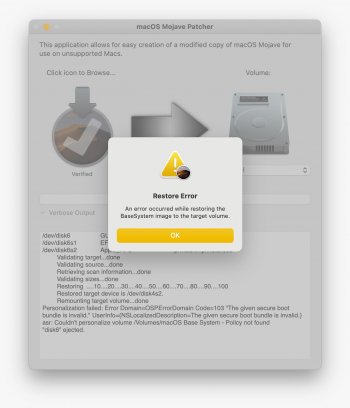Mojave works great on my Macbook 5,1 late 2008 Aluminum, with one exception. Force Sleep (Apple-Menu or Alt-Cmd-Eject) needs multiple attempts, usually two or three until the Macbook sleeps. Scheduled sleep (i.e. after 15 minutes etc) seems to work fine. Lid is closed and an external monitor is attached, but this does not make a difference. With ext. monitor removed and lid open, sleep does not work as well. Any idea ?
Got a tip for us?
Let us know
Become a MacRumors Supporter for $50/year with no ads, ability to filter front page stories, and private forums.
macOS 10.14 Mojave on Unsupported Macs Thread
- Thread starter dosdude1
- WikiPost WikiPost
- Start date
- Sort by reaction score
You are using an out of date browser. It may not display this or other websites correctly.
You should upgrade or use an alternative browser.
You should upgrade or use an alternative browser.
- Status
- The first post of this thread is a WikiPost and can be edited by anyone with the appropiate permissions. Your edits will be public.
Hey Guys,
i hope this question hasnt been asked before (i searched the thread very thorough).
I have a MBP 13inch 2009 Model with El Cap installed. I havent used it in the last 2-3 Years because it was slow and unresponsive. Every year i tried to make a backup or save the files i need manually in order to make a clean fresh install. I have a SSD and HDD working as a Fusion drive.
Now i finally saved all the files over a couple of sessions. Now i cant get into Mac OS to make a bootable USB stick.
I used my sisters MBA M1 and tried to create a Mojave USB stick for a clean and fresh install but i always get the same error while creating in Dosdudes Mjoave Patcher.
Attached you'll find the Error.
I used several USB sticks , all formated on OS journaled and GUID. Because its an M1 MBA where im running the Mojave Patcher on i need to use a USB C Hub. dont know if thats relevant.
If i could, with your help, make a clean install on my old MBP and use it just for browsing and office i would be very happy.
Thanks in Advance
i hope this question hasnt been asked before (i searched the thread very thorough).
I have a MBP 13inch 2009 Model with El Cap installed. I havent used it in the last 2-3 Years because it was slow and unresponsive. Every year i tried to make a backup or save the files i need manually in order to make a clean fresh install. I have a SSD and HDD working as a Fusion drive.
Now i finally saved all the files over a couple of sessions. Now i cant get into Mac OS to make a bootable USB stick.
I used my sisters MBA M1 and tried to create a Mojave USB stick for a clean and fresh install but i always get the same error while creating in Dosdudes Mjoave Patcher.
Attached you'll find the Error.
I used several USB sticks , all formated on OS journaled and GUID. Because its an M1 MBA where im running the Mojave Patcher on i need to use a USB C Hub. dont know if thats relevant.
If i could, with your help, make a clean install on my old MBP and use it just for browsing and office i would be very happy.
Thanks in Advance
Attachments
XProtect ver 2153 was just released. Amongst Gatekeeper, MRT, TCC, and KEXT.Please enlighten us which security updates have been silently published only available using this tool within the last 5 months since July, 21st - this was the day Apple released the last Mojave security update. Government, big universities , companies have phased out macOS Mojave support. Just search the net.
Catalina got in September another security update…
EDIT: Mojave got no in September or later.
SystHist – lists full system and security update installation history,Please enlighten us which security updates have been silently published only available using this tool within the last 5 months since July, 21st - this was the day Apple released the last Mojave security update. Government, big universities , companies have phased out macOS Mojave support. Just search the net.
Catalina got in September another security update…
EDIT: Mojave got no in September or later.
here: https://eclecticlightdotcom.files.wordpress.com/2021/09/systhist115.zip
Update: Sleep works much better (not 100% success) with "shutdown -s now" or "pmset sleepnow" in the terminal. Weird.Mojave works great on my Macbook 5,1 late 2008 Aluminum, with one exception. Force Sleep (Apple-Menu or Alt-Cmd-Eject) needs multiple attempts, usually two or three until the Macbook sleeps. Scheduled sleep (i.e. after 15 minutes etc) seems to work fine. Lid is closed and an external monitor is attached, but this does not make a difference. With ext. monitor removed and lid open, sleep does not work as well. Any idea ?
Last edited:
The same Aluminum MacBook5,1 developed wake/sleep issues awhile back - replacing the battery which was battery #2 replaced in 2014 fixed the issues. The lifespan of batteries thru Apple and OWC looks like six-years? 👀Update: Sleep works much better (not 100% success) with "shutdown -s now" or "pmset sleepnow" in the terminal. Weird.
M1s have a known problem booting external disks of any kind. Suggest building @dosdude1 Mojave Patcher v.1.3.7 on an intel Mac. 👌Hey Guys,
i hope this question hasnt been asked before (i searched the thread very thorough).
I have a MBP 13inch 2009 Model with El Cap installed. I havent used it in the last 2-3 Years because it was slow and unresponsive. Every year i tried to make a backup or save the files i need manually in order to make a clean fresh install. I have a SSD and HDD working as a Fusion drive.
Now i finally saved all the files over a couple of sessions. Now i cant get into Mac OS to make a bootable USB stick.
I used my sisters MBA M1 and tried to create a Mojave USB stick for a clean and fresh install but i always get the same error while creating in Dosdudes Mjoave Patcher.
Attached you'll find the Error.
I used several USB sticks , all formated on OS journaled and GUID. Because its an M1 MBA where im running the Mojave Patcher on i need to use a USB C Hub. dont know if thats relevant.
If i could, with your help, make a clean install on my old MBP and use it just for browsing and office i would be very happy.
Thanks in Advance
It seems to be related to the Apple Bluetooth Keyboard with Mojave. With a regular wire-keyboard the sleep/wake problems disappear.Update: Sleep works much better (not 100% success) with "shutdown -s now" or "pmset sleepnow" in the terminal. Weird.
Anyone Dual Booting the Mojave patcher and UEFI Windows 10 via OpenCore? (2011 iMac)
Hi all
I'm having trouble getting Windows 10 to install on my 2011 iMac. I think that the best option would be to install the UEFI version of it using OpenCore (because using the EFI version on specifically the 2011 iMacs, audio issues ensue). When I go to install it, it tells me that
"Windows Could Not Prepare the Computer to Boot Into the Next Phase of Installation"
I'm thinking this might be because I'm trying to mix regular booting (Mojave) and OpenCore (Windows 10) but I can't be sure.
I've also tried this method but get another error:
"We couldn't create a new partition or locate an existing one."
Has anyone done this successfully? The 2011 iMac specifically has some quirks but I think any advise would be helpful
So I came across a Mac Pro 4,1 and a generic nVidia GTX 770 (appears to be a reference model? It has nVidia's logo on it, not any third party's)
It shouldn't be an issue to flash it to a 5,1, I've done it before..
Didn't I read somewhere that Mojave can be installed on a 5,1 with any Metal compatible card? And that all nVidia cards greater than GTX 4xx series are technically compatible?
It shouldn't be an issue to flash it to a 5,1, I've done it before..
Didn't I read somewhere that Mojave can be installed on a 5,1 with any Metal compatible card? And that all nVidia cards greater than GTX 4xx series are technically compatible?
Probably here ?So I came across a Mac Pro 4,1 and a generic nVidia GTX 770 (appears to be a reference model? It has nVidia's logo on it, not any third party's)
It shouldn't be an issue to flash it to a 5,1, I've done it before..
Didn't I read somewhere that Mojave can be installed on a 5,1 with any Metal compatible card? And that all nVidia cards greater than GTX 4xx series are technically compatible?
There are a lot of threads here just focussing on the MacPro4,1 and 5,1 ….
I'm in a similar situation. MacPro3,1 for which I *did* apply the legacy card patch. But now I'm getting a metal-capable card (Nvidia GT 630 2 GB Dual DP/DVI). Are you saying that going back to the USB and unchecking the patch will "un-patch" that legacy card patch? That'd be great. Anything else needed?Ok MacPro 3.1 with GTX 680 2GB graphics card, no problems boot ing to macOS Mojave 10.14.6,
made with patcher app 1.3.7. Three installs of Mojave here all good.
The OS has the drivers for the GTX 680 built in, the drivers are not in the patcher app.
When you installed Mojave then booted to the patcher in order to apply the patches did you inadvertently
check the box for the Legacy Video card patch.
As the GTX is a 'Metal' capable graphics card there is no need for you to check that box, it should only be checked
if you are installing on a mac that does not have a 'Metal' graphics card.
Reboot to the USB and apply the patches again missing out Legacy Video Card patch, there should be
no need to reinstall the OS.
NO, making a new installation on top of the old one AND unchecking the legacy video patch before starting the post of installer will do the job.I'm in a similar situation. MacPro3,1 for which I *did* apply the legacy card patch. But now I'm getting a metal-capable card (Nvidia GT 630 2 GB Dual DP/DVI). Are you saying that going back to the USB and unchecking the patch will "un-patch" that legacy card patch? That'd be great. Anything else needed?
There is no un-patching.
Should work with legacy video patch. The GT120 is Fermi and similar to the notebook chips used in 9600M GT and so on.
I would look for a cheap Nvidia Kepler card though.. GT 120 is a very slow card.
I would look for a cheap Nvidia Kepler card though.. GT 120 is a very slow card.
Well, out of curiosity I thought I would try to install Mojave on my 2009 5,1 with the GT120. Installed perfectly without any problems. Hate to ask a dumb question but where and how do you get to the legacy patcher? Never been there or done that.
The 2009 is flashed to 5,1?
How did you install Mojave without a Metal GPU and without a patcher or OpenCore?
If you want to gain your GPU acceleration back, use the dosdude1 Mojave patcher or try https://github.com/chris1111/Legacy-Video-patch
How did you install Mojave without a Metal GPU and without a patcher or OpenCore?
If you want to gain your GPU acceleration back, use the dosdude1 Mojave patcher or try https://github.com/chris1111/Legacy-Video-patch
Hey fellow unsupported Supporters,
I bumped into an issue where I updated the „Legacy Video Card“ Patch to Version / Revision 10, which bricked my MacBookAir4,2 (Intel HD3000) completely. During Boot it remains at 99% and in verbose mode the logged info is about „kextd stall IGPU“ (if I remember correctly).
Any pointers how I can revert the patch itself without reinstalling Mojave?
Did others experience that as well? Oddly enough I could not find any traces that others have this issue too during my (re)search here and the net!?
Thanks for your help,
Joachim
I bumped into an issue where I updated the „Legacy Video Card“ Patch to Version / Revision 10, which bricked my MacBookAir4,2 (Intel HD3000) completely. During Boot it remains at 99% and in verbose mode the logged info is about „kextd stall IGPU“ (if I remember correctly).
Any pointers how I can revert the patch itself without reinstalling Mojave?
Did others experience that as well? Oddly enough I could not find any traces that others have this issue too during my (re)search here and the net!?
Thanks for your help,
Joachim
Your system using the Kepler should run Mojave natively, the most complex part may be to flash it with the latest firmware. On this forum are so many threads about this topic, I cannot believe you have not come across ….View attachment 1947904
here is a screenshot with the GT120. Sorry about the pics.
View attachment 1947904
And using OpenCore (at least another three threads about only this on the MacPro) you can run Catalina, Big Sur (unpatched). Only Monterey would need Kepler patching, but you can install a still supported AMD GPU to get around this.
Not really, the process is so complicated and error prone that my usual advice is just install from the scratch. For iMac 2011 you can take a look at this post how to revert from accidentally installed legacy video patches to get an idea.Hey fellow unsupported Supporters,
I bumped into an issue where I updated the „Legacy Video Card“ Patch to Version / Revision 10, which bricked my MacBookAir4,2 (Intel HD3000) completely. During Boot it remains at 99% and in verbose mode the logged info is about „kextd stall IGPU“ (if I remember correctly).
Any pointers how I can revert the patch itself without reinstalling Mojave?
Did others experience that as well? Oddly enough I could not find any traces that others have this issue too during my (re)search here and the net!?
Thanks for your help,
Joachim
The problem is you need to know which files have been replaced or simply changed, which is reverse engineering the patch process. Sources of the dosdude1 patcher have been published for while. Feel free to take a look at it.
OK, thanks for the answer though, @Ausdauersportler!Not really, the process is so complicated and error prone that my usual advice is just install from the scratch. For iMac 2011 you can take a look at this post how to revert from accidentally installed legacy video patches to get an idea.
The problem is you need to know which files have been replaced or simply changed, which is reverse engineering the patch process. Sources of the dosdude1 patcher have been published for while. Feel free to take a look at it.
I’m just wondering then, why nobody else had this issue / why the patch is offered at all in the Patch Updater tool…?
Anyhow: Big up to everybody who contributes to the macOS Patchers!!!
Register on MacRumors! This sidebar will go away, and you'll see fewer ads.